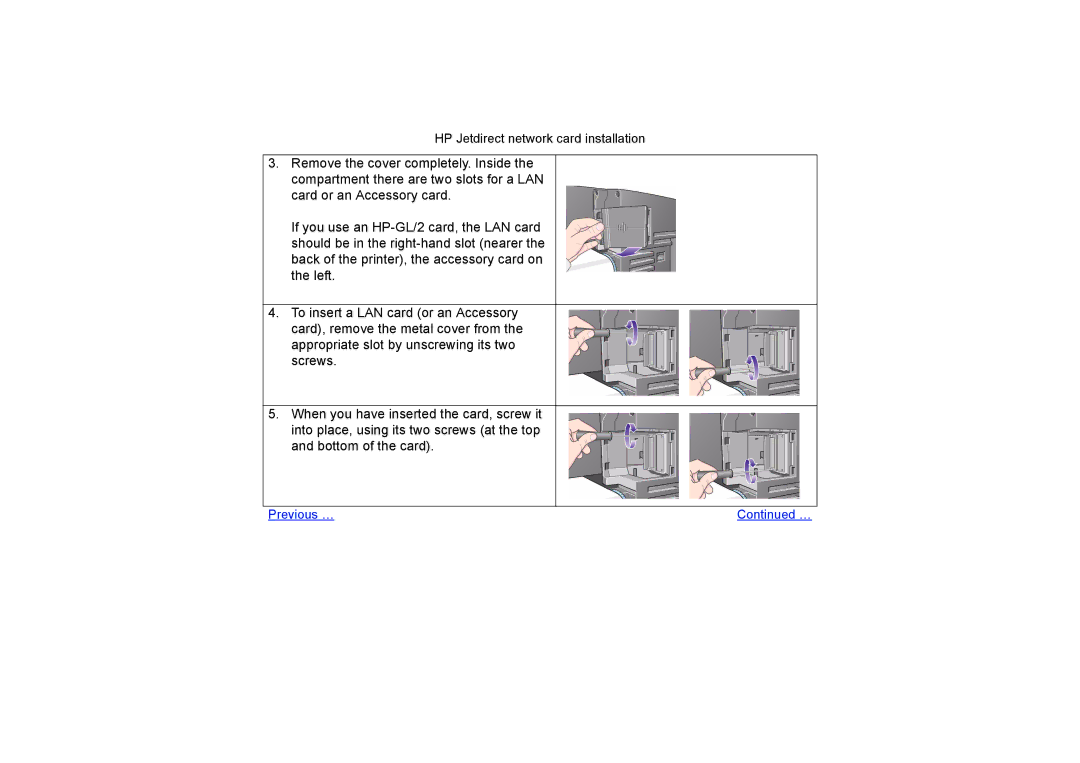HP Jetdirect network card installation
3.Remove the cover completely. Inside the compartment there are two slots for a LAN card or an Accessory card.
If you use an
4.To insert a LAN card (or an Accessory card), remove the metal cover from the appropriate slot by unscrewing its two screws.
5.When you have inserted the card, screw it into place, using its two screws (at the top and bottom of the card).
Previous … | Continued … |