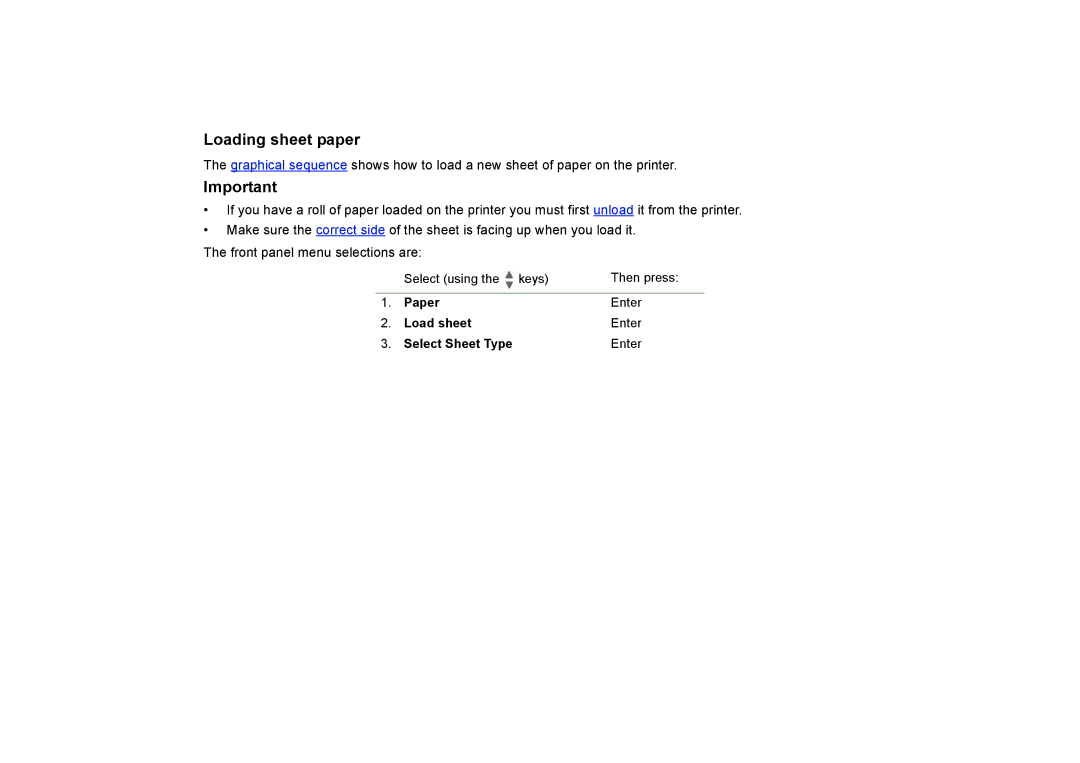Loading sheet paper
The graphical sequence shows how to load a new sheet of paper on the printer.
Important
•If you have a roll of paper loaded on the printer you must first unload it from the printer.
•Make sure the correct side of the sheet is facing up when you load it.
The front panel menu selections are:
| Select (using the |
| keys) | Then press: |
|
| |||
|
| |||
|
|
|
|
|
1. | Paper | Enter | ||
2. | Load sheet | Enter | ||
3. | Select Sheet Type | Enter | ||