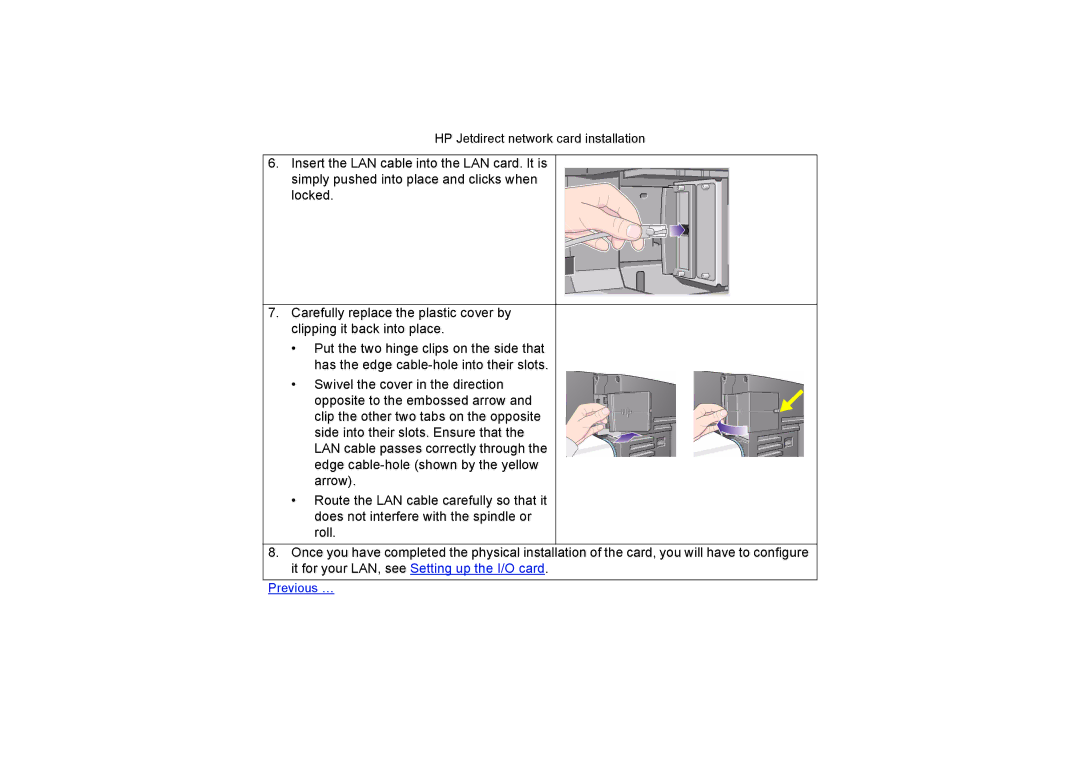HP Jetdirect network card installation
6.Insert the LAN cable into the LAN card. It is simply pushed into place and clicks when locked.
7.Carefully replace the plastic cover by clipping it back into place.
•Put the two hinge clips on the side that has the edge
•Swivel the cover in the direction
opposite to the embossed arrow and clip the other two tabs on the opposite side into their slots. Ensure that the LAN cable passes correctly through the edge
•Route the LAN cable carefully so that it does not interfere with the spindle or roll.
8.Once you have completed the physical installation of the card, you will have to configure it for your LAN, see Setting up the I/O card.