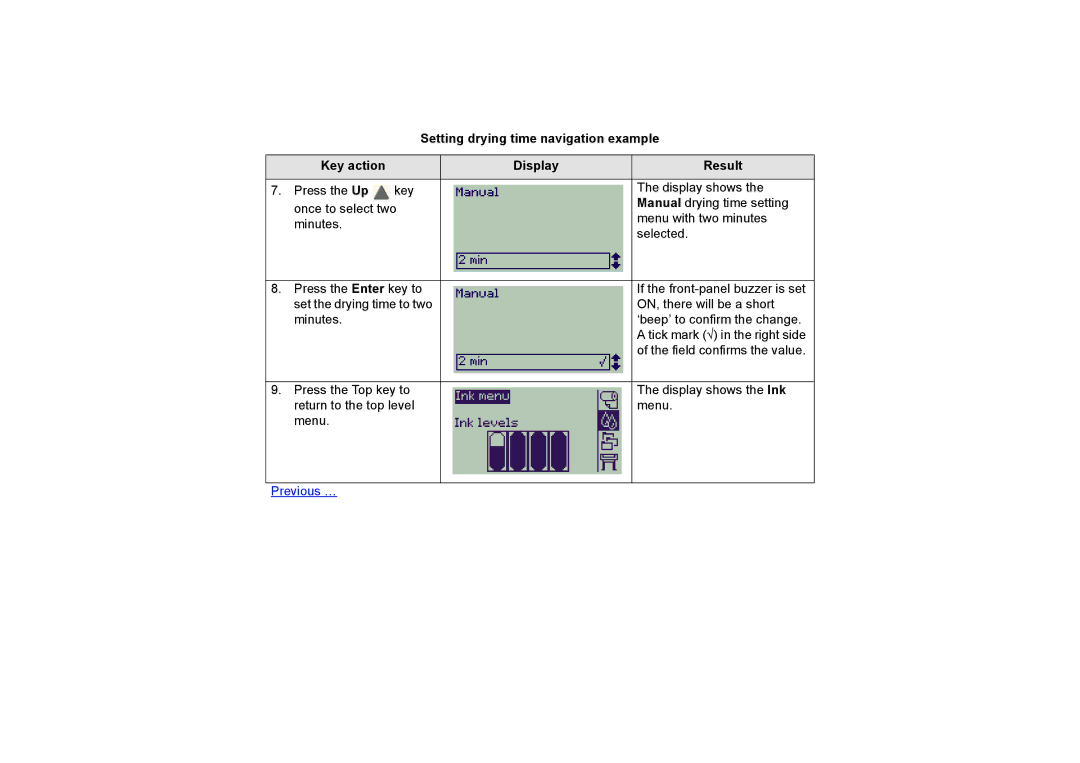Setting drying time navigation example
Key action |
|
| Display | Result | ||
|
|
|
|
|
|
|
7. Press the Up |
| key |
|
|
| The display shows the |
|
|
|
| |||
|
|
|
|
|
| Manual drying time setting |
once to select two |
|
|
| |||
|
|
| menu with two minutes | |||
minutes. |
|
|
|
| ||
|
|
|
| selected. | ||
|
|
|
|
|
| |
|
|
|
|
|
| |
|
|
|
|
|
|
|
8. Press the Enter key to |
|
|
| If the | ||
|
|
| ||||
set the drying time to two |
|
|
| ON, there will be a short | ||
minutes. |
|
|
|
| ‘beep’ to confirm the change. | |
|
|
|
|
|
| A tick mark (√) in the right side |
|
|
|
|
|
| of the field confirms the value. |
|
|
|
|
|
| |
|
|
|
|
|
|
|
9. Press the Top key to |
|
|
| The display shows the Ink | ||
|
|
| ||||
return to the top level |
|
|
| menu. | ||
menu. |
|
|
|
|
| |
|
|
|
|
|
|
|
|
|
|
|
|
|
|