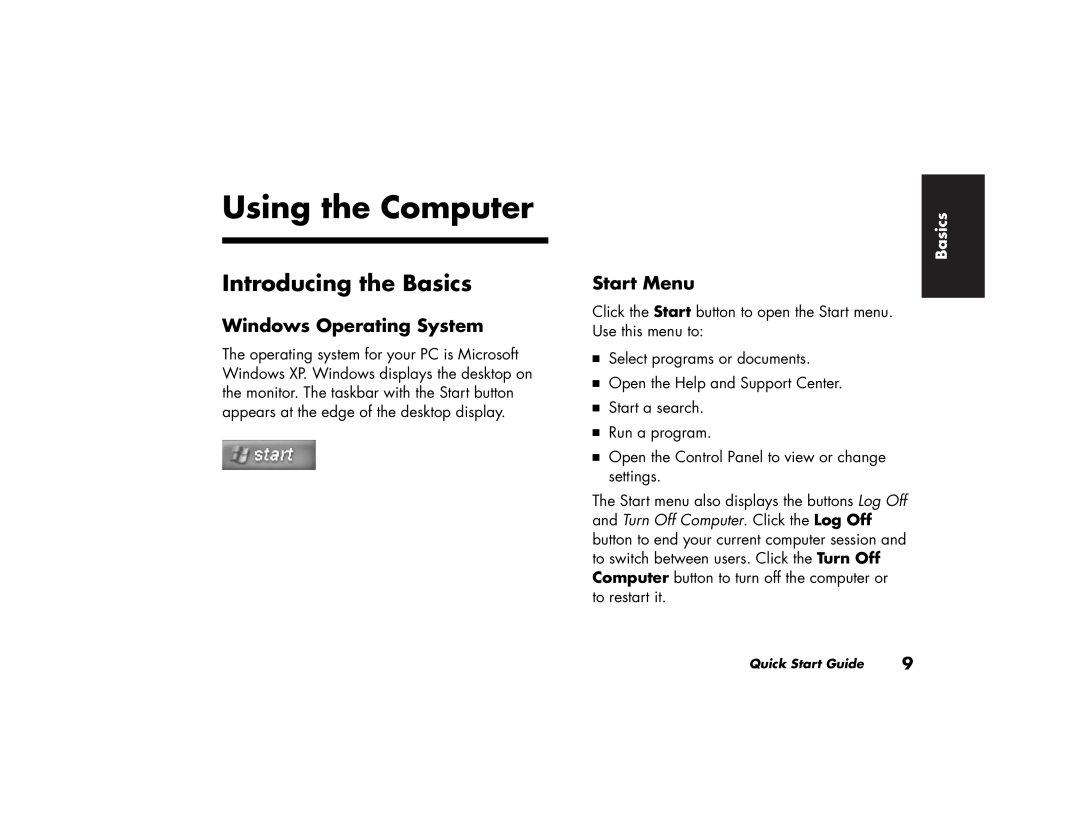Using the Computer
Introducing the Basics
Windows Operating System
The operating system for your PC is Microsoft Windows XP. Windows displays the desktop on the monitor. The taskbar with the Start button appears at the edge of the desktop display.
Basics
Start Menu
Click the Start button to open the Start menu. Use this menu to:
3Select programs or documents.
3Open the Help and Support Center.
3Start a search.
3Run a program.
3Open the Control Panel to view or change settings.
The Start menu also displays the buttons Log Off and Turn Off Computer. Click the Log Off button to end your current computer session and to switch between users. Click the Turn Off Computer button to turn off the computer or to restart it.
Quick Start Guide | 9 |