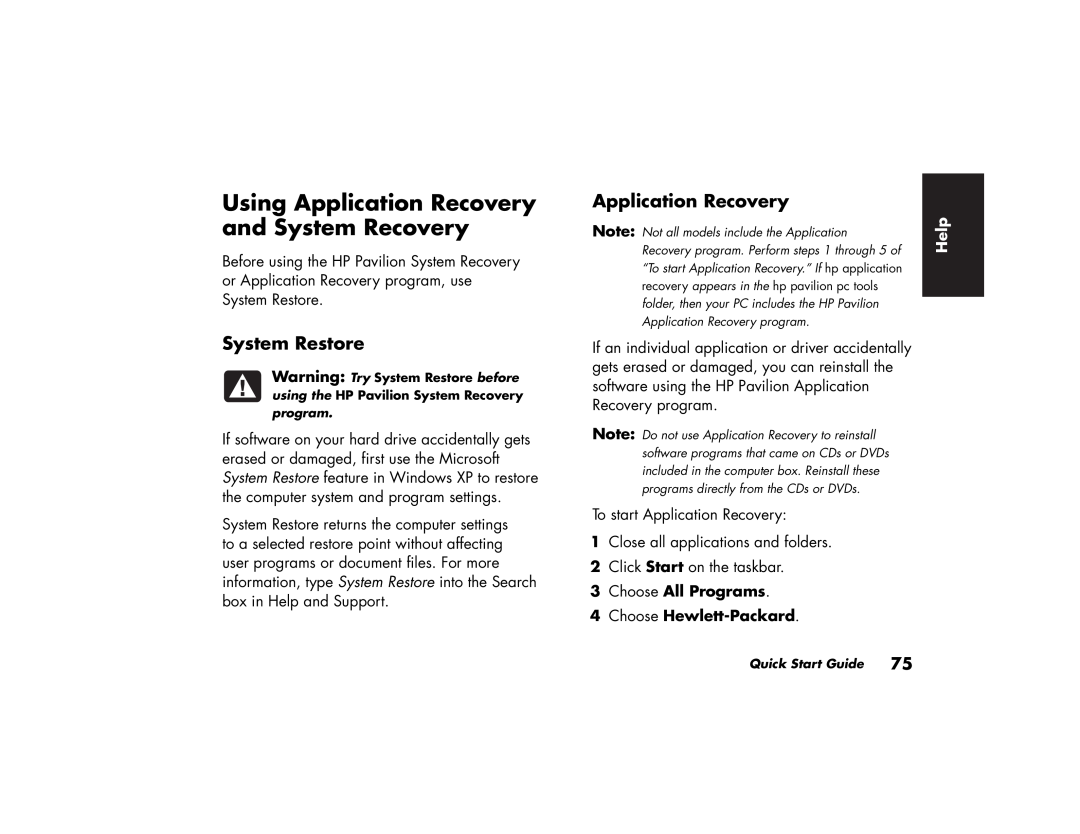Using Application Recovery and System Recovery
Before using the HP Pavilion System Recovery or Application Recovery program, use System Restore.
System Restore
Warning: Try System Restore before using the HP Pavilion System Recovery
program.
If software on your hard drive accidentally gets erased or damaged, first use the Microsoft System Restore feature in Windows XP to restore the computer system and program settings.
System Restore returns the computer settings to a selected restore point without affecting user programs or document files. For more information, type System Restore into the Search box in Help and Support.
Application Recovery
Note: Not all models include the Application Recovery program. Perform steps 1 through 5 of “To start Application Recovery.” If hp application recovery appears in the hp pavilion pc tools folder, then your PC includes the HP Pavilion Application Recovery program.
If an individual application or driver accidentally gets erased or damaged, you can reinstall the software using the HP Pavilion Application Recovery program.
Note: Do not use Application Recovery to reinstall software programs that came on CDs or DVDs included in the computer box. Reinstall these programs directly from the CDs or DVDs.
To start Application Recovery:
1Close all applications and folders.
2Click Start on the taskbar.
3Choose All Programs.
4Choose
Help
Quick Start Guide 75