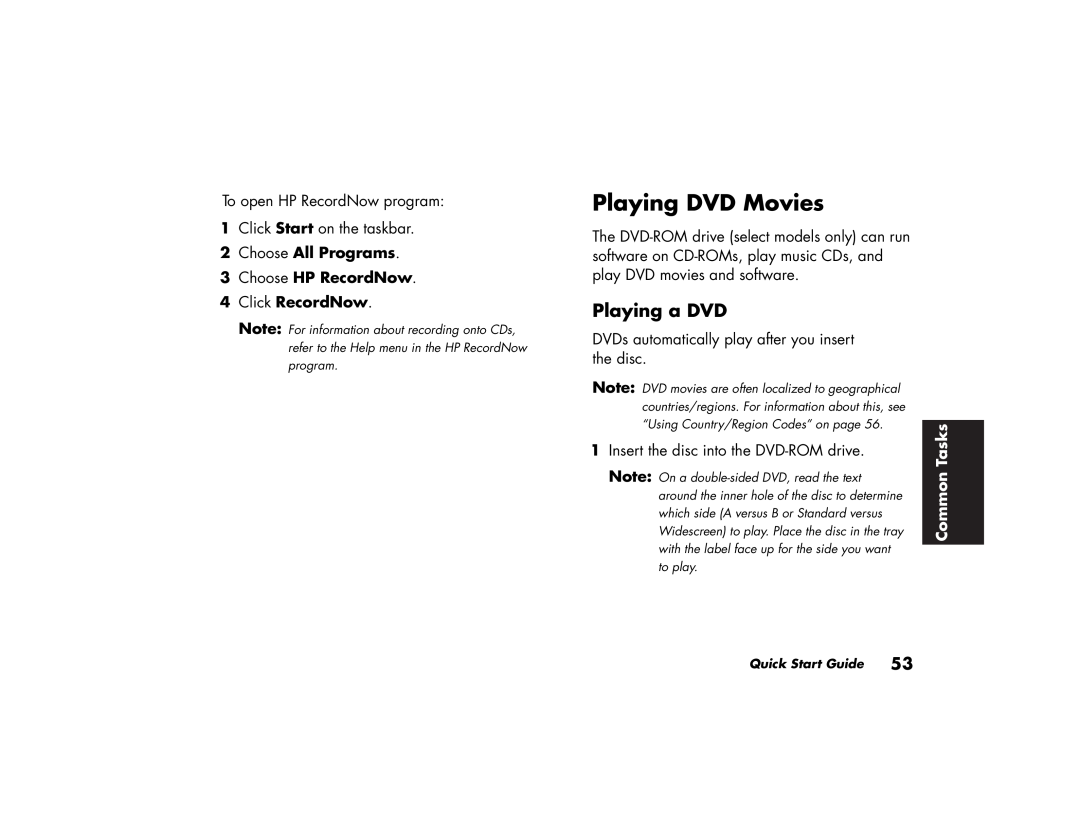To open HP RecordNow program:
1Click Start on the taskbar.
2Choose All Programs.
3Choose HP RecordNow.
4Click RecordNow.
Note: For information about recording onto CDs, refer to the Help menu in the HP RecordNow program.
Playing DVD Movies
The
Playing a DVD
DVDs automatically play after you insert the disc.
Note: DVD movies are often localized to geographical countries/regions. For information about this, see “Using Country/Region Codes” on page 56.
1Insert the disc into the
Note: On a
Common Tasks
Quick Start Guide 53