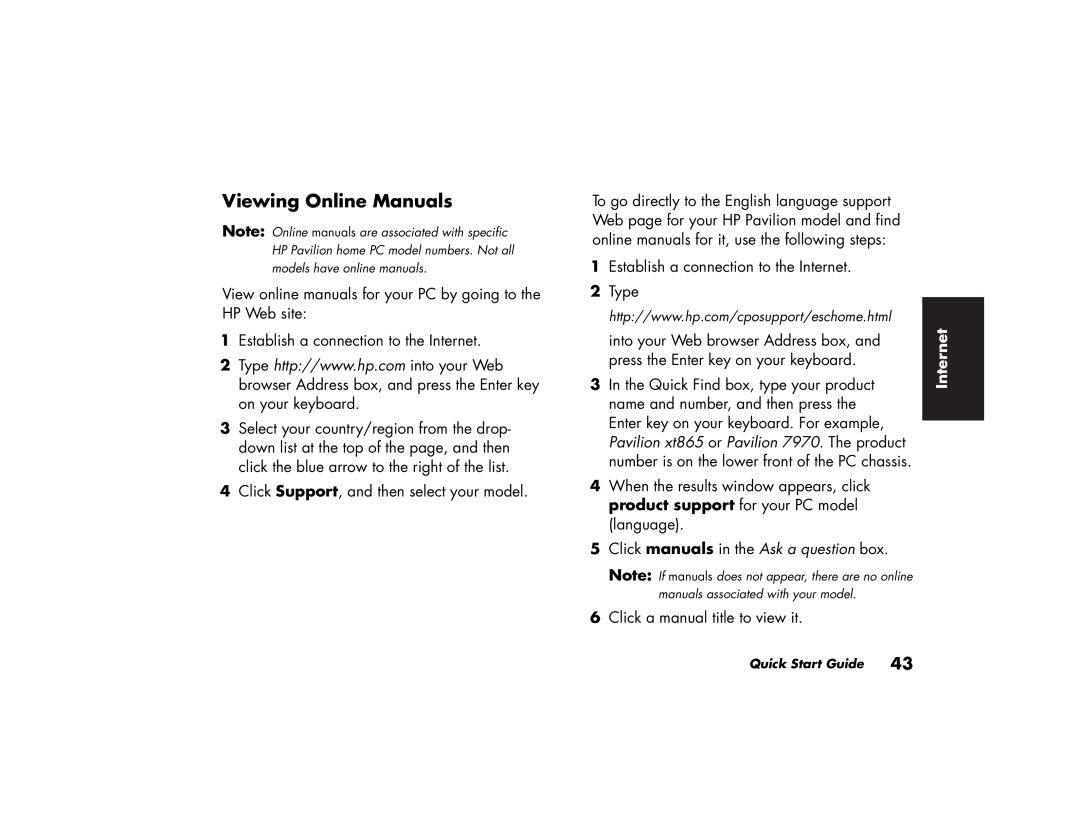Viewing Online Manuals
Note: Online manuals are associated with specific HP Pavilion home PC model numbers. Not all models have online manuals.
View online manuals for your PC by going to the HP Web site:
1Establish a connection to the Internet.
2Type http://www.hp.com into your Web browser Address box, and press the Enter key on your keyboard.
3Select your country/region from the drop- down list at the top of the page, and then click the blue arrow to the right of the list.
4Click Support, and then select your model.
To go directly to the English language support Web page for your HP Pavilion model and find online manuals for it, use the following steps:
1Establish a connection to the Internet.
2Type http://www.hp.com/cposupport/eschome.html
into your Web browser Address box, and press the Enter key on your keyboard.
3In the Quick Find box, type your product name and number, and then press the Enter key on your keyboard. For example, Pavilion xt865 or Pavilion 7970. The product number is on the lower front of the PC chassis.
4When the results window appears, click product support for your PC model (language).
5Click manuals in the Ask a question box.
Note: If manuals does not appear, there are no online manuals associated with your model.
6Click a manual title to view it.
Internet
Quick Start Guide 43