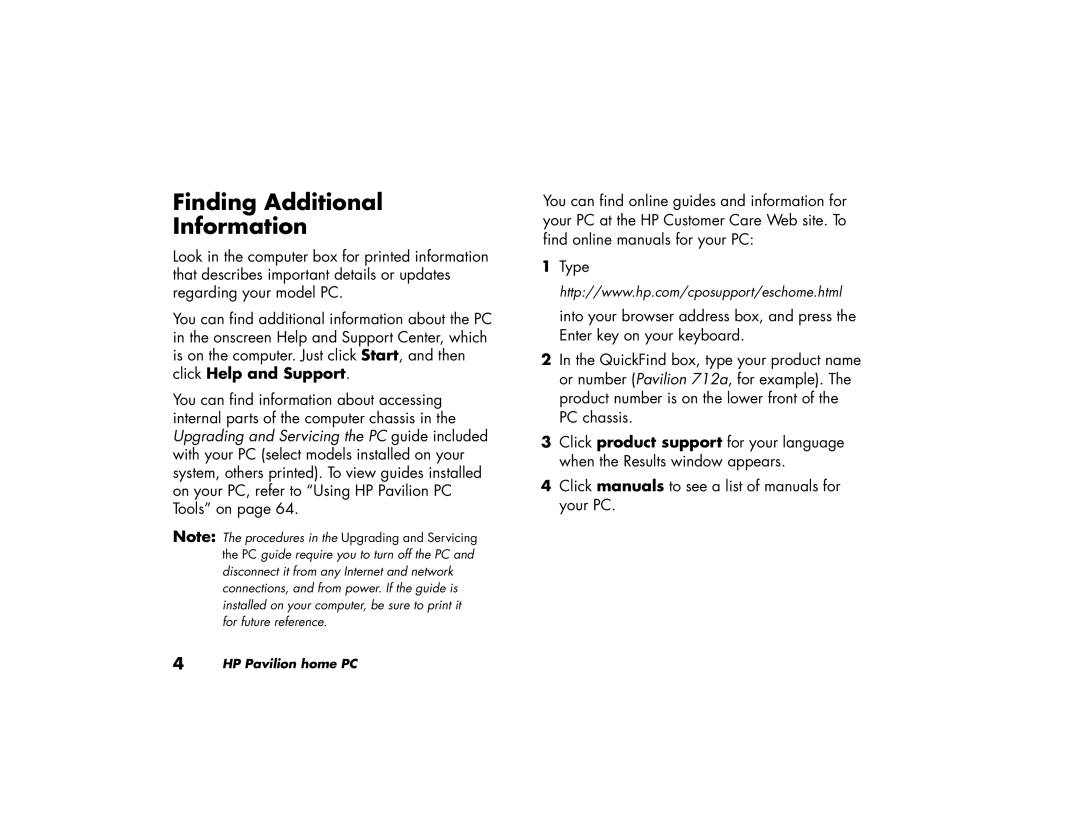512c (US/CAN), 732c (US), 542x (US), 752w (US/CAN), 752c (US/CAN) specifications
HP has established a reputation for producing high-quality printers, and its lineup includes several notable models tailored for various user needs. Among these are the HP 742c, 772m, 512n, 522c, and 752n models. Each printer offers distinct features and characteristics that cater to the diverse requirements of businesses and home users alike.The HP 742c, available in the US and Canada, is designed for users requiring efficient and reliable printing. This model supports vibrant color printing, ensuring documents and images come to life. With a moderate print speed, it strikes a balance between quality and productivity, making it suitable for both home offices and small businesses.
The HP 772m, primarily targeted at the Latin American market, is known for its versatility. It offers a range of connectivity options, allowing users to print from various devices seamlessly. This model is particularly advantageous for environments that require frequent mobile printing. Additionally, the 772m leverages advanced print head technology, resulting in crisp and high-resolution outputs.
In contrast, the HP 512n caters to users in the US and Canada who prioritize compactness and ease of use. This model's smaller footprint makes it ideal for limited spaces, while still delivering solid performance for everyday printing tasks. Featuring user-friendly controls, the 512n enhances productivity with straightforward operations.
Meanwhile, the HP 522c is another user-friendly option available in the US and Canada. It emphasizes efficiency, equipped with energy-saving features that help reduce operational costs. The 522c is built for high-volume printing, ensuring that businesses can manage large print jobs without hassle. Its robust build quality adds to its durability and reliability in busy office settings.
Lastly, the HP 752n stands out as a high-performance model suitable for demanding print environments. With enhanced print speed and expanded paper handling capabilities, the 752n meets the needs of larger teams and enterprises. Its advanced security features ensure that sensitive documents are protected during and after the printing process.
In conclusion, HP's range of printers, including the 742c, 772m, 512n, 522c, and 752n, reflect the company's commitment to innovation and user satisfaction. With a blend of efficiency, quality, and versatility, these models are designed to meet the evolving demands of modern printing. Whether for home use or in a bustling office, HP's printers continue to serve as reliable tools for productivity.