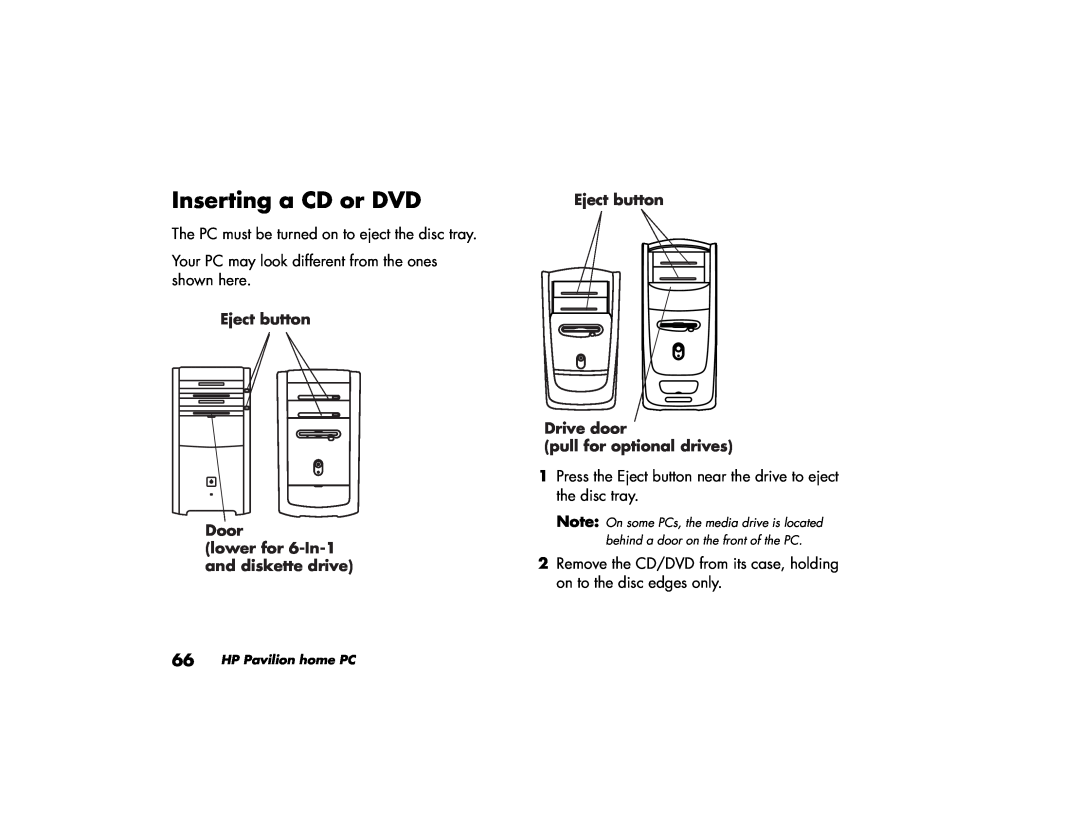Inserting a CD or DVD
The PC must be turned on to eject the disc tray.
Your PC may look different from the ones shown here.
Eject button
Door
(lower for
66 HP Pavilion home PC
Eject button
Drive door
(pull for optional drives)
1Press the Eject button near the drive to eject the disc tray.
Note: On some PCs, the media drive is located behind a door on the front of the PC.
2Remove the CD/DVD from its case, holding on to the disc edges only.