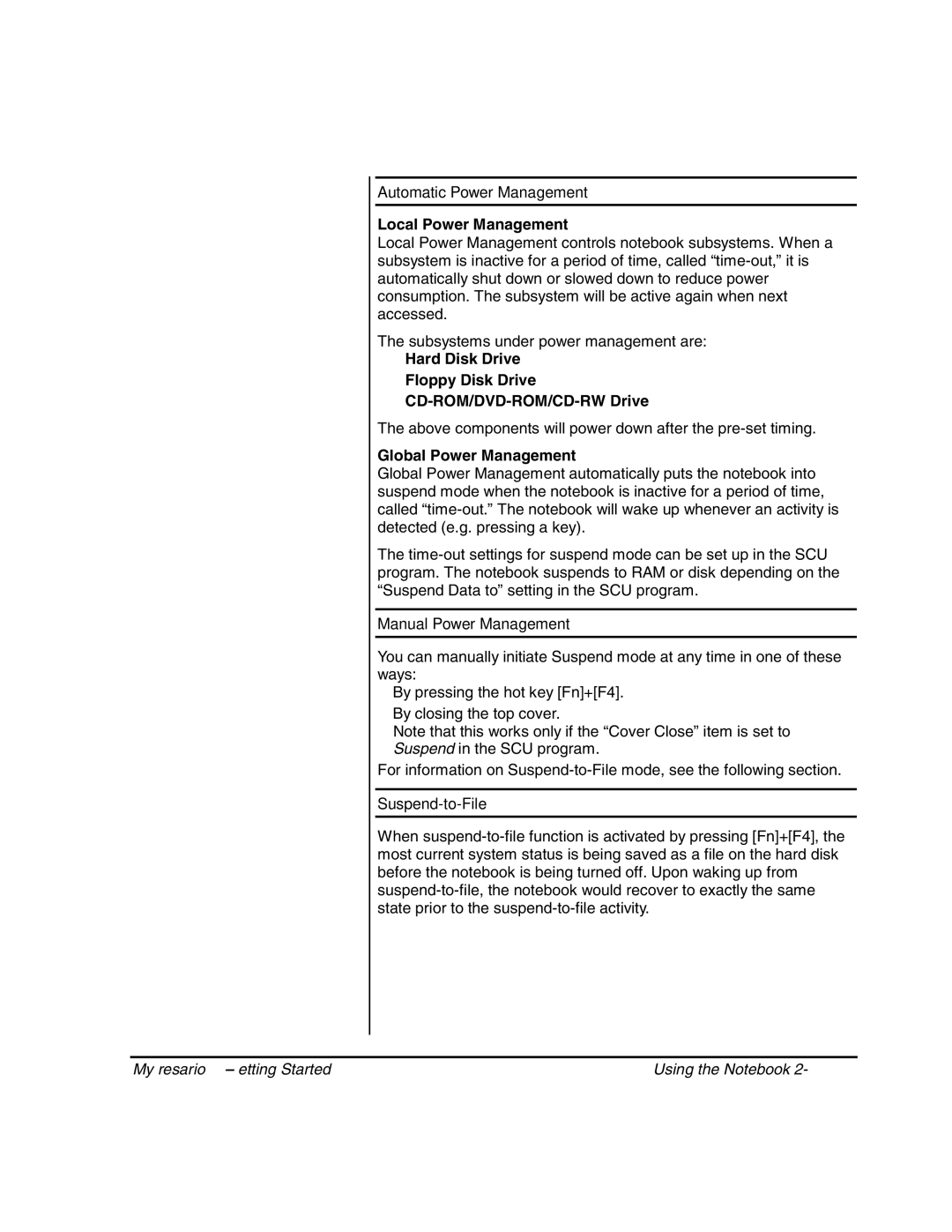Automatic Power Management
Local Power Management
Local Power Management controls notebook subsystems. When a subsystem is inactive for a period of time, called
The subsystems under power management are:
•Hard Disk Drive
•Floppy Disk Drive
•
The above components will power down after the
Global Power Management
Global Power Management automatically puts the notebook into suspend mode when the notebook is inactive for a period of time, called
The
Manual Power Management
You can manually initiate Suspend mode at any time in one of these ways:
•By pressing the hot key [Fn]+[F4].
•By closing the top cover.
Note that this works only if the “Cover Close” item is set to Suspend in the SCU program.
For information on
Suspend-to-File
When
My Presario – Getting Started | Using the Notebook |