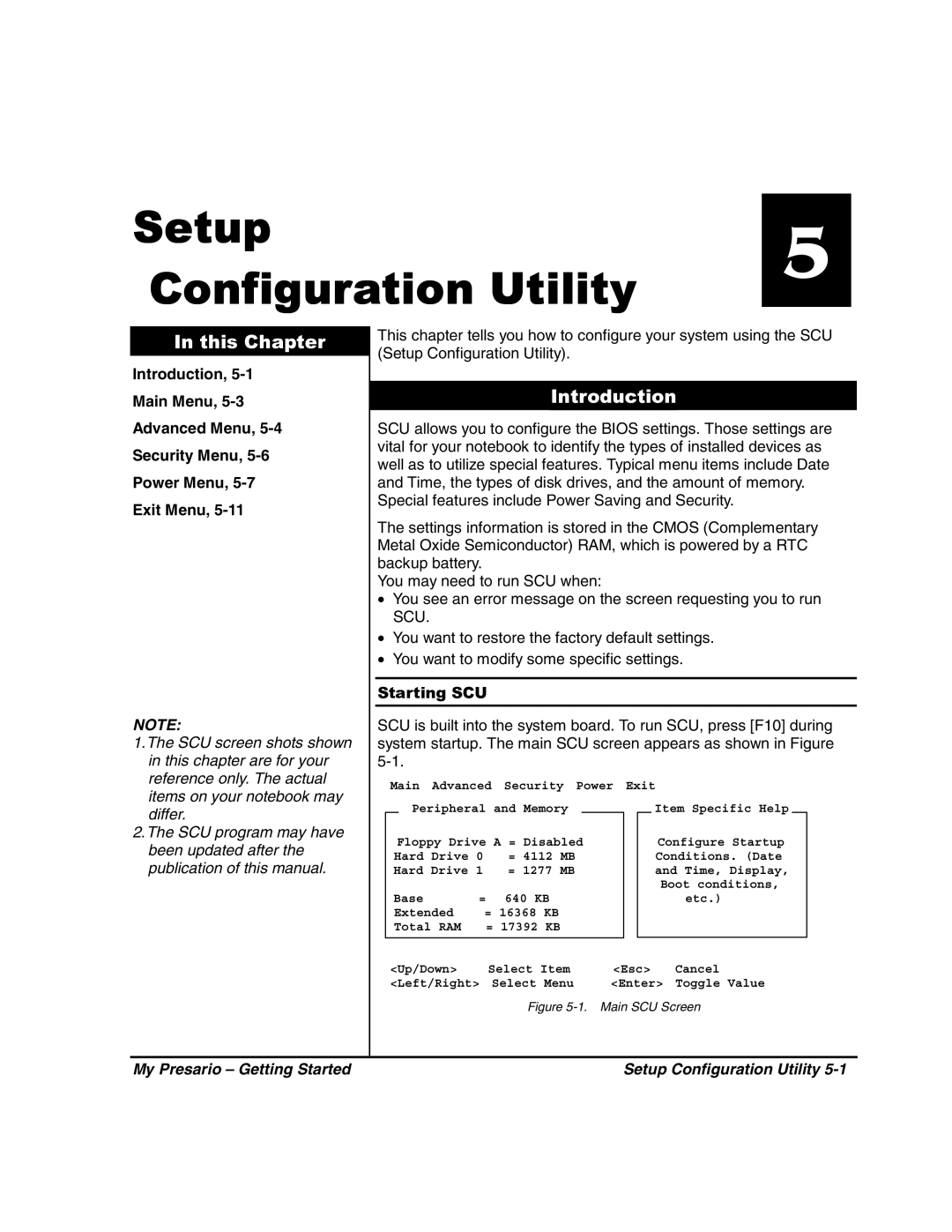Setup
Configuration Utility
5
In this Chapter
Introduction,
Main Menu,
Advanced Menu,
Security Menu,
Power Menu,
Exit Menu,
NOTE:
1.The SCU screen shots shown |
in this chapter are for your |
reference only. The actual |
This chapter tells you how to configure your system using the SCU (Setup Configuration Utility).
Introduction
SCU allows you to configure the BIOS settings. Those settings are vital for your notebook to identify the types of installed devices as well as to utilize special features. Typical menu items include Date and Time, the types of disk drives, and the amount of memory. Special features include Power Saving and Security.
The settings information is stored in the CMOS (Complementary Metal Oxide Semiconductor) RAM, which is powered by a RTC backup battery.
You may need to run SCU when:
•You see an error message on the screen requesting you to run SCU.
•You want to restore the factory default settings.
•You want to modify some specific settings.
Starting SCU
SCU is built into the system board. To run SCU, press [F10] during system startup. The main SCU screen appears as shown in Figure
items on your notebook may |
differ. |
2.The SCU program may have |
been updated after the |
publication of this manual. |
Main | Advanced | Security Power | ||||
| Peripheral and Memory |
| ||||
|
|
| ||||
Floppy Drive A = Disabled | ||||||
Hard Drive 0 |
| = 4112 | MB | |||
Hard Drive 1 |
| = 1277 | MB | |||
Base | = | 640 KB |
|
| ||
Extended | = 16368 KB |
|
| |||
Total RAM | = 17392 KB | |||||
|
|
|
|
|
|
|
Exit
Item Specific Help
Configure Startup
Conditions. (Date
and Time, Display,
Boot conditions,
etc.)
<Up/Down> | Select Item | <Esc> | Cancel |
<Left/Right> | Select Menu | <Enter> | Toggle Value |
Figure 5-1. Main SCU Screen
My Presario – Getting Started | Setup Configuration Utility |