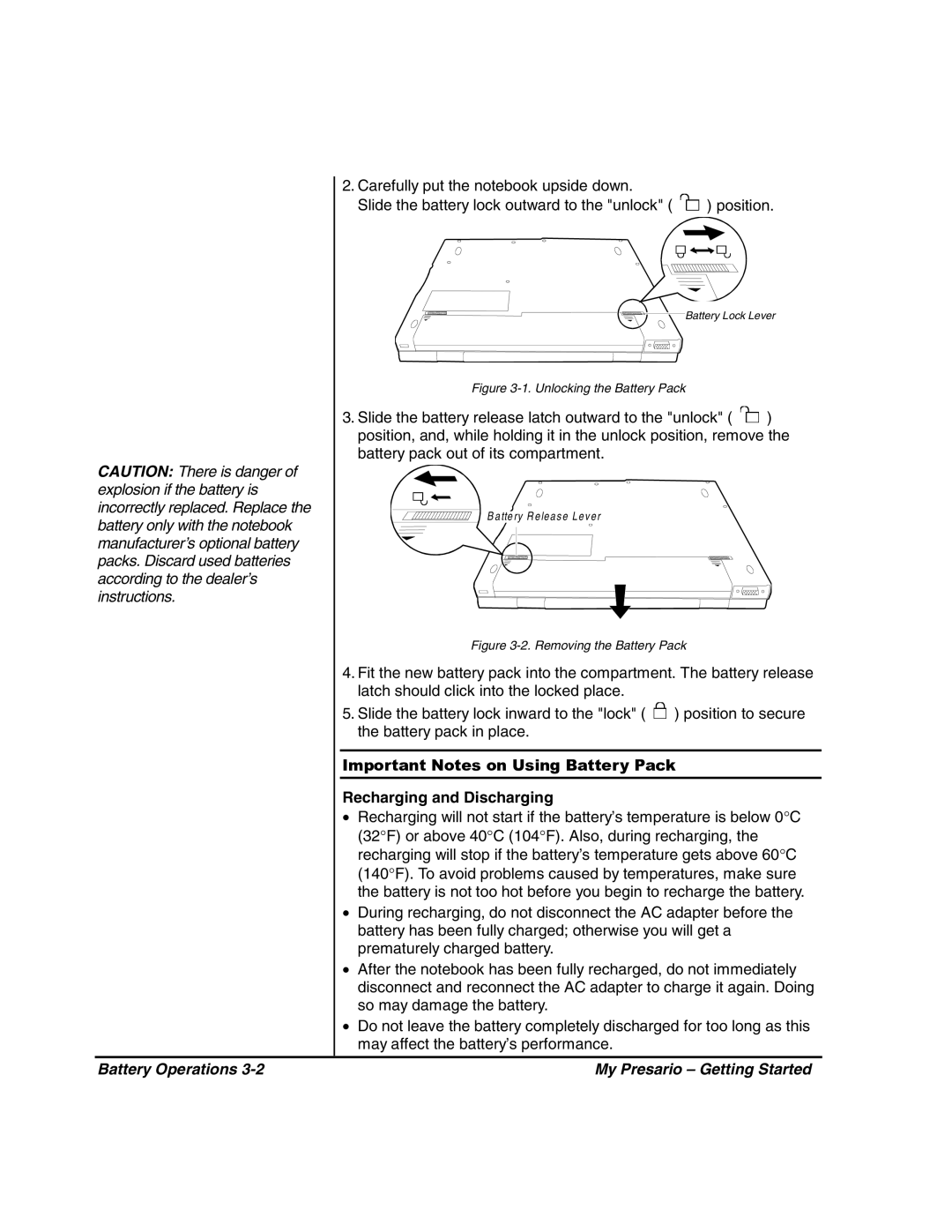CAUTION: There is danger of explosion if the battery is incorrectly replaced. Replace the battery only with the notebook manufacturer’s optional battery packs. Discard used batteries according to the dealer’s instructions.
2. Carefully put the notebook upside down. |
|
Slide the battery lock outward to the "unlock" ( | ) position. |
Batteryattery S topLeverp r
Lock
Figure 3-1. Unlocking the Battery Pack
3. Slide the battery release latch outward to the "unlock" ( ![]() ) position, and, while holding it in the unlock position, remove the battery pack out of its compartment.
) position, and, while holding it in the unlock position, remove the battery pack out of its compartment.
![]() B atte ry R eleas e Le ver
B atte ry R eleas e Le ver
Figure 3-2. Removing the Battery Pack
4.Fit the new battery pack into the compartment. The battery release latch should click into the locked place.
5.Slide the battery lock inward to the "lock" ( ![]()
![]() ) position to secure the battery pack in place.
) position to secure the battery pack in place.
Important Notes on Using Battery Pack
Recharging and Discharging
•Recharging will not start if the battery’s temperature is below 0°C (32°F) or above 40°C (104°F). Also, during recharging, the recharging will stop if the battery’s temperature gets above 60°C (140°F). To avoid problems caused by temperatures, make sure the battery is not too hot before you begin to recharge the battery.
•During recharging, do not disconnect the AC adapter before the battery has been fully charged; otherwise you will get a prematurely charged battery.
•After the notebook has been fully recharged, do not immediately disconnect and reconnect the AC adapter to charge it again. Doing so may damage the battery.
•Do not leave the battery completely discharged for too long as this may affect the battery’s performance.
Battery Operations | My Presario – Getting Started |