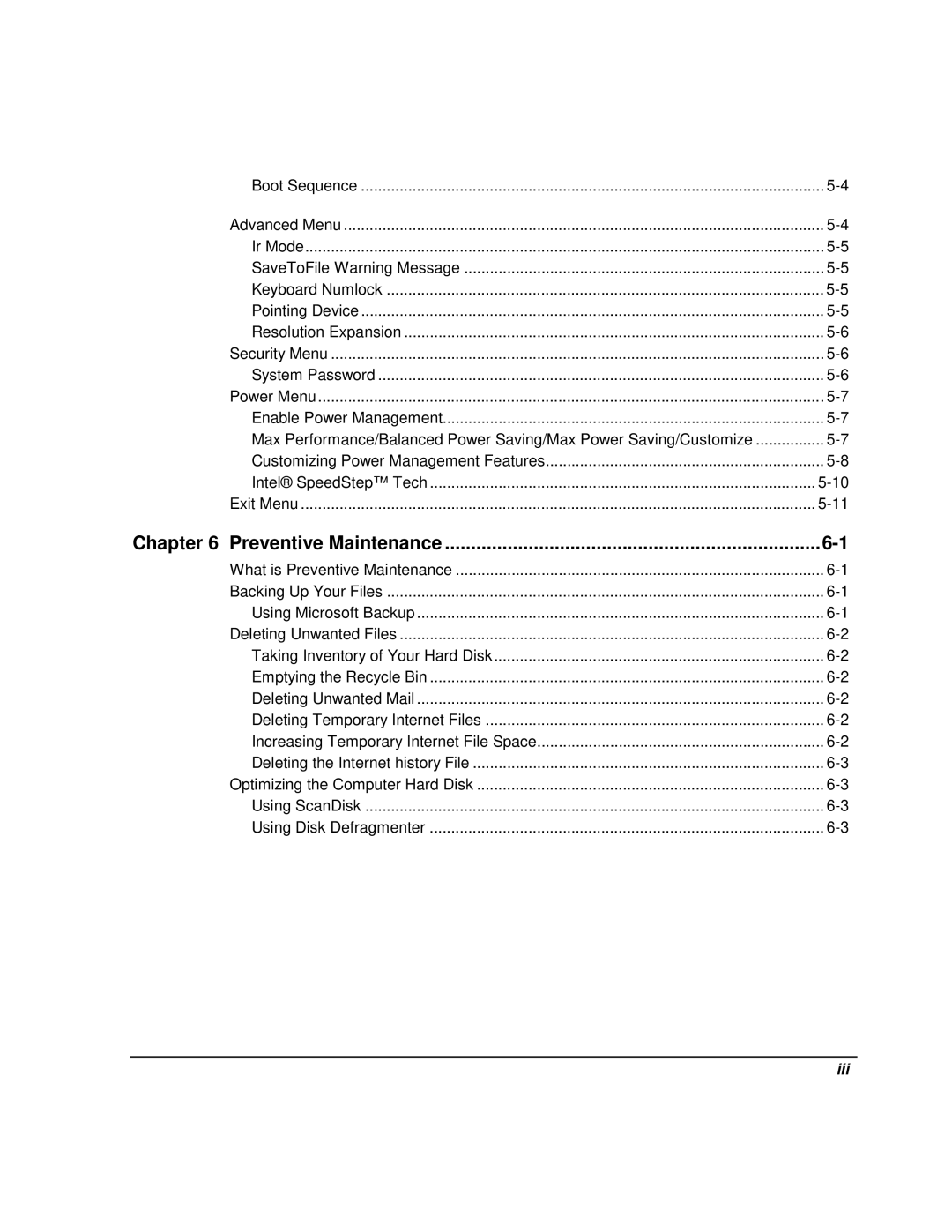Boot Sequence | |
Advanced Menu | |
Ir Mode | |
SaveToFile Warning Message | |
Keyboard Numlock | |
Pointing Device | |
Resolution Expansion | |
Security Menu | |
System Password | |
Power Menu | |
Enable Power Management | |
Max Performance/Balanced Power Saving/Max Power Saving/Customize | |
Customizing Power Management Features | |
Intel® SpeedStep™ Tech | |
Exit Menu | |
Chapter 6 Preventive Maintenance | |
What is Preventive Maintenance | |
Backing Up Your Files | |
Using Microsoft Backup | |
Deleting Unwanted Files | |
Taking Inventory of Your Hard Disk | |
Emptying the Recycle Bin | |
Deleting Unwanted Mail | |
Deleting Temporary Internet Files | |
Increasing Temporary Internet File Space | |
Deleting the Internet history File | |
Optimizing the Computer Hard Disk | |
Using ScanDisk | |
Using Disk Defragmenter |