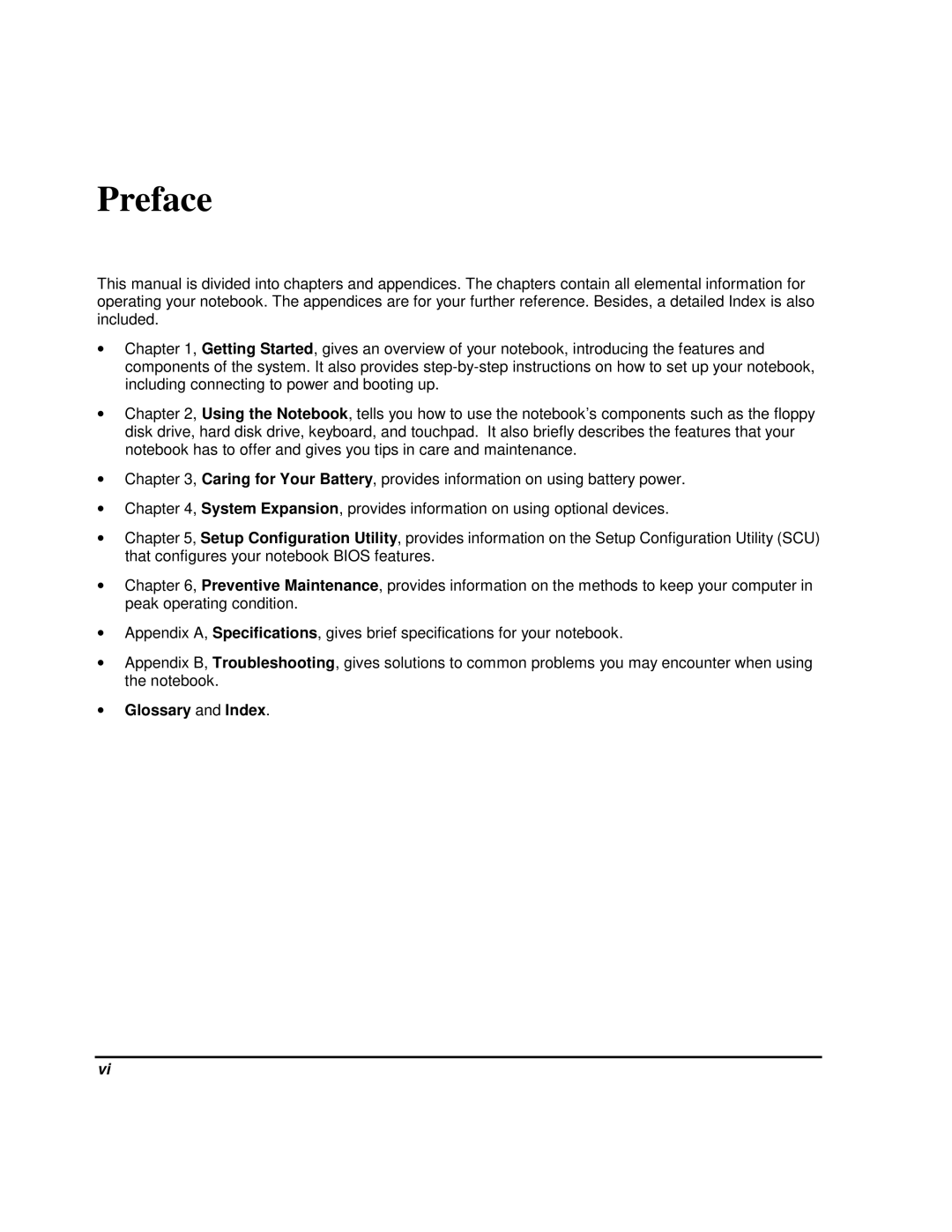Preface
This manual is divided into chapters and appendices. The chapters contain all elemental information for operating your notebook. The appendices are for your further reference. Besides, a detailed Index is also included.
•Chapter 1, Getting Started, gives an overview of your notebook, introducing the features and components of the system. It also provides
•Chapter 2, Using the Notebook, tells you how to use the notebook’s components such as the floppy disk drive, hard disk drive, keyboard, and touchpad. It also briefly describes the features that your notebook has to offer and gives you tips in care and maintenance.
•Chapter 3, Caring for Your Battery, provides information on using battery power.
•Chapter 4, System Expansion, provides information on using optional devices.
•Chapter 5, Setup Configuration Utility, provides information on the Setup Configuration Utility (SCU) that configures your notebook BIOS features.
•Chapter 6, Preventive Maintenance, provides information on the methods to keep your computer in peak operating condition.
•Appendix A, Specifications, gives brief specifications for your notebook.
•Appendix B, Troubleshooting, gives solutions to common problems you may encounter when using the notebook.
•Glossary and Index.
vi