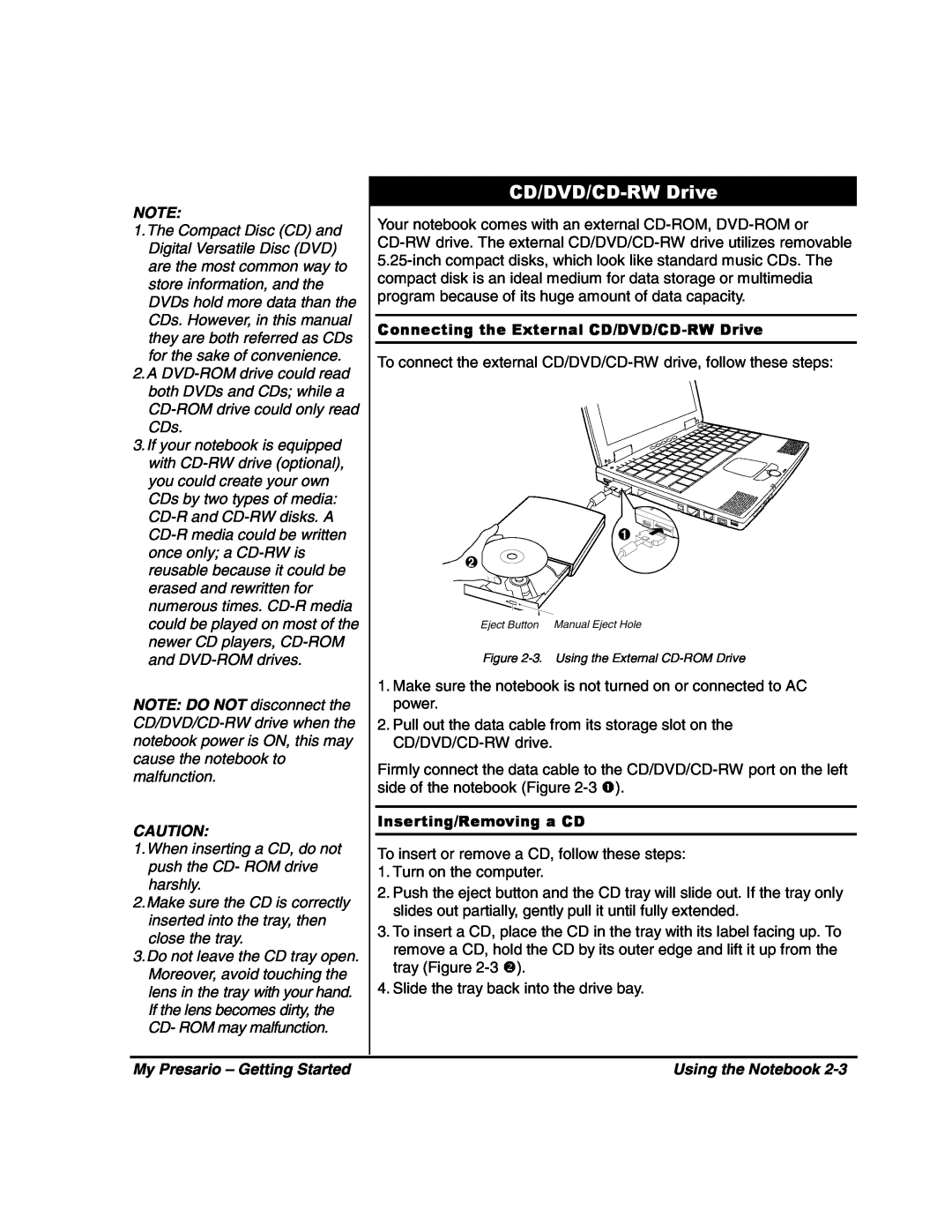NOTE:
1.The Compact Disc (CD) and Digital Versatile Disc (DVD) are the most common way to store information, and the DVDs hold more data than the CDs. However, in this manual they are both referred as CDs for the sake of convenience.
2.A
3.If your notebook is equipped with
NOTE: DO NOT disconnect the
CAUTION:
1.When inserting a CD, do not push the CD- ROM drive harshly.
2.Make sure the CD is correctly inserted into the tray, then close the tray.
3.Do not leave the CD tray open. Moreover, avoid touching the lens in the tray with your hand. If the lens becomes dirty, the CD- ROM may malfunction.
CD/DVD/CD-RW Drive
Your notebook comes with an external
Connecting the External CD/DVD/CD-RW Drive
To connect the external
![]()
![]()
![]()
![]() 1 2
1 2 ![]()
![]()
Eject Button | Manual Eject Hole |
Eject Button | Manual Eject Hole |
Figure
1.Make sure the notebook is not turned on or connected to AC power.
2.Pull out the data cable from its storage slot on the
Firmly connect the data cable to the
Inserting/Removing a CD
To insert or remove a CD, follow these steps:
1.Turn on the computer.
2.Push the eject button and the CD tray will slide out. If the tray only slides out partially, gently pull it until fully extended.
3.To insert a CD, place the CD in the tray with its label facing up. To
remove a CD, hold the CD by its outer edge and lift it up from the tray (Figure
4.Slide the tray back into the drive bay.
My Presario – Getting Started | Using the Notebook |