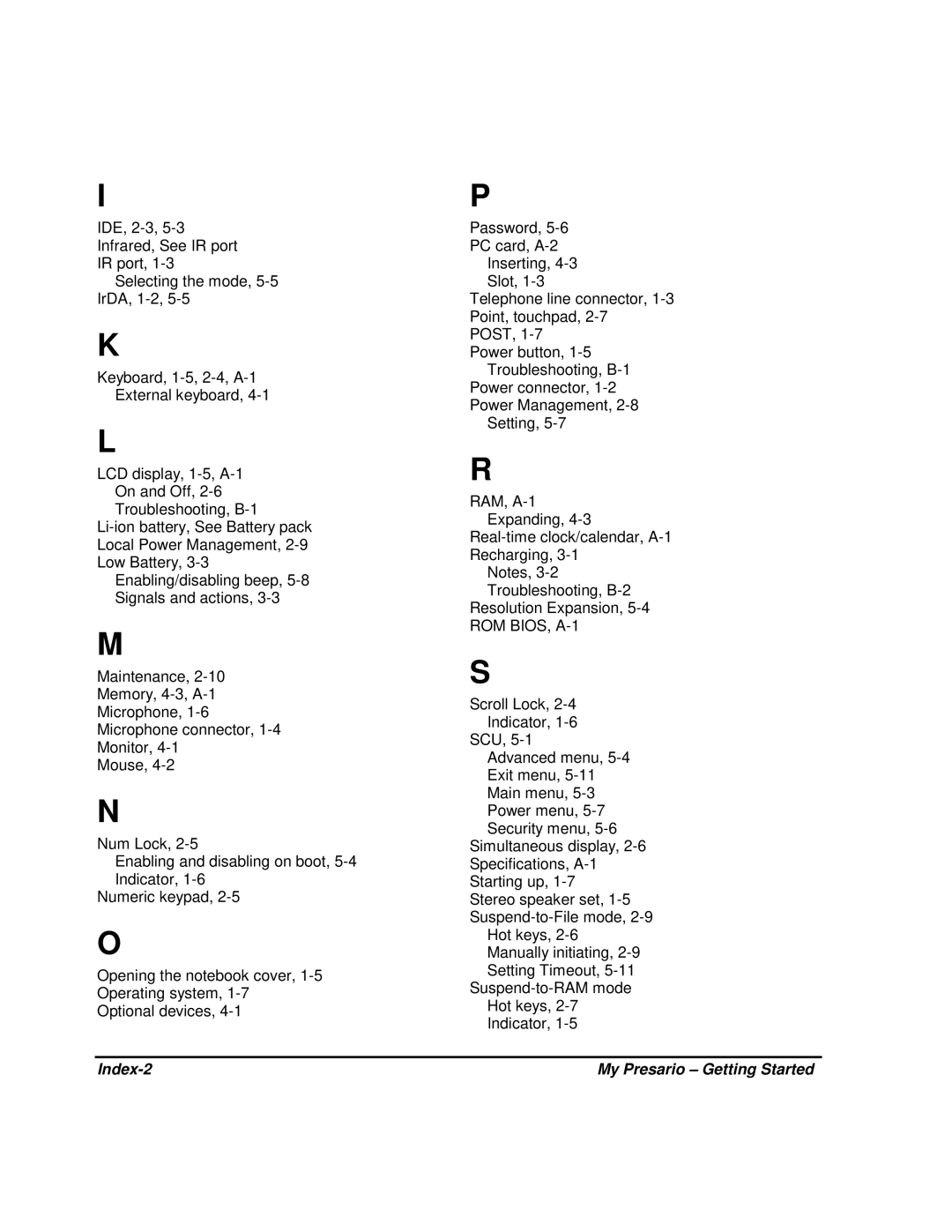I
IDE, 2-3, 5-3
Infrared, See IR port
IR port, 1-3
Selecting the mode, 5-5
IrDA, 1-2, 5-5
K
Keyboard, 1-5, 2-4, A-1
External keyboard, 4-1
L
LCD display, 1-5, A-1 On and Off, 2-6 Troubleshooting, B-1
Li-ion battery, See Battery pack Local Power Management, 2-9 Low Battery, 3-3
Enabling/disabling beep, 5-8 Signals and actions, 3-3
M
Maintenance, 2-10
Memory, 4-3, A-1
Microphone, 1-6
Microphone connector, 1-4
Monitor, 4-1
Mouse, 4-2
N
Num Lock, 2-5
Enabling and disabling on boot, 5-4 Indicator, 1-6
Numeric keypad, 2-5
O
Opening the notebook cover, 1-5 Operating system, 1-7 Optional devices, 4-1
P
Password, 5-6 PC card, A-2
Inserting, 4-3 Slot, 1-3
Telephone line connector, 1-3 Point, touchpad, 2-7 POST, 1-7
Power button, 1-5 Troubleshooting, B-1
Power connector, 1-2 Power Management, 2-8
Setting, 5-7
R
RAM, A-1 Expanding, 4-3
Real-time clock/calendar, A-1 Recharging, 3-1
Notes, 3-2 Troubleshooting, B-2
Resolution Expansion, 5-4 ROM BIOS, A-1
S
Scroll Lock, 2-4 Indicator, 1-6
SCU, 5-1
Advanced menu, 5-4 Exit menu, 5-11 Main menu, 5-3 Power menu, 5-7 Security menu, 5-6
Simultaneous display, 2-6 Specifications, A-1 Starting up, 1-7
Stereo speaker set, 1-5 Suspend-to-File mode, 2-9
Hot keys, 2-6 Manually initiating, 2-9 Setting Timeout, 5-11
Suspend-to-RAM mode Hot keys, 2-7 Indicator, 1-5