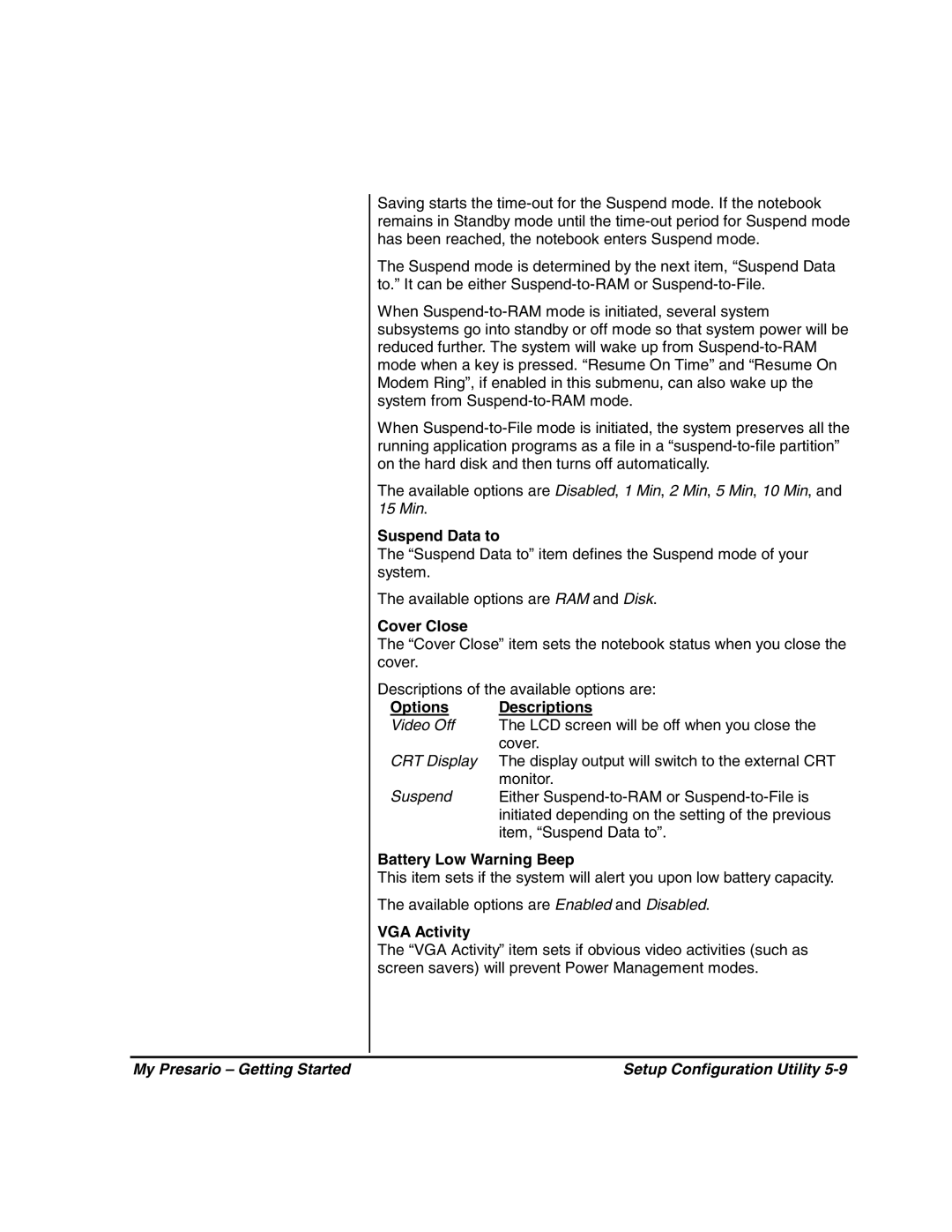Saving starts the
The Suspend mode is determined by the next item, “Suspend Data to.” It can be either
When
When
The available options are Disabled, 1 Min, 2 Min, 5 Min, 10 Min, and 15 Min.
Suspend Data to
The “Suspend Data to” item defines the Suspend mode of your system.
The available options are RAM and Disk.
Cover Close
The “Cover Close” item sets the notebook status when you close the cover.
Descriptions of the available options are:
Options Descriptions
Video Off The LCD screen will be off when you close the cover.
The display output will switch to the external CRT monitor.
Either
Battery Low Warning Beep
This item sets if the system will alert you upon low battery capacity.
The available options are Enabled and Disabled.
VGA Activity
The “VGA Activity” item sets if obvious video activities (such as screen savers) will prevent Power Management modes.
My Presario – Getting Started | Setup Configuration Utility |