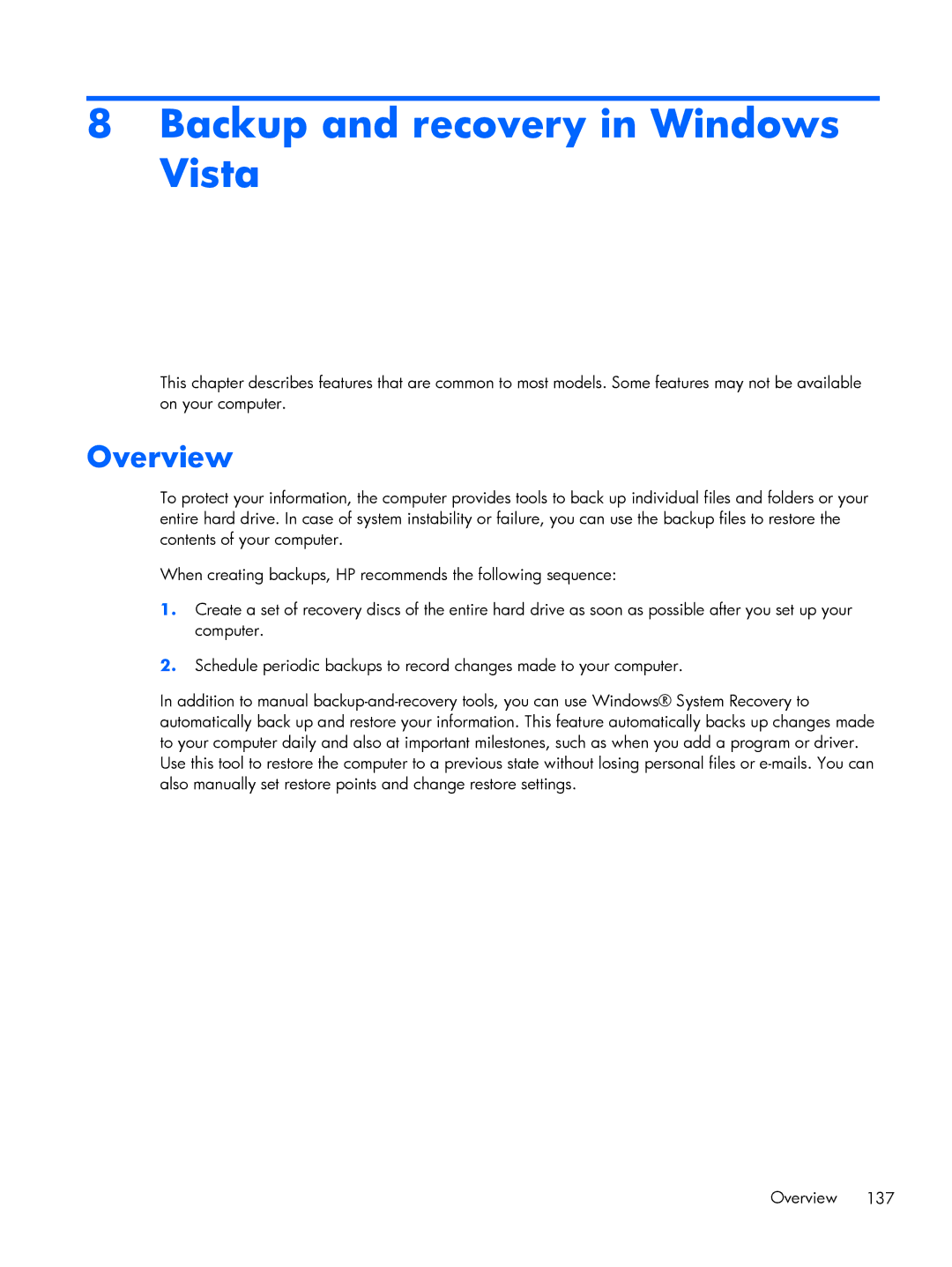8Backup and recovery in Windows Vista
This chapter describes features that are common to most models. Some features may not be available on your computer.
Overview
To protect your information, the computer provides tools to back up individual files and folders or your entire hard drive. In case of system instability or failure, you can use the backup files to restore the contents of your computer.
When creating backups, HP recommends the following sequence:
1.Create a set of recovery discs of the entire hard drive as soon as possible after you set up your computer.
2.Schedule periodic backups to record changes made to your computer.
In addition to manual
Overview 137