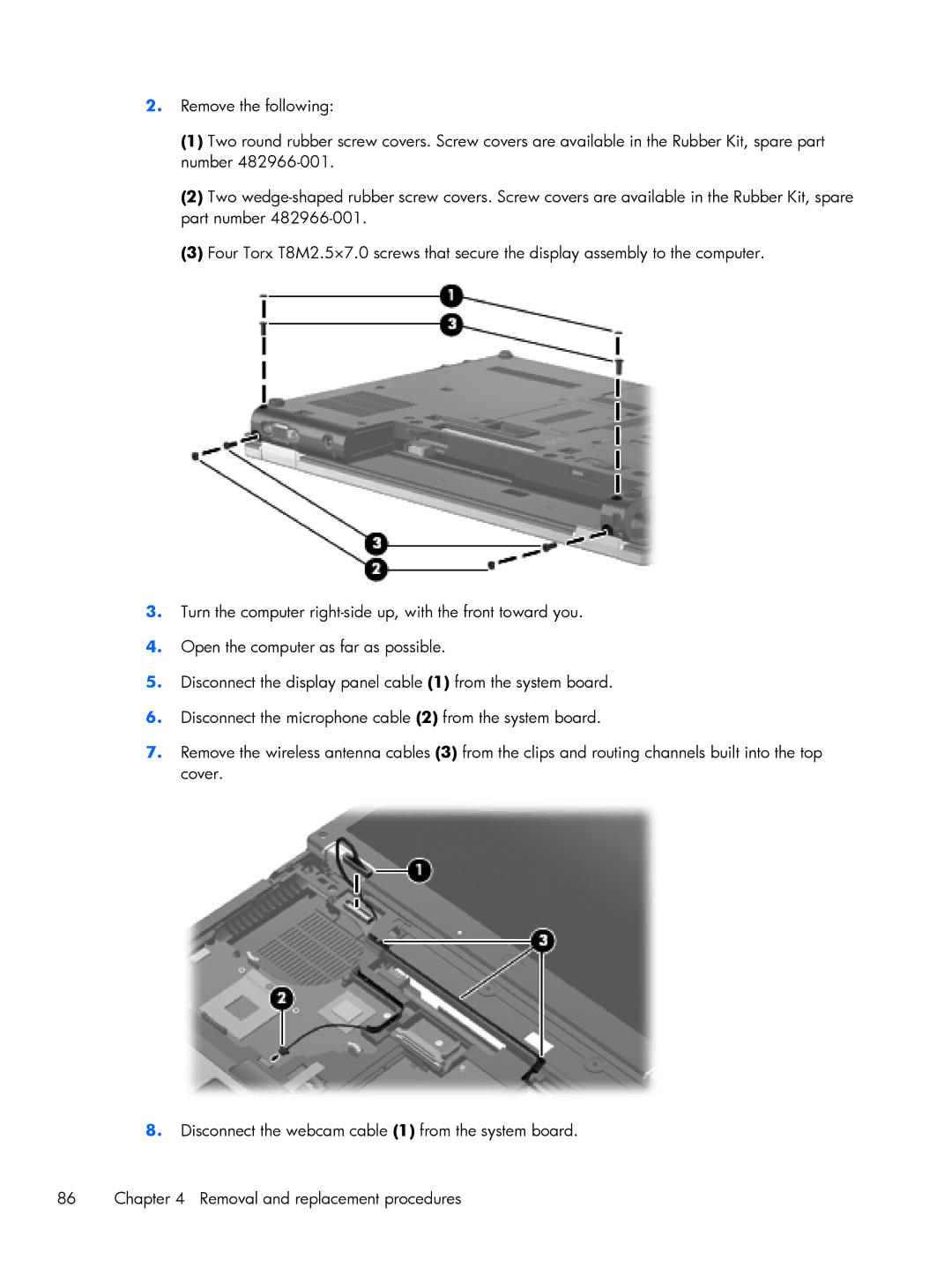2.Remove the following:
(1)Two round rubber screw covers. Screw covers are available in the Rubber Kit, spare part number
(2)Two
(3)Four Torx T8M2.5×7.0 screws that secure the display assembly to the computer.
3.Turn the computer
4.Open the computer as far as possible.
5.Disconnect the display panel cable (1) from the system board.
6.Disconnect the microphone cable (2) from the system board.
7.Remove the wireless antenna cables (3) from the clips and routing channels built into the top cover.
8.Disconnect the webcam cable (1) from the system board.
86 | Chapter 4 Removal and replacement procedures |