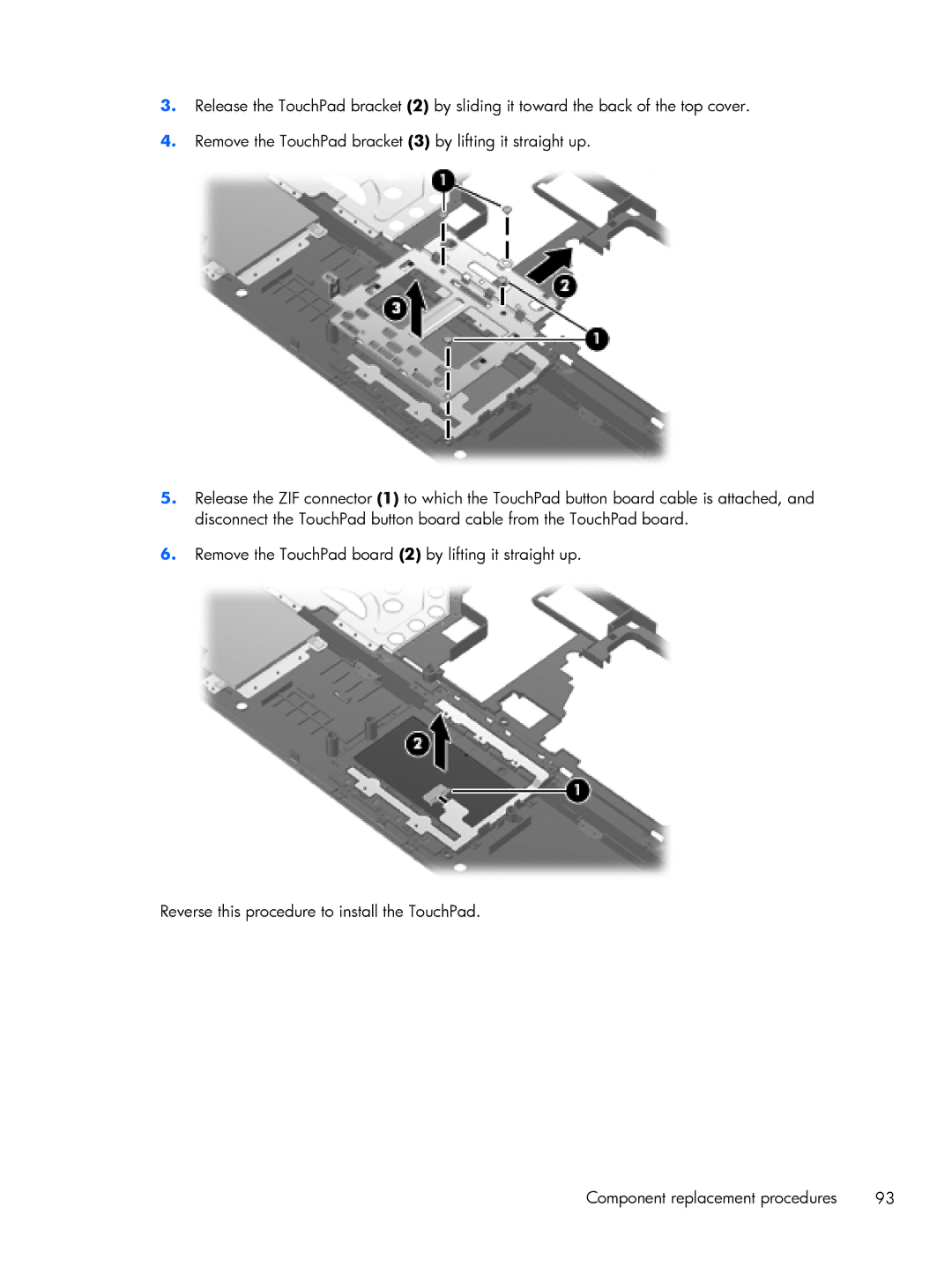3.Release the TouchPad bracket (2) by sliding it toward the back of the top cover.
4.Remove the TouchPad bracket (3) by lifting it straight up.
5.Release the ZIF connector (1) to which the TouchPad button board cable is attached, and disconnect the TouchPad button board cable from the TouchPad board.
6.Remove the TouchPad board (2) by lifting it straight up.
Reverse this procedure to install the TouchPad.
Component replacement procedures | 93 |