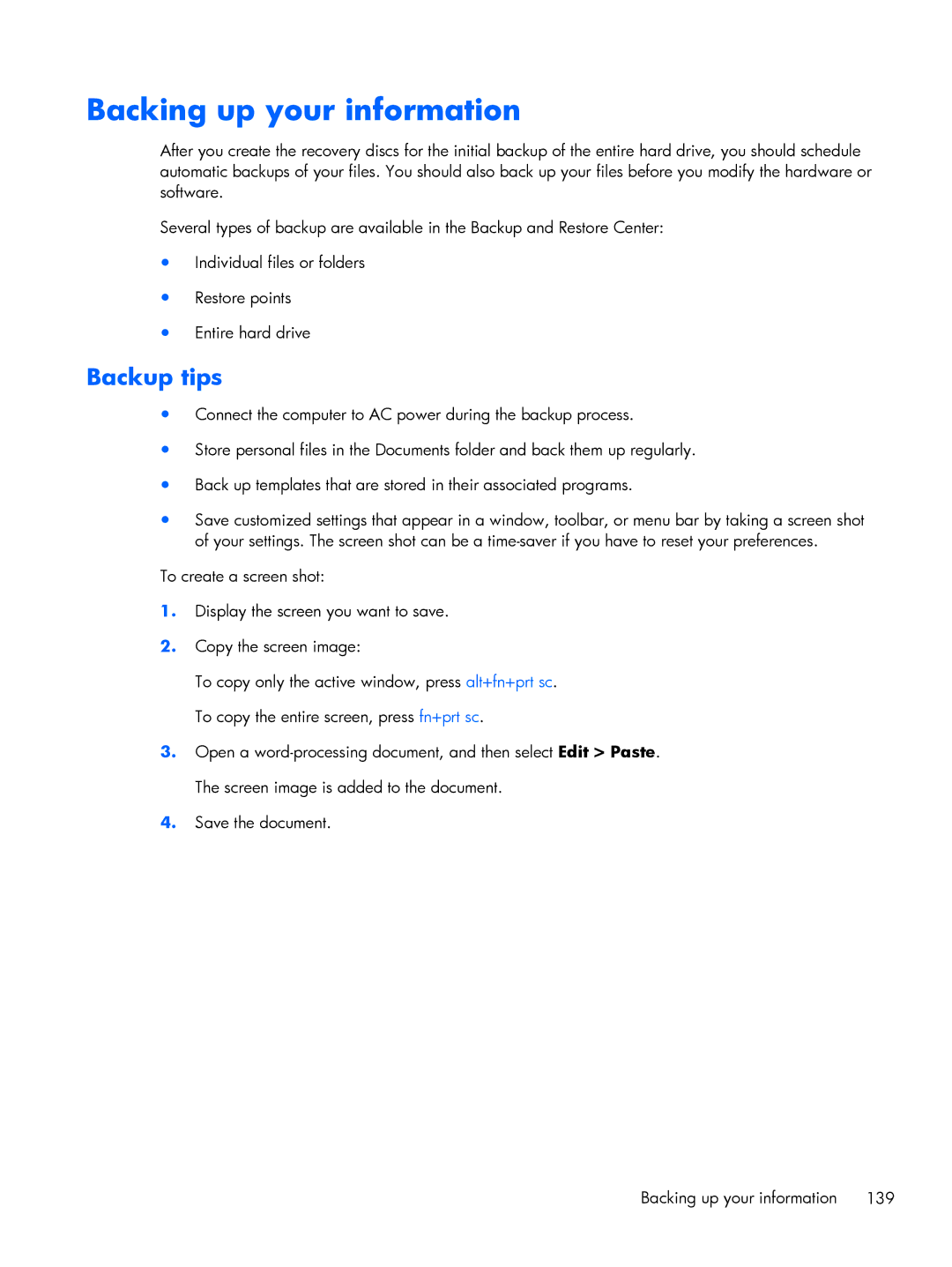Backing up your information
After you create the recovery discs for the initial backup of the entire hard drive, you should schedule automatic backups of your files. You should also back up your files before you modify the hardware or software.
Several types of backup are available in the Backup and Restore Center:
●Individual files or folders
●Restore points
●Entire hard drive
Backup tips
●Connect the computer to AC power during the backup process.
●Store personal files in the Documents folder and back them up regularly.
●Back up templates that are stored in their associated programs.
●Save customized settings that appear in a window, toolbar, or menu bar by taking a screen shot of your settings. The screen shot can be a
To create a screen shot:
1.Display the screen you want to save.
2.Copy the screen image:
To copy only the active window, press alt+fn+prt sc. To copy the entire screen, press fn+prt sc.
3.Open a
4.Save the document.
Backing up your information 139