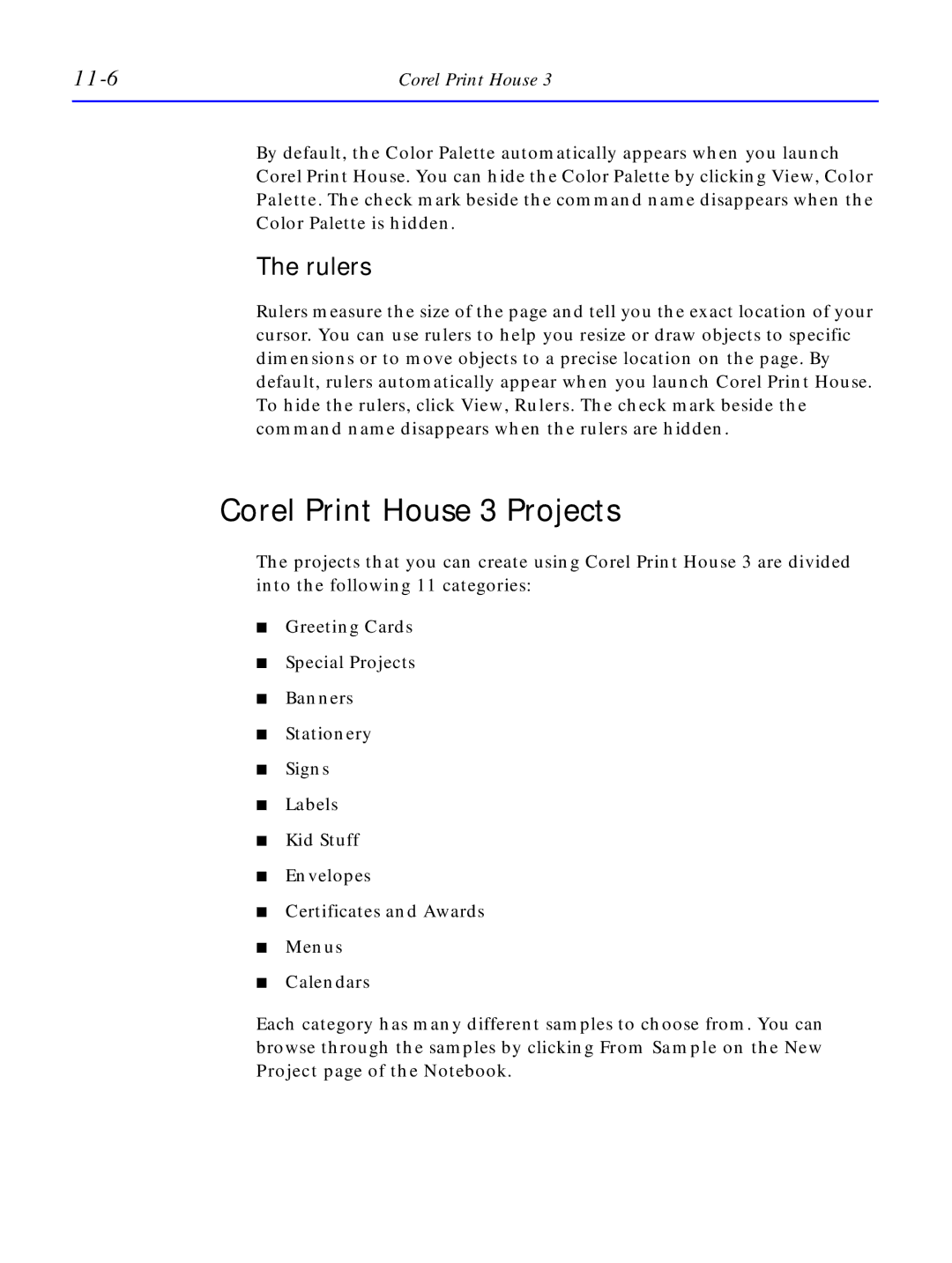HP SureStore CD-Writer Plus User’s Guide
Table of Contents
Making Inserts and Labels
Making Data CDs
Making Music CDs
Copying CDs
Photo Organizer
Adobe PhotoDeluxe
Corel Print House Magic
PaperMaster Live Quick-Start Tutorial
Appendix B Customer Support
Appendix a Technical Specifications
Norton AntiVirus
Index
Laser-Sicherheit
Laser Safety
Product Certifications
Laser
FCC Declaration of Conformity
According to ISO/IEC Guide 22 and EN
Viii
Vigtigt
Korean RRL Statement Copyright notice for Denmark
Hewlett-Packard Limited Warranty Statement
Duration of Limited Warranty
HP Software License Agreement
HP Software License Terms
Connecting CD-Writer Plus and Installing Software
What’s in Your Package
Connecting CD-Writer
Connecting CD-Writer
To power supply Arrow up Power connector
Parallel ports have receptacles for 25 pins
Writer drive
Connecting CD-Writer
Connecting CD-Writer
If You Have Problems
If You Have Problems
Installing the Software for Windows 95 or Windows NT
If your computer does not have a CD-ROM drive
Things to Try First
If your computer does have a CD-ROM drive
Select Properties
Properties
If You Have Problems
Uninstalling the Software Programs
Uninstalling the Software Programs
Moving CD-Writer Plus to Another Computer
Moving CD-Writer Plus to Another Computer
To disconnect the CD-Writer Plus drive
Power supply
To connect the CD-Writer Plus drive to another computer
Using Your CD-Writer Plus
Using CDs
Inserting a CD
Using CDs
Removing a CD
Choosing CDs for Your CD-Writer
Purchase HP CD-RW ReWritable media
Purchase HP CD-R Recordable or write-once media
Maintenance
Maintenance
Identifying CD-Writer Plus’s Drive Letter
Problem Solving
Things to Try First
Common Symptoms and Solutions
Common Symptoms and Solutions
Copying directly from one CD to another doesn’t work
Audio sounds poor
Buffer underrun error messages
Video is choppy
Unable to read a second session reading from a CD-ROM drive
Applications cannot find your CD in the CD-Writer Plus drive
Hard Drive Compression Software
Achieving optimal performance
Known Compatibility Problems
Printer Status Monitor Software
Maxtor Hard Drives
Sharing Your CDs
Using CD-RW Discs
When should I use CD-RW discs?
Varying Formats
Sharing CDs across Different Formats
Can I share a CD-RW disc?
How do I know if a CD-ROM is MultiRead?
Can I automatically share a CD-R with anyone?
Using CD-R Discs
When should I use CD-R discs?
What if I used DirectCD to create my CD-R disc?
Interchange Summary
What if I used Easy CD Audio to create my CD-R disc?
Are there any other ways to create CD-R discs?
Making Data CDs
Uses for DirectCD
Starting DirectCD
Writing Data to a CD the First Time
Starting DirectCD
Adding Data to a DirectCD Disc
Ejecting a DirectCD Disc
Writing More Data to a DirectCD Disc
Erasing the Contents on a DirectCD Disc
Getting Help
Making Music CDs
Starting Easy-CD Audio
How to Make a Music CD
Using the Wizard
How to Make a Music CD
Recording Audio Tracks from an Existing Music CD
Click the Audio CD Layout tab
Recording Wave Files Stored on Your Hard Drive
Pre-recording Audio Tracks to Wave Files
Click the Audio CD Layout tab
Changing the Order of Your Songs
Modifying Your CD Layout
Combining Both Audio Tracks and Wave Files
Removing Songs from Your CD Layout
Saving a CD Layout
Playing Music CDs
Renaming Songs in Your CD Layout
Opening an Existing CD Layout
Getting Help
Making Inserts Labels
Editing Inserts
How to Make a Jewel Case Insert
Starting Jewel Case Designer
Viewing Inserts
Using Rulers
Using Rulers and Grids
How to Make a Jewel Case Insert
Zooming
Using Grids
Positioning Inserts
Adding Text
Attribute Description
Adding Graphics
Arranging Track Titles
Editing Text Objects
Creating Track Column Lists
Displaying Track Numbers and Duration Times
Fitting Tracks on a
Printing Jewel Case Inserts
Copying CDs
What Kinds of CDs Can I Copy?
Starting CD Copier
What Kinds of CDs Can I Copy?
How to Make a Copy of a CD
How to Make a Copy of a CD
CD Copier Advanced Tab Settings
CD Copier Advanced Tab Settings
Setting Description
HP Simple Trax
Welcome to HP Simple Trax
Protecting Files and Folders Immediately
Protecting Files and Folders Immediately
To protect files and folders immediately
Creating a Protection List
Creating a Protection List
To add files and folders to the Protection List
Scheduling a Protection Session to Run Automatically
Scheduling a Protection Session to Run Automatically
To schedule a protection session
Retrieving Protected Files and Folders
Retrieving Protected Files and Folders
To retrieve protected files and folders
Retrieving Protected Files and Folders
Retrieving Protected Files and Folders
Searching the HP Simple Trax Information Vault
Searching the HP Simple Trax Information Vault
File Protection History dialog box appears
Searching the HP Simple Trax Information Vault
HP Simple Trax Control Panel Overview
HP Simple Trax Control Panel Overview
Selection Tab
Available Files
Schedule Setup Tab
Protection List
Error Logs Tab
Registration
Adobe PhotoDeluxe
Welcome to Adobe PhotoDeluxe
Starting PhotoDeluxe
10-2
If You have Problems
Learning PhotoDeluxe
Learning PhotoDeluxe
Looking at PhotoDeluxe
10-3
Looking at PhotoDeluxe
10-4
Getting a Photo into PhotoDeluxe
Toolbar and Photo Organizer
Getting a Photo into PhotoDeluxe
Using the Get Photo Button
10-5
To get a photo
Getting a Photo from the Photo Organizer
10-6
To get a photo from My Photos, Sample Photos, or Clip Art
10-7
Saving and Printing your Photos
Saving your Work
Saving and Printing your Photos
To save changes to a photo
Sending Photos to Another Program or Computer
10-8
To prepare a photo for use in a Web page or e-mail message
10-9
To send a photo to a file format for use in another program
10-10
To check Page Setup options
Printing a Photo
To check the photo size in Print Preview
To print multiple copies on a single
Touching Up a Photo
10-11
To use a Touch Up Activity
10-12
Adding Text
Undoing Mistakes
Adding Text
10-13
10-14
Exploring Advanced Features
Exploring Advanced Features
To change text that already exists in a photo
Marking Areas with Selection Tools
10-15
10-16
Corel Print House
Corel Print House Magic
Whats in Corel Print House Magic?
11-1
What You Need To Use Corel Print House Magic
Corel Photo House
Corel Family & Friends
11-2
Corel Print House
Corel Print House
11-3
To start Corel Print House
Corel Print House 3 Desktop
11-4
Property Bar
Toolbox
Style Bar
Color Palette
Corel Print House 3 Projects
Rulers
11-6
11-7
Corel Photo House
Beginning your work
Corel Photo House
Setting up
Corel Photo House 2 Desktop
11-8
Corel Photo House 2 Effects
Touch-Up effects
11-9
Plug-In effects
Corel Family & Friends
Special effects
11-10
11-11
Starting the Photo Organizer
Photo Organizer
Getting Started
12-1
12-2
Adding Photos to the Media Library
Viewing Pictures
Getting Started
12-3
Viewing a Slideshow
Rearranging Pictures on the Gallery Tab
To rearrange the order of pictures on the Gallery tab
12-4
Creating Albums
Creating E-Mail
To create an album
Assigning Classifications
Cataloging Pictures
Assigning Keywords
12-5
12-6
Searching for Pictures
Entering Search Terms
To enter search terms
Performing Classification List Searches
Changing Pictures
Performing Keyword Searches
12-7
12-8
12-9
Sending Pictures to Other Imaging Programs
Printing Pictures
To print pictures individually, one per
PaperMaster Live Quick-Start Tutorial
13-1
Searching for a Document
13-2
Searching for a Document
Opening and Viewing a Document
13-3
Viewing and Customizing Your Documents
Cropping Your Document
13-4
Sticky Note Annotation
Type Text Tool
Faxing and Printing Your Documents
Faxing and Printing Your Documents
13-5
Faxing
Creating a New Cabinet and Copying Information
Creating a New Cabinet and Copying Information
13-6
Printing
Creating Customized Drawers and Folders
13-7
Creating Customized Drawers and Folders
13-8
Creating a New Drawer
Creating a New Folder
Filing a Document into PaperMaster Live
13-9
Filing a Document into PaperMaster Live
13-10
Publishing, Sharing and Archiving Cabinets to CD
Closing a Cabinet
Publishing, Sharing and Archiving Cabinets to CD
Congratulations
Upgrade Notification
Viewing a Cabinet Given to you on CD
13-11
Upgrade Notification
13-12
About Norton AntiVirus
What is a virus?
Norton AntiVirus
14-1
14-2
What Norton AntiVirus does automatically
What you have to do
About Norton AntiVirus
14-3
Using Norton AntiVirus
System requirements for installation
Windows
Start Norton AntiVirus
What else can I do with Norton AntiVirus?
Turning Auto-Protect off temporarily
14-4
Get help
To get help using Norton AntiVirus, do one of the following
Register Norton AntiVirus
14-5
14-6
Scan for viruses
Schedule virus scans
To scan drives for viruses
14-7
Customize Norton AntiVirus
Windows 95 Create rescue disks
To customize Norton AntiVirus protection
Windows NT Bypass boot record scans
To create or update rescue disks
14-8
What to do if a virus is found
What to do if a virus is found
14-9
Windows 95 If you see a virus alert
14-10
Actions
Infected files
What to do if Norton AntiVirus can’t repair
If an item can’t be repaired
14-11
14-12
Hard disk master boot record or boot record
Compressed files
To uncompress and repair
Floppy disk boot record
System file
14-13
Updating virus protection with LiveUpdate
Keeping virus protection current
14-14
Using LiveUpdate Email
Scheduling automatic LiveUpdates
14-15
Updating virus protection without LiveUpdate
To install the latest virus definitions on your computer
14-16
14-17
Troubleshooting
Troubleshooting
Check the Load Auto-Protect At Startup check box
Program does not work properly after repair
14-18
Command-line switches
14-19
Only the boot records of the specified drives are Scanned
14-20
Technical Specifications
Minimum System Requirements
What Affects System Performance
What Affects System Performance
Drive Specifications
Drive Specifications
Discs supported
Dimensions
UDF 1.5 Disc Data Capacity 74 Minute CD
Performance
Software or Hardware Customer Support Service
Customer Support
Who do you need to call for help?
Before You Call HP
Before You Call HP
Information For your computer
Where to Find This Information
Sound board
IDE controller settings
Other CD-ROM drives
Other IDE devices
HP Customer Support
HPFirst Faxback Service
HP Customer Support
Bulletin board site 8,N,1,F, 1200-28.8K baud
Telephone
FAX
Technical and Product Support
Adaptec Customer Support
Electronic Support
Adaptec Customer Support
Adobe PhotoDeluxe Technical Support
Adobe PhotoDeluxe Technical Support
Canada
European Support
Corel Print House Magic Service & Support
Corel Print House Magic Service & Support
Technical Support Services
Support
Asia Pacific
Middle East
Eastern Europe
Africa
Photo Organizer Customer Support
Photo Organizer Customer Support
PaperMaster Technical Support
United States and Canada
Finland
Denmark
Eastern Europe/Middle East/Africa/Greece/Cyprus/Turkey
France/Switzerland
Norway
Italy/Switzerland
Netherlands
Poland
Symantec Service and Support Solutions
Symantec Service and Support Solutions
Virus definitions update disk
Technical support
Symantec BBS
America Online
CompuServe
Automated fax
Customer Service
Worldwide Service and Support
Support for old and dis versions
Brazil
Returning a Drive
Returning a Drive
Index
Index-2
Index-3
Index-4
Index-5
Index-6
Index-7
Index-8
Index-9
Index-10
Index-11