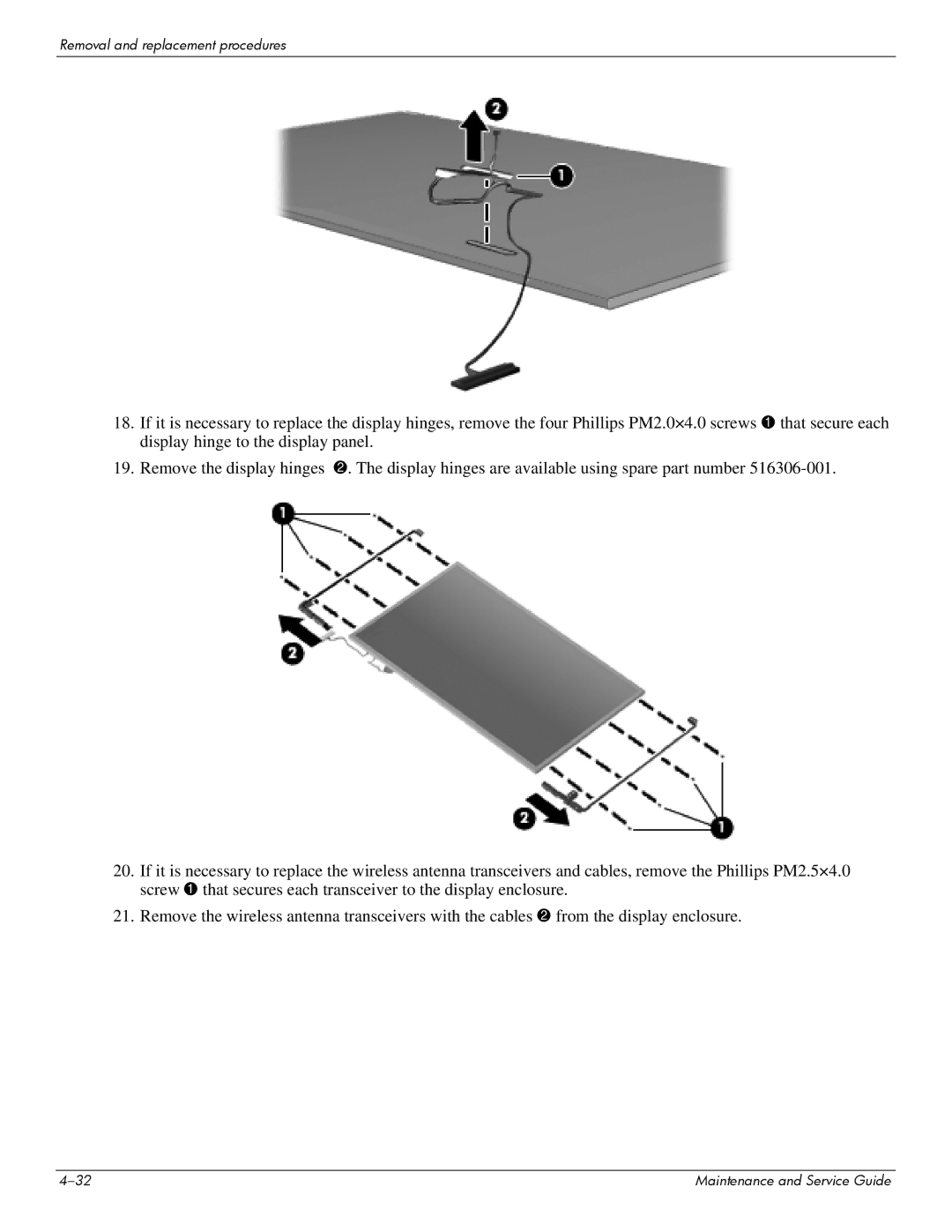Removal and replacement procedures
18.If it is necessary to replace the display hinges, remove the four Phillips PM2.0×4.0 screws 1 that secure each display hinge to the display panel.
19.Remove the display hinges 2. The display hinges are available using spare part number
20.If it is necessary to replace the wireless antenna transceivers and cables, remove the Phillips PM2.5×4.0 screw 1 that secures each transceiver to the display enclosure.
21.Remove the wireless antenna transceivers with the cables 2 from the display enclosure.
Maintenance and Service Guide |