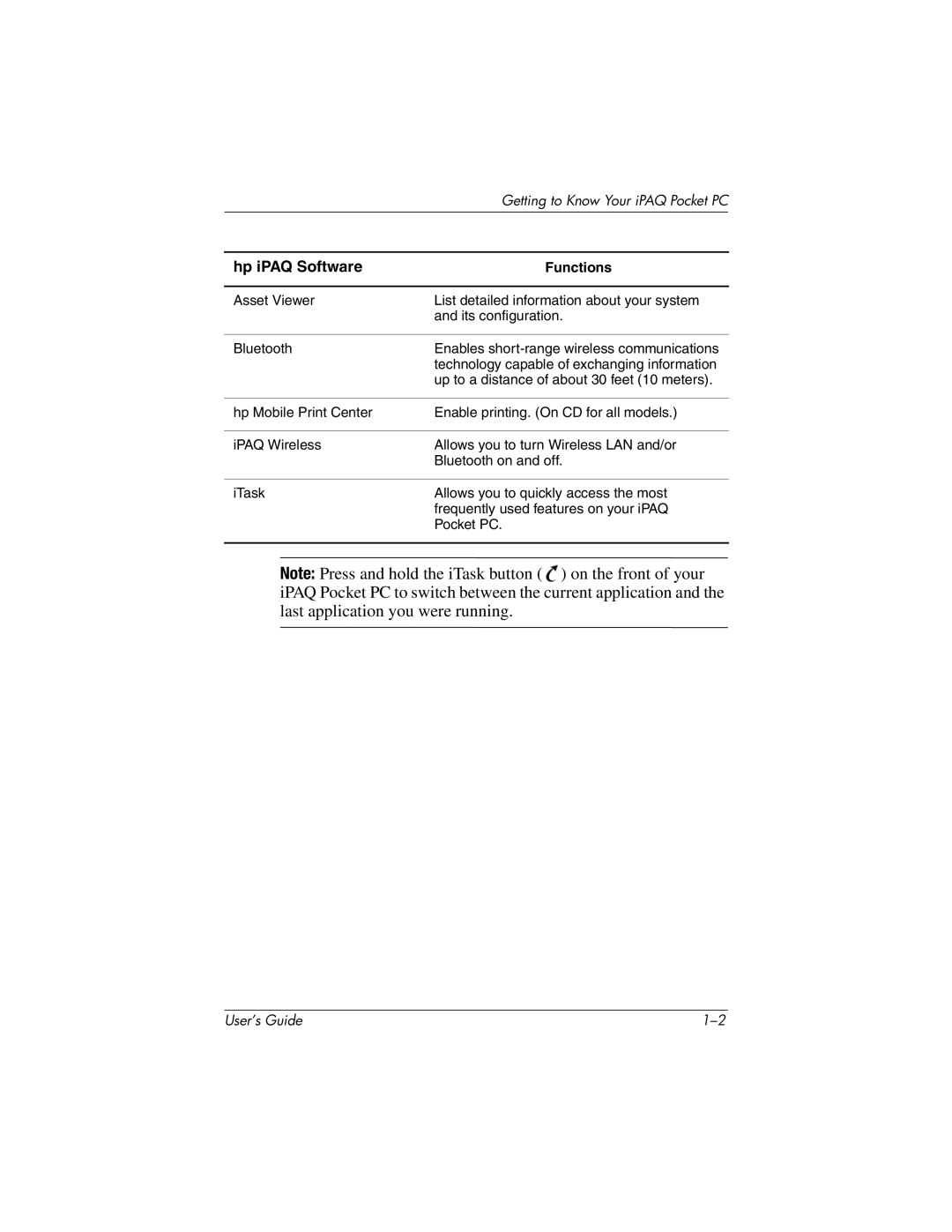| Getting to Know Your iPAQ Pocket PC |
|
|
hp iPAQ Software | Functions |
|
|
Asset Viewer | List detailed information about your system |
| and its configuration. |
|
|
Bluetooth | Enables |
| technology capable of exchanging information |
| up to a distance of about 30 feet (10 meters). |
|
|
hp Mobile Print Center | Enable printing. (On CD for all models.) |
|
|
iPAQ Wireless | Allows you to turn Wireless LAN and/or |
| Bluetooth on and off. |
|
|
iTask | Allows you to quickly access the most |
| frequently used features on your iPAQ |
| Pocket PC. |
|
|
Note: Press and hold the iTask button (![]() ) on the front of your iPAQ Pocket PC to switch between the current application and the last application you were running.
) on the front of your iPAQ Pocket PC to switch between the current application and the last application you were running.
User’s Guide |