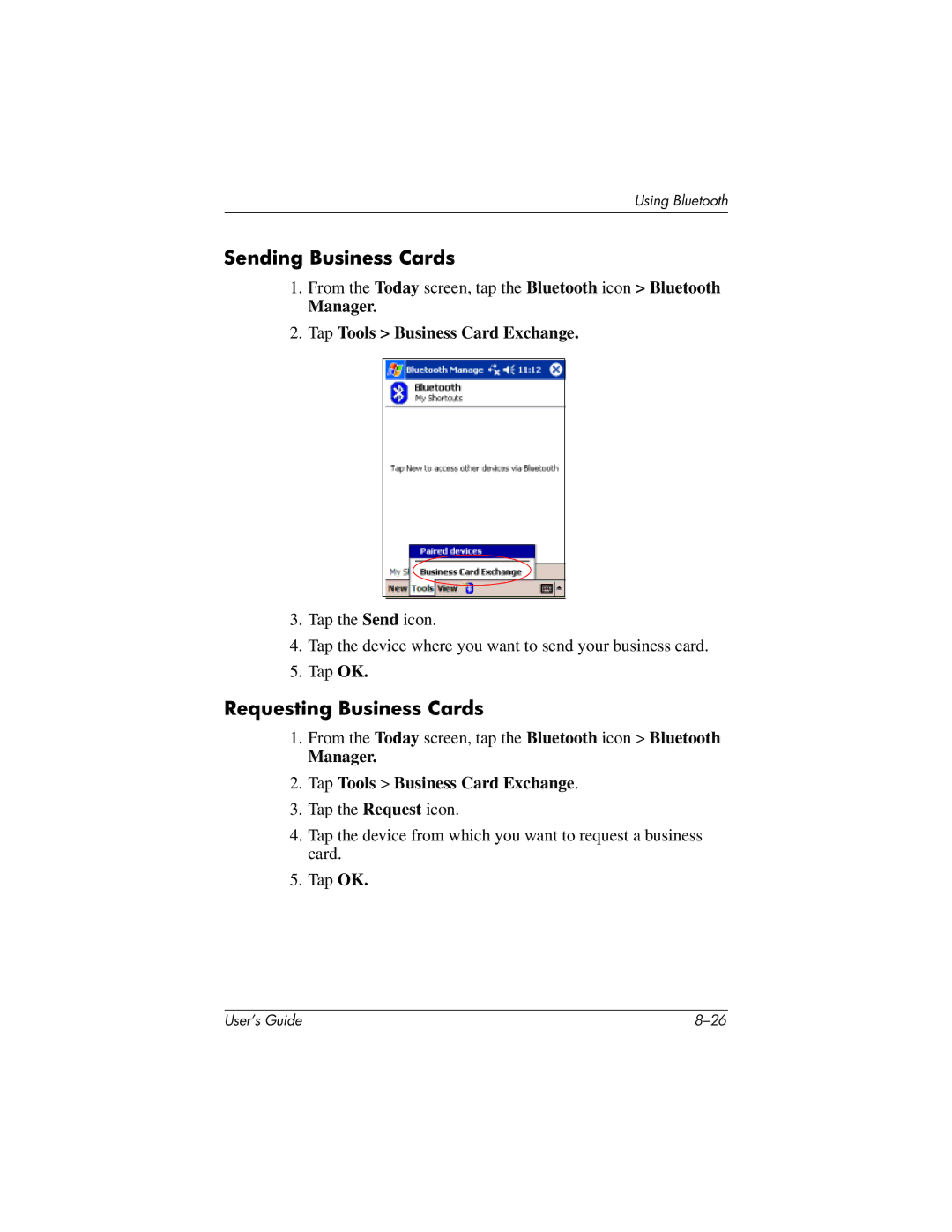Using Bluetooth
Sending Business Cards
1.From the Today screen, tap the Bluetooth icon > Bluetooth
Manager.
2.Tap Tools > Business Card Exchange.
3.Tap the Send icon.
4.Tap the device where you want to send your business card.
5.Tap OK.
Requesting Business Cards
1.From the Today screen, tap the Bluetooth icon > Bluetooth
Manager.
2.Tap Tools > Business Card Exchange.
3.Tap the Request icon.
4.Tap the device from which you want to request a business card.
5.Tap OK.
User’s Guide |