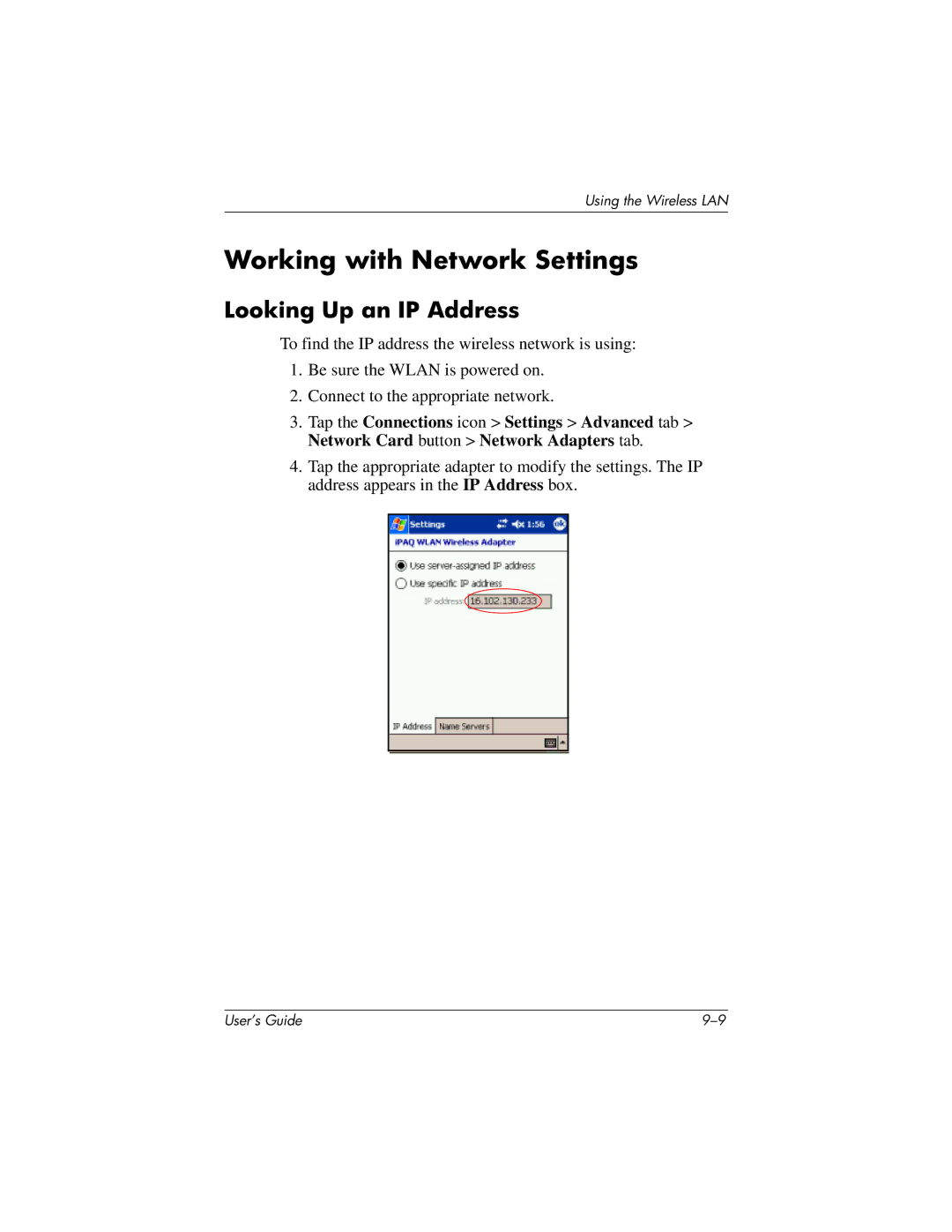Using the Wireless LAN
Working with Network Settings
Looking Up an IP Address
To find the IP address the wireless network is using:
1.Be sure the WLAN is powered on.
2.Connect to the appropriate network.
3.Tap the Connections icon > Settings > Advanced tab > Network Card button > Network Adapters tab.
4.Tap the appropriate adapter to modify the settings. The IP address appears in the IP Address box.
User’s Guide |