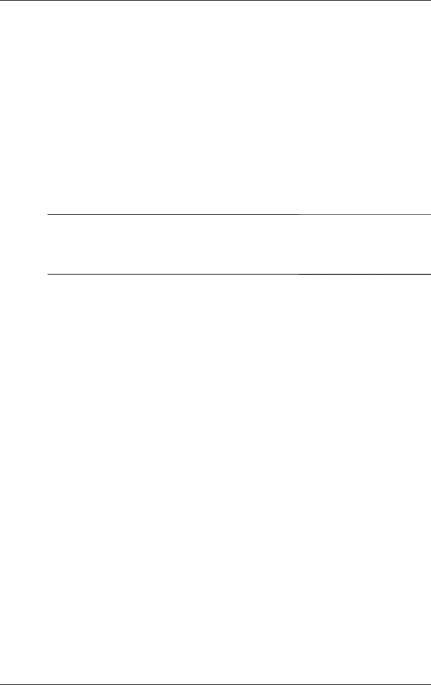
Using Bluetooth
To connect to the Internet and use Pocket Internet Explorer, you must first connect to a Bluetooth phone from Bluetooth Manager. To make this connection the default
1.From the Today screen, tap Start > Settings > Connections tab.
2.Tap the Connections icon > Advanced tab.
3.Tap Select Networks.
4.Enable Bluetooth Settings from the dropdown list.
Note: The Bluetooth modem connection you created can be viewed only from the Bluetooth Settings on the Connections Task page.
Joining a Personal Area Network
Connect two or more Bluetooth devices to share files, collaborate or play multiplayer games.
To establish a Personal Area Network connection:
1.From the Today screen, tap the Bluetooth icon > Bluetooth
Manager.
2.Tap New > Join a personal network > Next.
3.Follow the Connection Wizard instructions.
Establishing a Cell Phone Partnership
You can establish a partnership with a cell phone, then set up the Bluetooth services it offers.
To establish a cell phone partnership:
1.From the Today screen, tap Start > Bluetooth Manager.
2.Tap New > Connect to Internet via phone.
3.Follow the connection wizard instructions.
User’s Guide |
