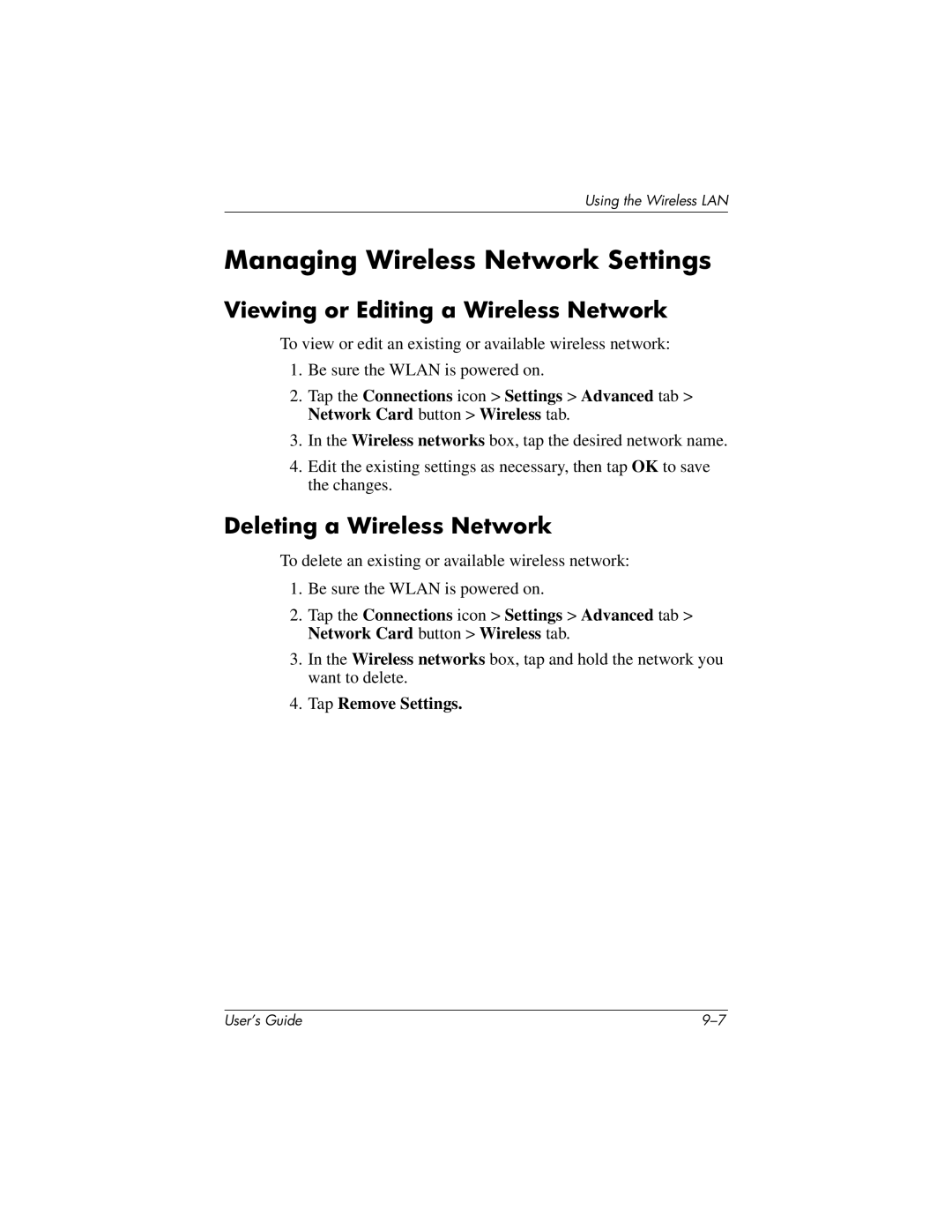Using the Wireless LAN
Managing Wireless Network Settings
Viewing or Editing a Wireless Network
To view or edit an existing or available wireless network:
1.Be sure the WLAN is powered on.
2.Tap the Connections icon > Settings > Advanced tab > Network Card button > Wireless tab.
3.In the Wireless networks box, tap the desired network name.
4.Edit the existing settings as necessary, then tap OK to save the changes.
Deleting a Wireless Network
To delete an existing or available wireless network:
1.Be sure the WLAN is powered on.
2.Tap the Connections icon > Settings > Advanced tab > Network Card button > Wireless tab.
3.In the Wireless networks box, tap and hold the network you want to delete.
4.Tap Remove Settings.
User’s Guide |