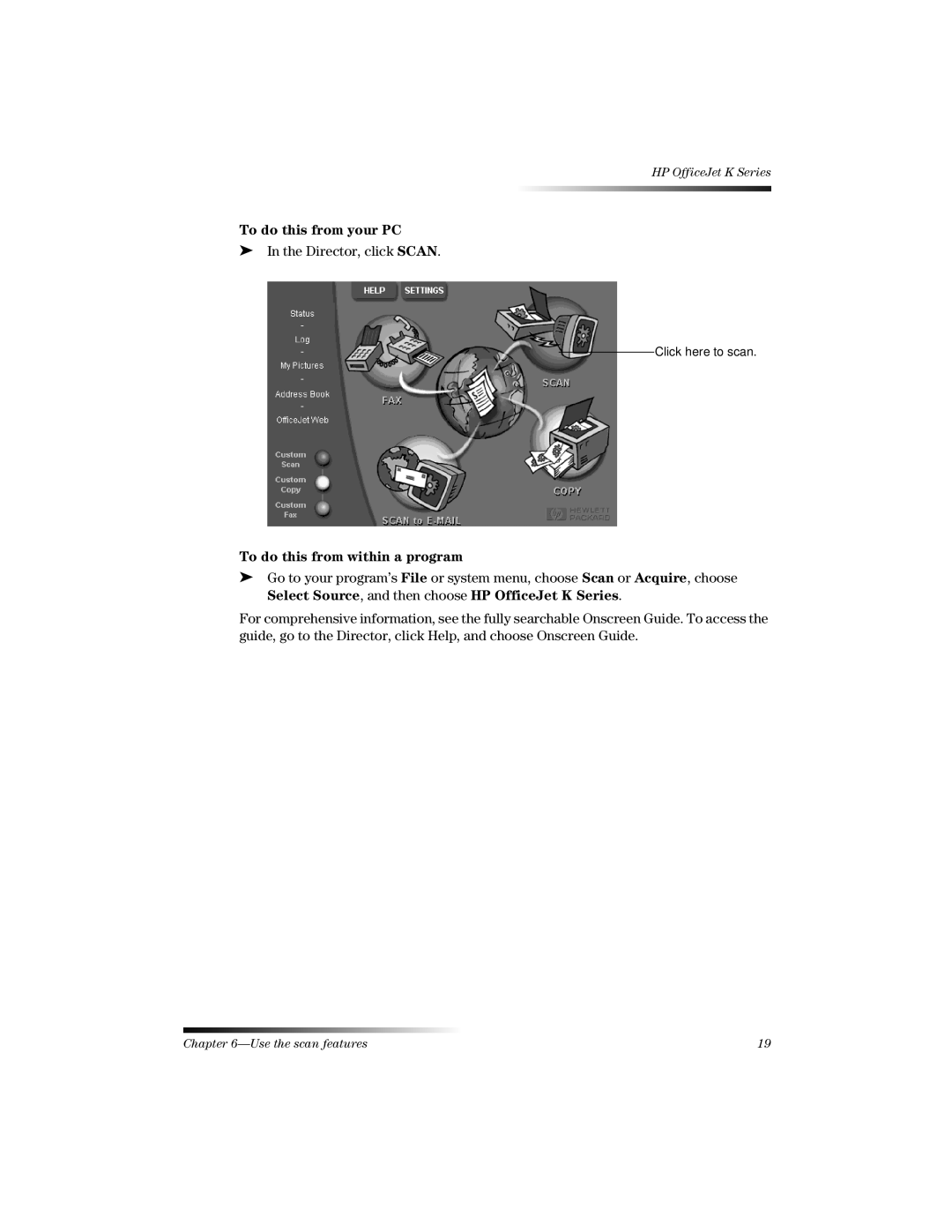HP OfficeJet K Series
To do this from your PC
➤In the Director, click SCAN.
Click here to scan.
To do this from within a program
➤Go to your program’s File or system menu, choose Scan or Acquire, choose Select Source, and then choose HP OfficeJet K Series.
For comprehensive information, see the fully searchable Onscreen Guide. To access the guide, go to the Director, click Help, and choose Onscreen Guide.
Chapter | 19 |