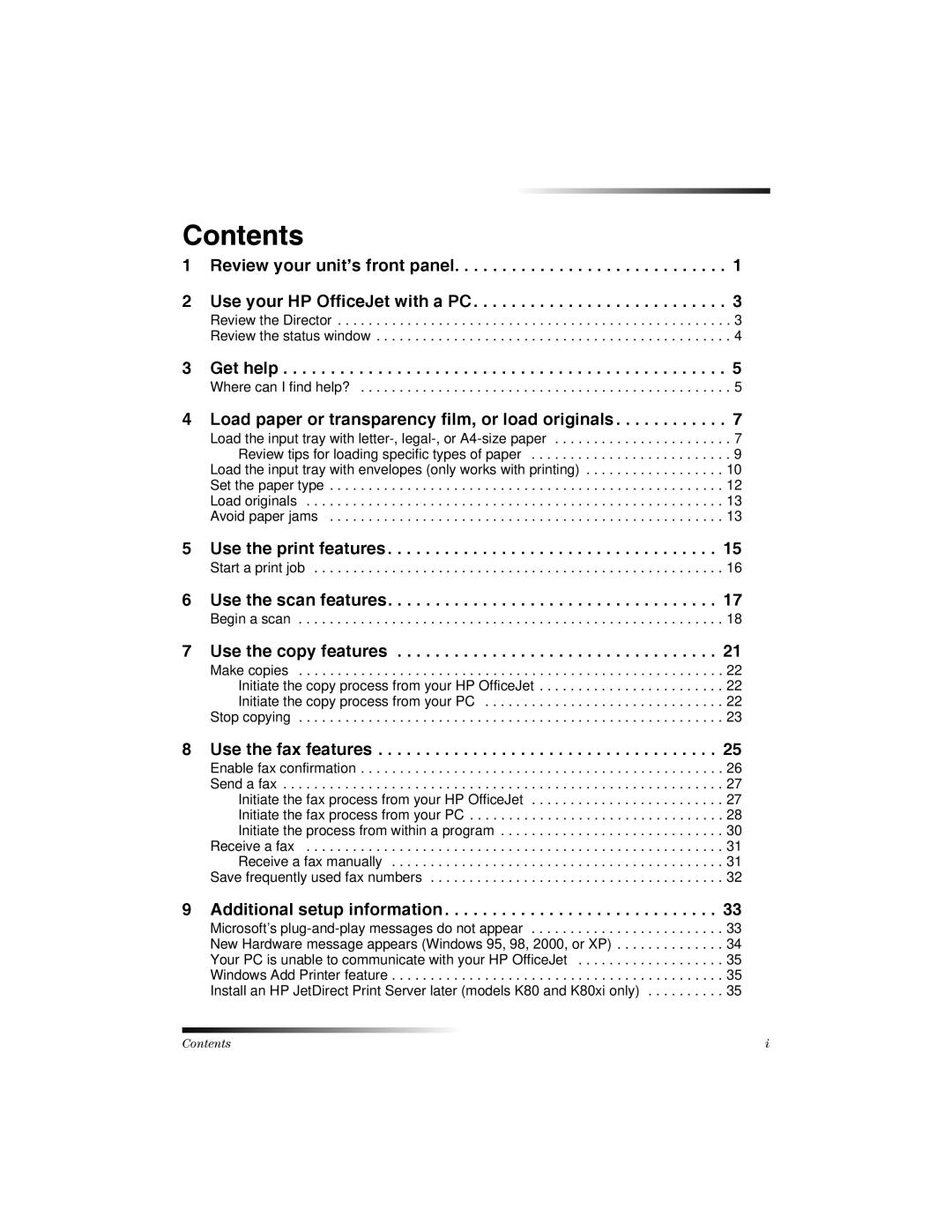Contents
1 Review your unit’s front panel. . . . . . . . . . . . . . . . . . . . . . . . . . . . . 1 2 Use your HP OfficeJet with a PC. . . . . . . . . . . . . . . . . . . . . . . . . . . 3
Review the Director . . . . . . . . . . . . . . . . . . . . . . . . . . . . . . . . . . . . . . . . . . . . . . . . . . . 3 Review the status window . . . . . . . . . . . . . . . . . . . . . . . . . . . . . . . . . . . . . . . . . . . . . . 4
3 Get help . . . . . . . . . . . . . . . . . . . . . . . . . . . . . . . . . . . . . . . . . . . . . . . 5
Where can I find help? . . . . . . . . . . . . . . . . . . . . . . . . . . . . . . . . . . . . . . . . . . . . . . . . 5
4 Load paper or transparency film, or load originals . . . . . . . . . . . . 7
Load the input tray with
5 Use the print features . . . . . . . . . . . . . . . . . . . . . . . . . . . . . . . . . . . 15
Start a print job . . . . . . . . . . . . . . . . . . . . . . . . . . . . . . . . . . . . . . . . . . . . . . . . . . . . . 16
6 Use the scan features. . . . . . . . . . . . . . . . . . . . . . . . . . . . . . . . . . . 17
Begin a scan . . . . . . . . . . . . . . . . . . . . . . . . . . . . . . . . . . . . . . . . . . . . . . . . . . . . . . . 18
7 Use the copy features . . . . . . . . . . . . . . . . . . . . . . . . . . . . . . . . . . 21
Make copies . . . . . . . . . . . . . . . . . . . . . . . . . . . . . . . . . . . . . . . . . . . . . . . . . . . . . . . 22 Initiate the copy process from your HP OfficeJet . . . . . . . . . . . . . . . . . . . . . . . . 22 Initiate the copy process from your PC . . . . . . . . . . . . . . . . . . . . . . . . . . . . . . . 22 Stop copying . . . . . . . . . . . . . . . . . . . . . . . . . . . . . . . . . . . . . . . . . . . . . . . . . . . . . . . 23
8 Use the fax features . . . . . . . . . . . . . . . . . . . . . . . . . . . . . . . . . . . . 25
Enable fax confirmation . . . . . . . . . . . . . . . . . . . . . . . . . . . . . . . . . . . . . . . . . . . . . . . 26 Send a fax . . . . . . . . . . . . . . . . . . . . . . . . . . . . . . . . . . . . . . . . . . . . . . . . . . . . . . . . . 27 Initiate the fax process from your HP OfficeJet . . . . . . . . . . . . . . . . . . . . . . . . . 27 Initiate the fax process from your PC . . . . . . . . . . . . . . . . . . . . . . . . . . . . . . . . . 28 Initiate the process from within a program . . . . . . . . . . . . . . . . . . . . . . . . . . . . . 30 Receive a fax . . . . . . . . . . . . . . . . . . . . . . . . . . . . . . . . . . . . . . . . . . . . . . . . . . . . . . 31 Receive a fax manually . . . . . . . . . . . . . . . . . . . . . . . . . . . . . . . . . . . . . . . . . . . 31 Save frequently used fax numbers . . . . . . . . . . . . . . . . . . . . . . . . . . . . . . . . . . . . . . 32
9 Additional setup information . . . . . . . . . . . . . . . . . . . . . . . . . . . . . 33
Microsoft’s
Contents | i |