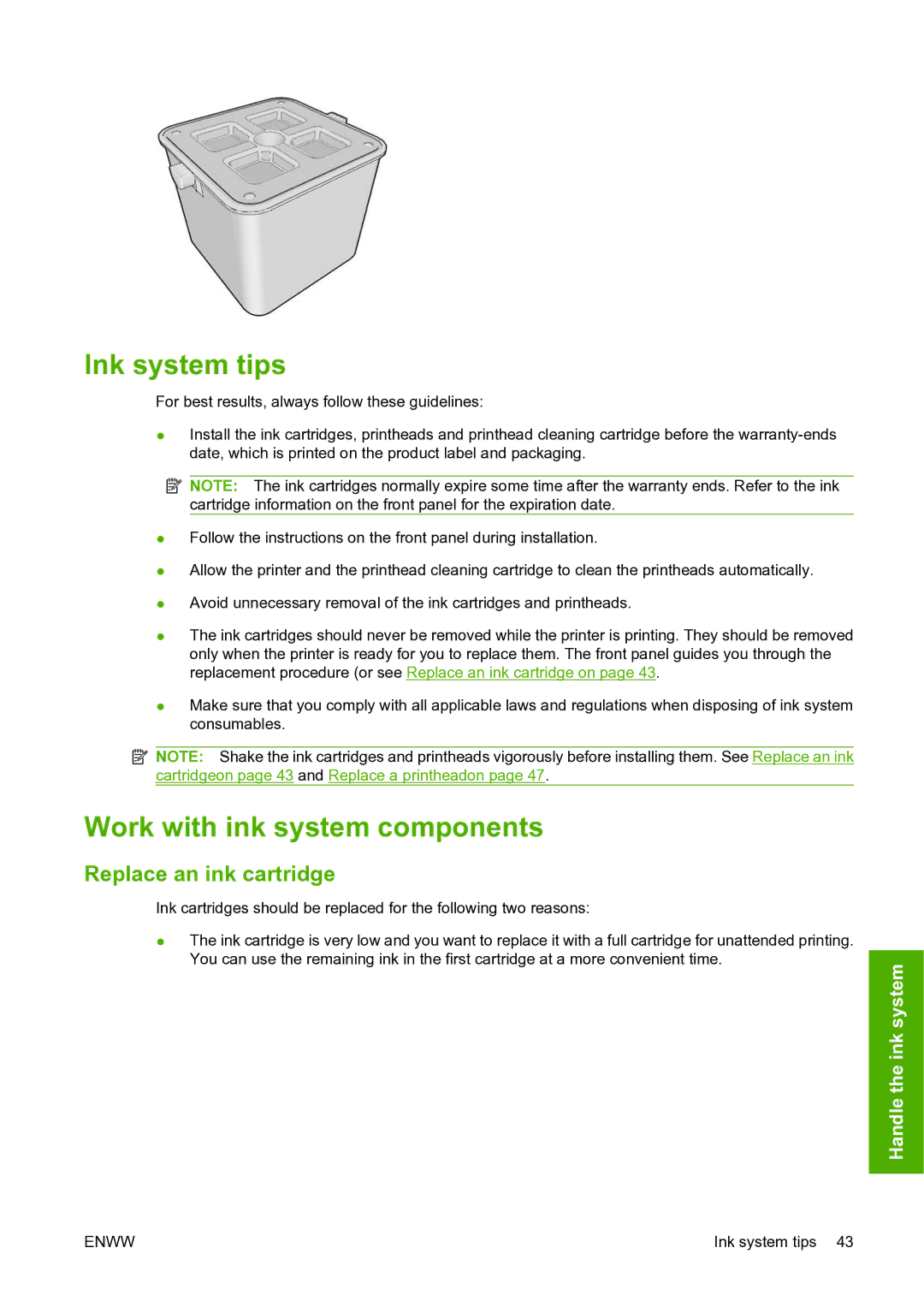Ink system tips
For best results, always follow these guidelines:
●Install the ink cartridges, printheads and printhead cleaning cartridge before the
![]() NOTE: The ink cartridges normally expire some time after the warranty ends. Refer to the ink cartridge information on the front panel for the expiration date.
NOTE: The ink cartridges normally expire some time after the warranty ends. Refer to the ink cartridge information on the front panel for the expiration date.
●Follow the instructions on the front panel during installation.
●Allow the printer and the printhead cleaning cartridge to clean the printheads automatically.
●Avoid unnecessary removal of the ink cartridges and printheads.
●The ink cartridges should never be removed while the printer is printing. They should be removed only when the printer is ready for you to replace them. The front panel guides you through the replacement procedure (or see Replace an ink cartridge on page 43.
●Make sure that you comply with all applicable laws and regulations when disposing of ink system consumables.
![]() NOTE: Shake the ink cartridges and printheads vigorously before installing them. See Replace an ink cartridgeon page 43 and Replace a printheadon page 47.
NOTE: Shake the ink cartridges and printheads vigorously before installing them. See Replace an ink cartridgeon page 43 and Replace a printheadon page 47.
Work with ink system components
Replace an ink cartridge
Ink cartridges should be replaced for the following two reasons:
● The ink cartridge is very low and you want to replace it with a full cartridge for unattended printing. You can use the remaining ink in the first cartridge at a more convenient time. systemink
theHandle
ENWW | Ink system tips 43 |