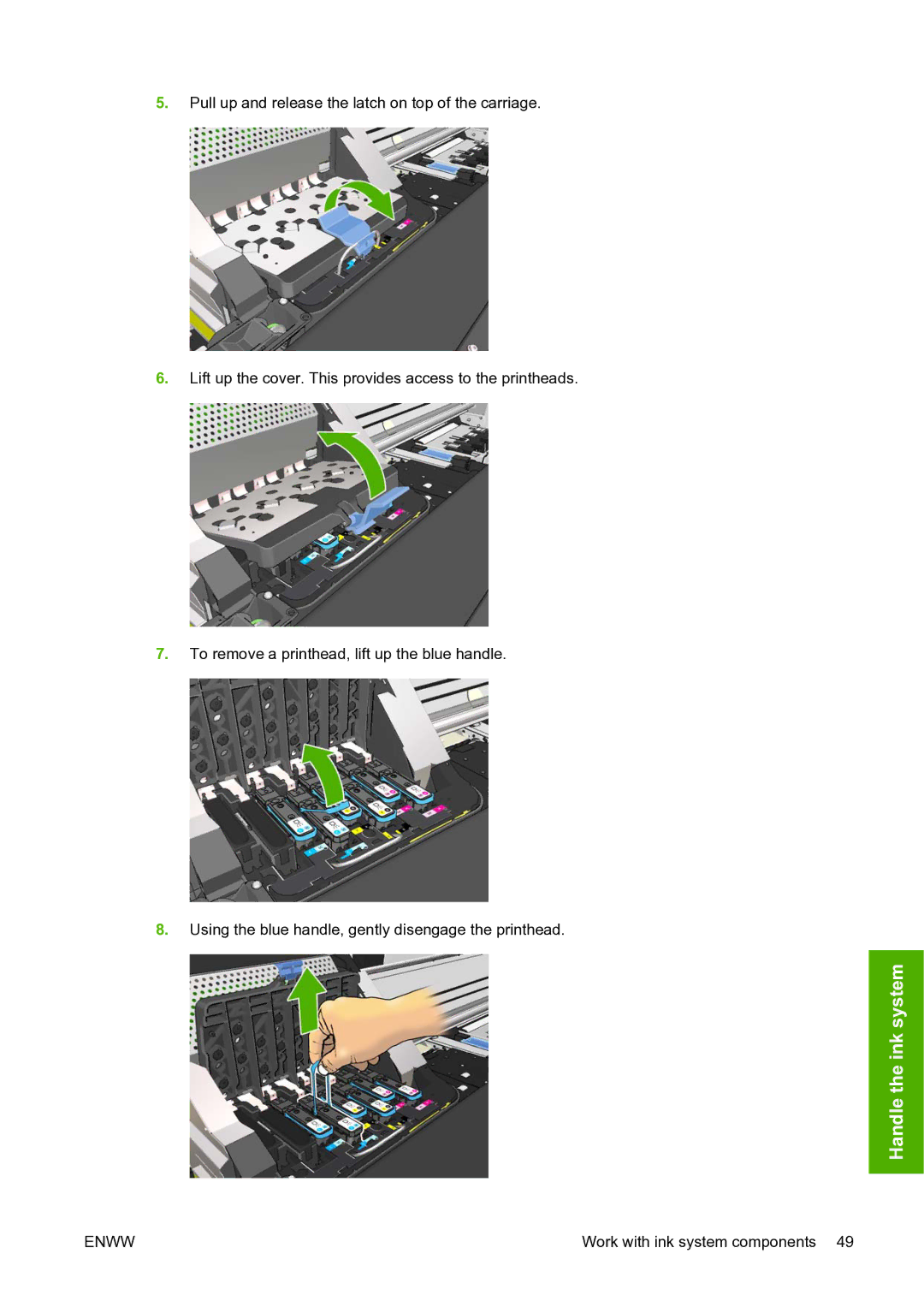5.Pull up and release the latch on top of the carriage.
6.Lift up the cover. This provides access to the printheads.
7.To remove a printhead, lift up the blue handle.
8. Using the blue handle, gently disengage the printhead.
Handle the ink system
ENWW | Work with ink system components 49 |