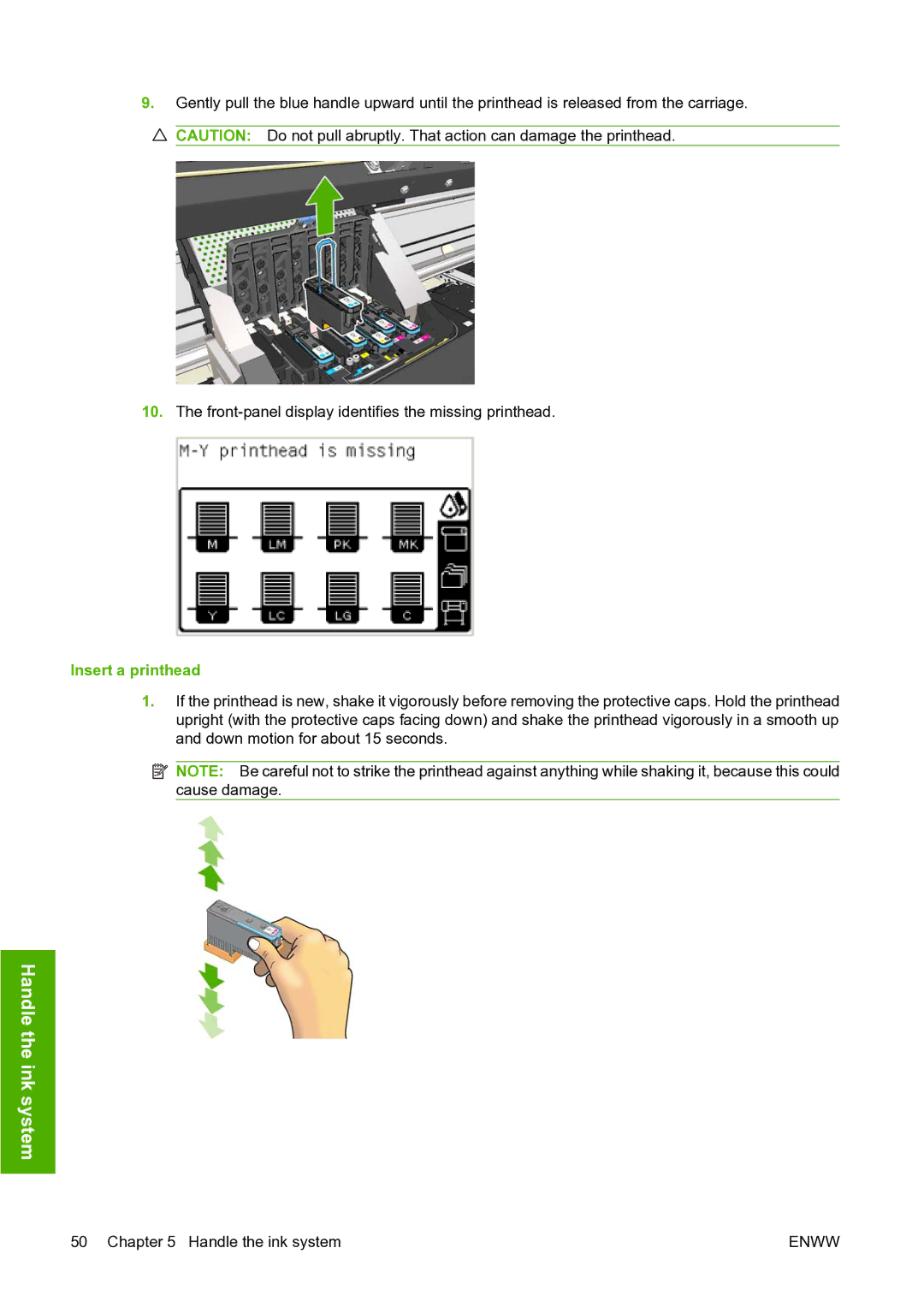9.Gently pull the blue handle upward until the printhead is released from the carriage.
![]() CAUTION: Do not pull abruptly. That action can damage the printhead.
CAUTION: Do not pull abruptly. That action can damage the printhead.
10.The
Insert a printhead
1.If the printhead is new, shake it vigorously before removing the protective caps. Hold the printhead upright (with the protective caps facing down) and shake the printhead vigorously in a smooth up and down motion for about 15 seconds.
![]() NOTE: Be careful not to strike the printhead against anything while shaking it, because this could cause damage.
NOTE: Be careful not to strike the printhead against anything while shaking it, because this could cause damage.
Handle the ink system
50 Chapter 5 Handle the ink system | ENWW |