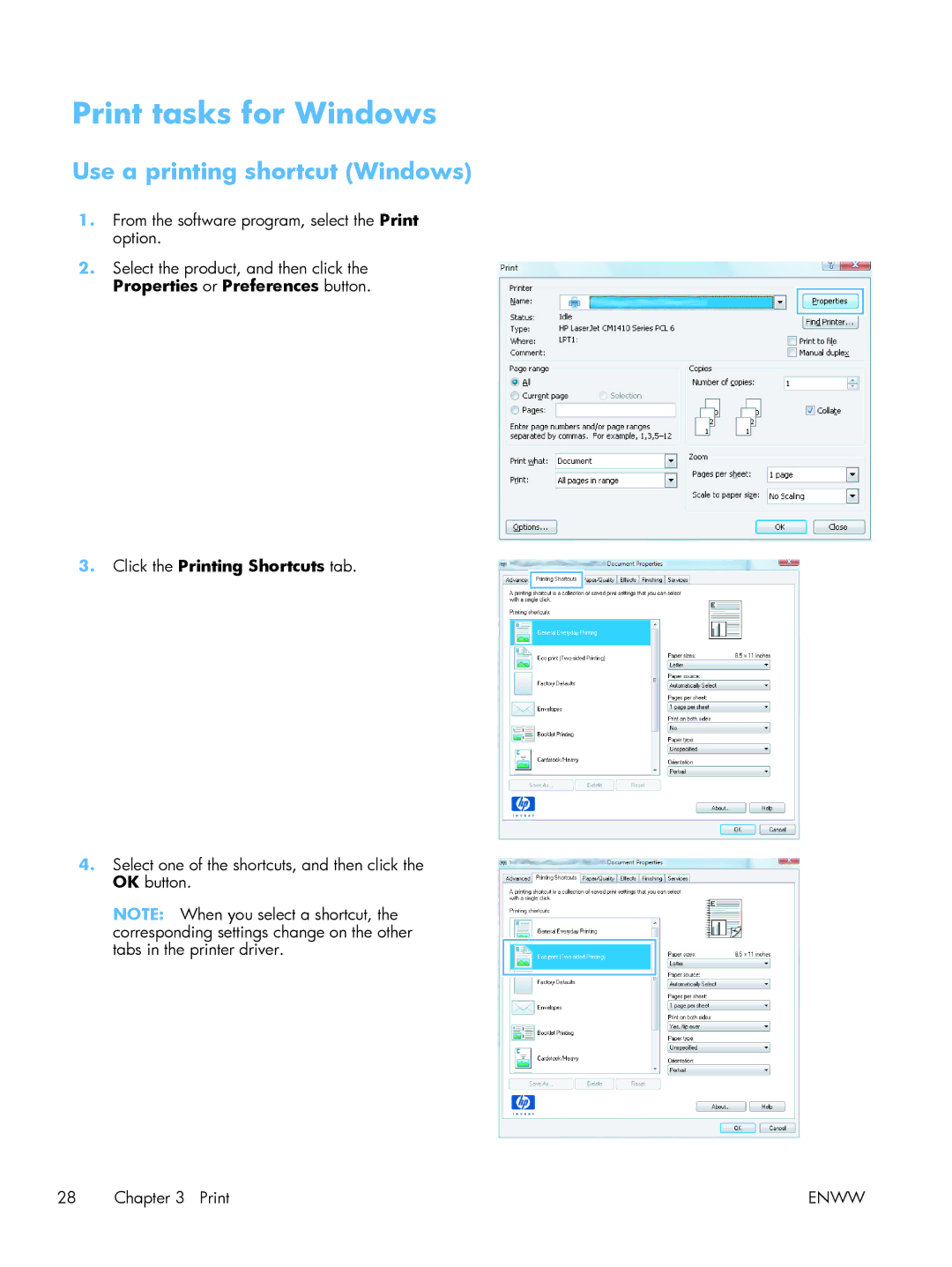Print tasks for Windows
Use a printing shortcut (Windows)
1.From the software program, select the Print option.
2.Select the product, and then click the Properties or Preferences button.
3.Click the Printing Shortcuts tab.
4.Select one of the shortcuts, and then click the OK button.
NOTE: When you select a shortcut, the corresponding settings change on the other tabs in the printer driver.
28 Chapter 3 Print | ENWW |