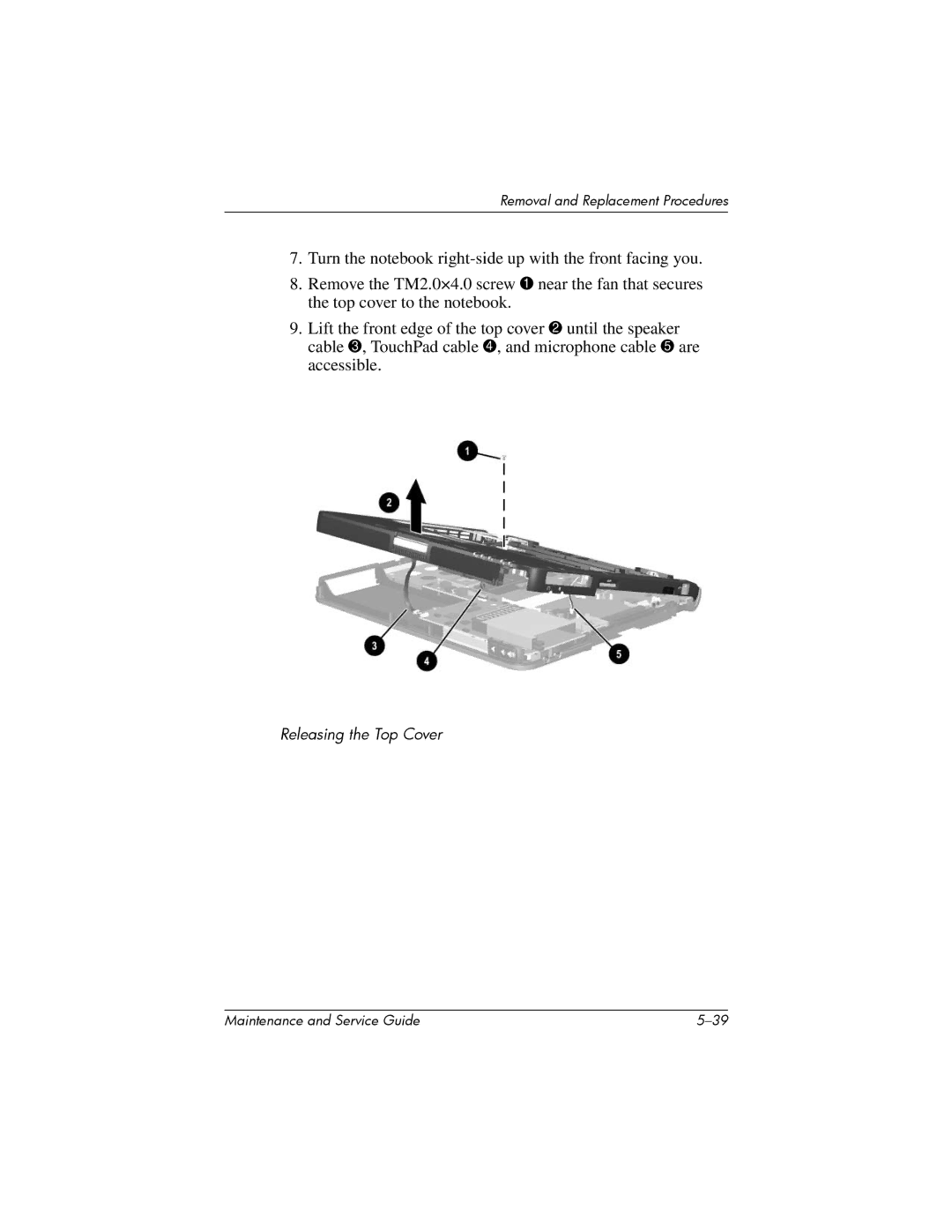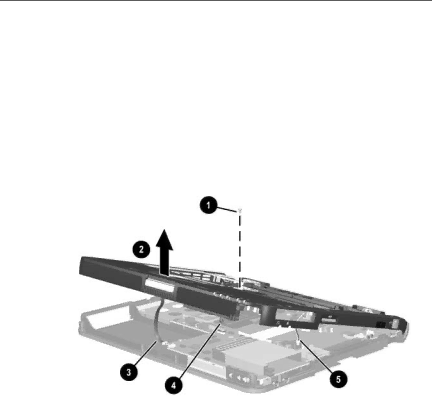
Removal and Replacement Procedures
7.Turn the notebook
8.Remove the TM2.0×4.0 screw 1 near the fan that secures the top cover to the notebook.
9.Lift the front edge of the top cover 2 until the speaker cable 3, TouchPad cable 4, and microphone cable 5 are accessible.
Releasing the Top Cover
Maintenance and Service Guide |