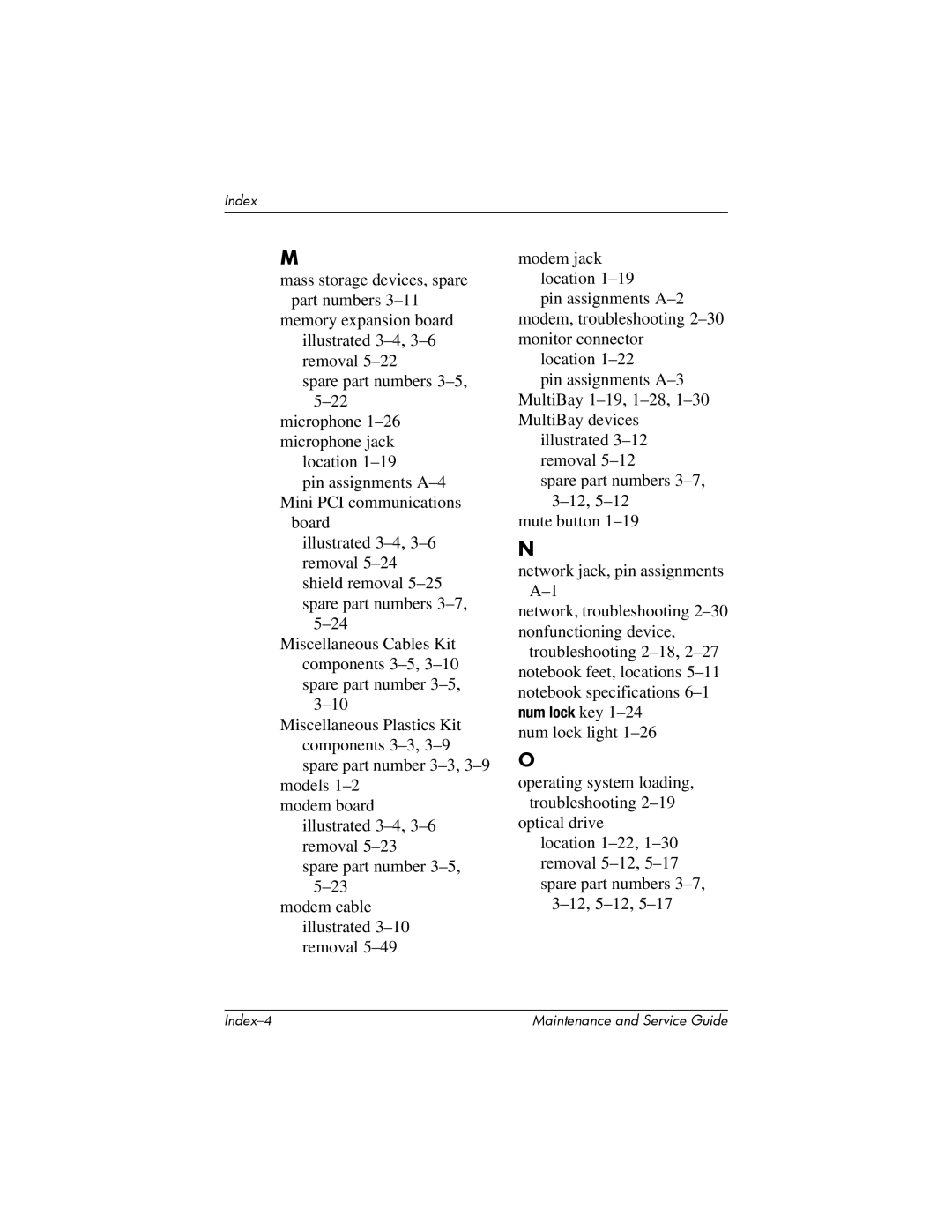M
mass storage devices, spare part numbers 3–11
memory expansion board illustrated 3–4,3–6 removal 5–22
spare part numbers 3–5,5–22
microphone 1–26 microphone jack location 1–19
pin assignments A–4 Mini PCI communications
board
illustrated 3–4,3–6 removal 5–24 shield removal 5–25 spare part numbers 3–7,
5–24 Miscellaneous Cables Kit
components 3–5,3–10 spare part number 3–5,
3–10 Miscellaneous Plastics Kit
components 3–3,3–9 spare part number 3–3,3–9
models 1–2 modem board
illustrated 3–4,3–6 removal 5–23
spare part number 3–5,5–23
modem cable illustrated 3–10 removal 5–49
modem jack location 1–19
pin assignments A–2 modem, troubleshooting 2–30 monitor connector
location 1–22
pin assignments A–3 MultiBay 1–19,1–28,1–30 MultiBay devices
illustrated 3–12removal 5–12
spare part numbers 3–7,3–12,5–12
mute button 1–19
N
network jack, pin assignments A–1
network, troubleshooting 2–30 nonfunctioning device,
troubleshooting 2–18,2–27 notebook feet, locations 5–11 notebook specifications 6–1num lock key 1–24
num lock light 1–26
O
operating system loading, troubleshooting 2–19
optical drive location 1–22,1–30 removal 5–12,5–17 spare part numbers 3–7,
3–12,5–12,5–17