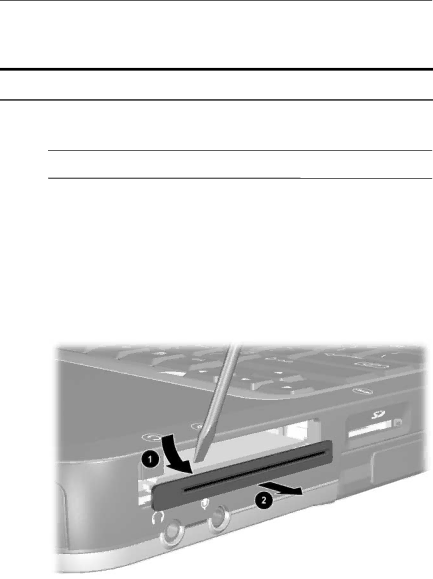
Removal and Replacement Procedures
5.7 Integrated Smart Card
Spare Part Number Information
Integrated smart card | |
|
|
✎The integrated smart card is located in the bottom PC Card slot.
1.Prepare the notebook for disassembly (refer to Section 5.3).
2.Remove any PC Card or spacer from the top PC Card slot.
3.Using a
4.Remove the bezel from the notebook 2.
Removing the Smart Card Bezel
Maintenance and Service Guide |
