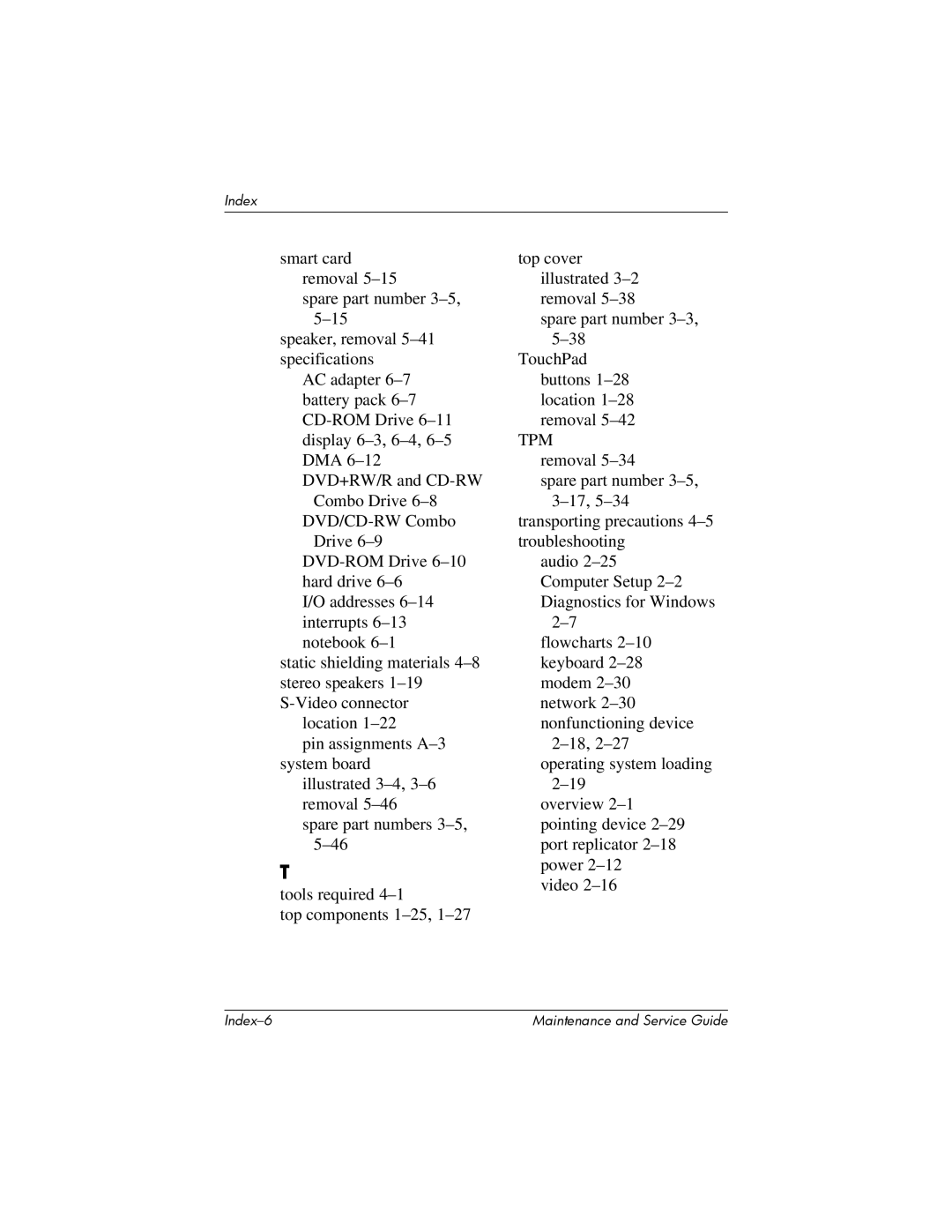Maintenance and Service Guide
Page
Contents
Removal and Replacement Preliminaries
Illustrated Parts Catalog
Removal and Replacement Procedures
Contents
Product Description
Models
Key Description Options
SKU#
HP Compaq nc8000 Business Notebook Models
DH918U ABC
DN889A UUF
DN890A UUF
DU250S#ABB
DH936U#ABA
HP Compaq nw8000 Mobile Workstation Models
DU535P ABG
DU534P UUF
Features
Product Description
Product Description
Clearing a Password
Power Management
External Components
Front and Right-Side Components
Component Function
Rear and Left-Side Components
Rear and Left-Side Components
Item Component Function
Component Function
Keyboard Components
Keyboard Components
Fn key
Top Components
Top Components
Top Components
Top Components
Bottom Components
Bottom Components
Design Overview
Troubleshooting
Computer Setup and Diagnostics Utilities
Using Computer Setup
File Menu
Select To Do This
Selecting from the Security Menu
Security Menu
Selecting from the Advanced Menu
Advanced Menu
Advanced Menu
Using Diagnostics for Windows
Obtaining, Saving, or Printing Configuration Information
Obtaining, Saving, or Printing Diagnostic Test Information
Troubleshooting
Troubleshooting Flowcharts
Troubleshooting Flowcharts Overview
Flowchart 2.1-Initial Troubleshooting
Power?
Flowchart 2.2-No Power, Part
Flowchart 2.3-No Power, Part
Flowchart 2.2-No Power, Part
Flowchart 2.4-No Power, Part
Flowchart 2.3-No Power, Part
Flowchart 2.5-No Power, Part
Flowchart 2.4-No Power, Part
Flowchart 2.6-No Video, Part
Stand-alone Go to Or Port
Flowchart 2.7-No Video, Part
Flowchart 2.6-No Video, Part
Flowchart 2.8-Nonfunctioning Port Replicator
Nonfunctioning Port Replicator Reseat power Cord in Port
Flowchart 2.9-No OS Loading
Go to Flowchart 2.13-No OS Loading, Diskette Drive
Flowchart 2.10-No OS Loading, Hard Drive, Part
OS not Loading from Hard drive
Flowchart 2.11-No OS Loading, Hard Drive, Part
Board Done
Flowchart 2.12-No OS Loading, Hard Drive, Part
Flowchart No OS Loading, Hard Drive Part
Flowchart 2.13-No OS Loading, Diskette Drive
Flowchart 2.14-No OS Loading, CD- or DVD-ROM Drive
Flowchart 2.15-No Audio, Part
Flowchart 2.16-No Audio, Part Undock
Flowchart 2.16-No Audio, Part
Flowchart 2.17-Nonfunctioning Device
Cmos
Flowchart 2.18-Nonfunctioning Keyboard
Flowchart 2.19-Nonfunctioning Pointing Device
Flowchart 2.20-No Network/Modem Connection
Illustrated Parts Catalog
Serial Number Location
Illustrated Parts Catalog
Spare Parts Notebook Major Components
Item Description Number
Illustrated Parts Catalog
Spare Part
Description Number
Illustrated Parts Catalog
Battery pack, 8-cell, 4.4 Wh, Li-Ion
Not illustrated
Item Description
Miscellaneous Plastics Kit Components
Miscellaneous Plastics Kit Components Spare Part Number
Miscellaneous Cable Kit Components
Miscellaneous Cable Kit Components Spare Part Number
Mass Storage Devices
Mass Storage Devices Spare Part Number Information
Optical drives
Description Spare Part Number
Miscellaneous
Spare Parts Miscellaneous not illustrated
Spare Part Number Description
Sequential Part Number Listing
Spare Parts Sequential Part Number Listing
Spare Parts Sequential Part Number Listing
Spare Parts Sequential Part Number Listing
Spare Parts Sequential Part Number Listing
Spare Parts Sequential Part Number Listing
Removal and Replacement Preliminaries
Tools Required
Service Considerations
Plastic Parts
Preventing Damage to Removable Drives
Preventing Electrostatic Damage
Packaging and Transporting Precautions
Workstation Precautions
Grounding Equipment and Methods
Typical Electrostatic Voltage Levels
Static-Shielding Materials
Event 10% 40% 55%
Material Use Voltage Protection Level
Removal and Replacement Procedures
Serial Number
Disassembly Sequence Chart
Disassembly Sequence Chart
# of Screws
Section Description Removed
Speaker TouchPad Fan assembly System board
Preparing the Notebook for Disassembly
Removing the Battery Pack
Removing the Battery Bezel
Remove the hard drive by following these steps
Removing the Hard Drive
Disassembling the Hard Drive
Page
MultiBay Device
Bluetooth Board
Reverse the above procedure to install the Bluetooth board
Integrated Smart Card
Removing the Smart Card
Optical Drive
Keyboard
Removing the Keyboard Screw
Releasing the Keyboard
Disconnecting the Keyboard Cables
Memory Expansion Board
Modem Board
Mini PCI Communications Board
Removing the Mini PCI Communications Board Shield
Removing the Mini PCI Communications Board
Heat Sink
Reverse the above procedure to install the heat sink
Processor
Reverse the above procedure to install the processor
LED Switch Cover
Reverse the above procedure to install the LED switch cover
RTC Battery
Security Module TPM
Display Assembly
Removing the Display Screws
Reverse the above procedure to install the display assembly
Top Cover
Releasing the Top Cover
Disconnecting the Top Cover Cables
Speaker
TouchPad
Removing the TouchPad
Fan Assembly
Reverse the above procedure to install the fan
System Board
Removing the System Board Screws
Removing the System Board
Removing the Modem Cable
Specifications
Specifications
Inch, UXGA, TFT Display
Inch, SXGA+, TFT Display
Inch, XGA, TFT Display
Hard Drives
80-GB 60-GB 40-GB
Cell, Li-Ion Battery Pack
External AC Adapter
24X Max DVD+RW/R and CD-RW Combo Drive
Applicable disc
24X Max DVD/CD-RW Combo Drive
8X DVD-ROM Drive
24X CD-ROM Drive
System DMA
Hardware System
System Interrupts
IRQ
System I/O Addresses
Address System Function
16F Unused
VGA
Connector Pin Assignments
Table A-1 RJ-45 Network Interface
Table A-2 RJ-11 Modem
Table A-3 Universal Serial Bus
Table A-4 Video
Table A-5 External Monitor
Table A-6 Audio Line-Out
Table A-7 Microphone
Table A-8 Parallel
Table A-9 Serial
Power Cord Requirements
General Requirements
Conductor Power Cord Requirements
Country-Specific Requirements
Applicable Note
Country Accredited Agency Number
BSI
Screw Listing
Table C-1 Torx T5M2.5×4.0 Screw
Table C-2 Phillips PM3.0×3.5 Screw
Table C-3 M2.0×10.0 Alignment Pin
Head
Screw Listing
Black Where used
Table C-4 Torx T8M2.0×6.0 Screw
Head Color Qty. Length Thread Width
Torx T8M2.0×6.0 Screw Location
Table C-5 Phillips PM1.5×3.0 Screw
Table C-6 Phillips PM3.5×3.0 Screw
Pewter Where used
Table C-7 Torx T8M2.0×4.0 Screw
Pewter 20 4.0 mm 2.0 mm 5.0 mm
Torx T8M2.0×4.0 Screw Location
Table C-7 Torx T8M2.0×4.0 Screw
Table C-8 Torx T8M2.0×3.5 Screw
Table C-9 Phillips PM1.5×4.0 Screw
Index
Index
Index-3
Index-4
Index-5
TPM
Index-7