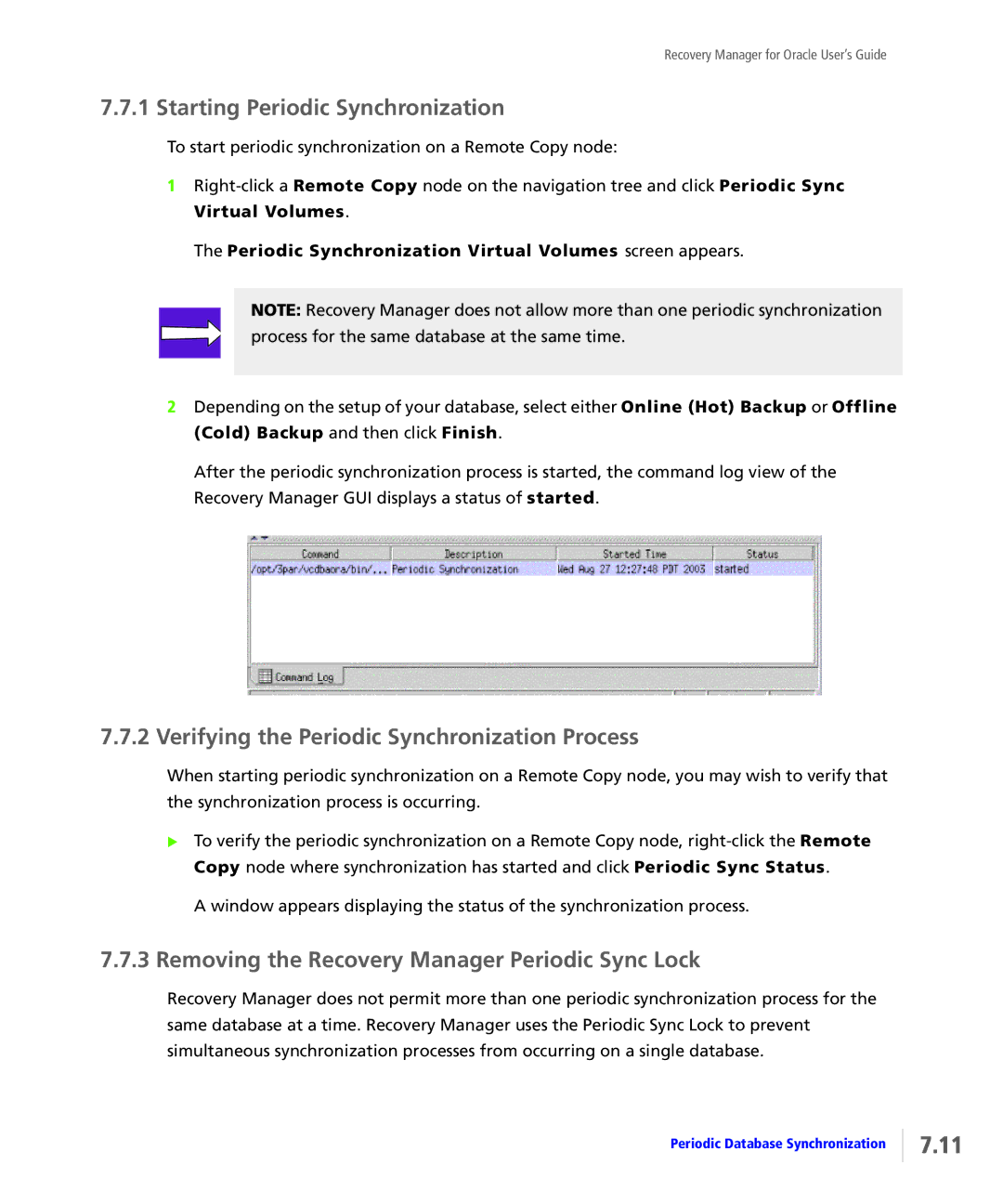3PAR Inc Technology Drive Fremont, CA 94538 U.S.A
Reader Comments and Suggestions
Table of Contents
Installing and Deinstalling Recovery Manager
Setting Up SSH Connections for Recovery Manager
Using Recovery Manager from the Menu-Driven Application
Vii
Viii
IX Index RH Revision History
Table of Contents
Introduction
Related Documents
Audience
Organization
Typographical Conventions
ABCDabcd
Found 12 73G disks
Advisories
Advisories
Overview of Recovery Manager Operations
Virtual Copies
About the Recovery Manager Repository
Etc/3par/solutions/primaryhost.ora.oraclesid
Etc/3par/solutions/Host1.ora.test
Interacting with Oracle
Interacting with Veritas Volume Manager
Interacting with Veritas NetBackup and Oracle Rman
Etc/3par/solutions/primaryhost.ora.oraclesid/configexp.sh
Recovery Manager Utilities
Database Configuration Utility
Etc/3par/solutions/primaryhost.ora.oraclesid/config
Recovery Manager Utilities
Database
Virtual Copy Display Utility
Virtual Copy Mount Utility
Virtual Copy Unmount Utility
Database Cloning Utility
Virtual Copy Export Utility
Vcname
Virtual Copy Removal Utility
Etc/3par/solutions/primaryhost.ora.oraclesid/timestamp
Virtual Copy Repository
Cloned Database Removal Utility
Virtual Copy Policy
Database Rollback from a Virtual Copy
Database Rollback Utility
Database Backup Utility
Recovery Manager and Third-Party Backup Tools
Immediate Backup
Automatic Backup
Recovery Manager and Third-Party Backup Tools
Database Restoration Utility
Recovery Manager with Remote Copy
Recovery Manager with Remote Copy
Installing and Deinstalling Recovery Manager
Referencing the Support Matrix
Preinstallation Requirements
Preinstallation Requirements
# cd /mnt/cdrom0
Installing Recovery Manager on Linux Systems
Starting Installation
# mount -t iso9660 -r /dev/cdrom /mnt/cdrom
PM PDT
Verifying Installation
# rpm -e VCDBAora
Removing Recovery Manager from Linux Systems
Installing Recovery Manager on Solaris Systems
#chmod 550 /opt/3par/vcdbaora
# pkgadd -d . VCDBAora
Showrev -p grep
# mount -F hsfs -o ro /dev/dsk/c0t6d0s2/cdrom
# cd /cdrom/cdrom0
Completely installed
Instdate Jan 19 2007 1521 Hotline Salesinfo@3pardata.com
166294 Blocks used approx
# pkgrm VCDBAora
Removing Recovery Manager from Solaris Systems
Removing Recovery Manager from Solaris Systems
Configuring Recovery Manager
Setting Up Connections on Recovery Manager
CLI
Setting up RSH/CLI Connections for Recovery Manager
RSH/CLI Connection Relationship for Remote Copy Support
Backuphost user
Backuphost# rsh primaryhost ls
Backuphost rootuser
Backuphost# rsh nbumaster ls
Where username is the username you created in step
Primaryhost# showsys
Createuser command
Backuphost# showsys
SSH Connection Relationship
Setting Up SSH Connections for Recovery Manager
SSH Restrictions
Modifying the SSH Daemon Configuration
Generating an SSH Key Pair for the Backup Host
PermitRootLogin yes Etc/ssh/sshdconfig
Generating an SSH Key Pair for the Primary Host
Root@pilots password
Primaryhost # scp backuphost~/.ssh/* ~/.ssh
Authorizedkeys file
Backuphost# ssh root@primaryhost
Authenticity of host NBUmaster cant be established
Cli% createuser -c password username all edit
Backuphost# ssh username@ssname usernames password password
Authenticity of host ssname cant be established
Backuphost# ssh username@ssname
Primaryhost# ssh username@ssname usernames password password
# NLSPATH=$NLSPATH/usr/lib/locale/%L/%N # export Nlspath
Setting up National Language Host Support
# PATH=$PATH/opt/3par/vcdbaora/bin # export Path
Setting up Manual Pages on Both Primary and Backup Hosts
Setting up a Search Path on Both Primary and Backup Hosts
Setting Up NetBackup Policies for NBU User-Managed Backup
Incremental options
Configuring the NetBackup Policy for Database Backup
Configuring the NetBackup Policy for Archive Log Backup
Setting Up NetBackup Configuration Parameters
Clientname = virtualhostname
Setting Up NetBackup Policies for Oracle Rman Backup
Primaryhost.ora.oraclesid/vcdbanbudbbackup.sh
Creating an Rman Recovery Catalog
Vcdbanbuarchbackup.sh
Primaryhost.ora.oraclesid
$ export ORACLESID=catdb
Rmanpassword is the password for the rmanuser
Sidlistlistener = Sidlist =
Catdb = description =
Backup host# opt/3par/vcdbaora/bin/vcdbamain
Recovery Manager Configuration Files
Enter Oraclehome on the primary host h=help,q=quit?
Select remote shell command r=rsh,s=ssh,h=help,q=quit?
Enter Oraclehome on the backup host h=help,s=skip,q=quit?
Enter Oraclesid of the database instance h=help,q=quit?
Enter InServ name h=help,q=quit?
Do you want to setup configuration for remote copy? y,n,q? n
Enter InServs user name for primary host h=help,q=quit?
Enter 3PAR password file on primary host h=help,q=quit?
Enter InServs user name for the backup host h=help,q=quit?
Enter 3PAR password file on backup host h=help,q=quit?
Enter NetBackup master server name h=help,q=quit?
Enter Oracle Rman channel type d=DISK,s=SBTTAPE,h,q?
Enter number of channels to be allocated h=help,q=quit?
Enter NetBackup policy name for archivelog backup h,q?
Backup host# xhost +
Backup host# echo $DISPLAY
Backup host# /opt/3par/vcdbaora/bin/vcdbagui
Recovery Manager Configuration Files
Host and Database Properties screens appear
Recovery Manager Configuration Files
Recovery Manager Policy screen appears
Vendor Backup Product Properties screen appears
Etc/3par/solutions/primaryhost.ora.oraclesid/gui
Etc/3par/solutions/primaryhost.ora.oraclesid/config
Backuphost# /opt/3par/vcdbaora/bin/vcdbamain
Enter Oraclehome on the backup host h=help,q=quit?
Enter Oraclehome of ASM instance on the backup host h,q?
Enter Oraclesid of the database instance h,q?
Enter Primary/Local InServ name h=help,q=quit?
Enter Oracle parameter file of the database instance h,q?
Enter Primary/Local InServs user name h=help,q=quit?
Enter Secondary/Remote InServ name h=help,q=quit?
Enter Secondary/Remote InServs user name h=help,q=quit?
Backuphost# xhost +
Backuphost# echo $DISPLAY
Backuphost# /opt/3par/vcdbaora/bin/vcdbagui
Host and Database Properties screen appears
Recovery Manager Configuration Files
Recovery Manager Configuration Files
Recovery Manager Configuration Files
Recovery Manager Configuration Files
Recovery Manager Configuration Files
Using Recovery Manager from the Menu-Driven Application
Managing Virtual Copies
Starting the Menu-Driven Application
Displaying Virtual Copies
Removing a Virtual Copy
Creating a Virtual Copy
Mounting a Virtual Copy
Unmounting a Virtual Copy
Exporting a Virtual Copy
Removing a Virtual Copy’s Repository
Setting Virtual Copy Policy
Performing Immediate Backups
Backup Archive Log Destination
Backing Up Virtual Copies
Performing Automatic Backups
Backup Database
Backup Archive Logs Destination
Performing Restores
Performing Restores
Performing Periodic Remote Copy
Using the Recovery Manager Command Line Interface
Recovery Manager for Oracle User’s Guide
Syntax
Vcdbabackup
Command
Options
Command
Vcdbacheckconfig
Vcdbaconfig
Vcdbaconfig -s oraclesid -p primaryhost
Primaryhost.ora.oraclesid/config
Command
Command
Options
Vcdbacreate
Options
Command
Vcdbacreatedb
Options
Command
Vcdbadisplay -s oraclesid -p primaryhost -t timestamp
Vcdbadisplay
Vcdbadisplay -s TEST920 -p pilot -t
Vcdbadisplay -s TEST920 -p pilot
Vcdbaexport
Alttpdpwfilealttpdusername
Vcdbamain
Command
Vcdbamount
Options
Command
Vcdbaremove -s oraclesid -p primaryhost -t timestamp
Vcdbaremove
Vcdbaremovedb
Command
Vcdbarestore
Command
Options
Vcdbarmrep -s oraclesid -p primaryhost -t timestamp -f
Vcdbarmrep
Command
Vcdbarollback
Dataarch
Vcdbarsync
Command
Vcdbaumount -s oraclesid -p primaryhost -t timestamp -f
Vcdbaumount
Options
Using the Recovery Manager Graphical User Interface
Starting and Stopping the Recovery Manager GUI
Stopping the GUI
Starting the GUI
Creating Configuration Files
Modifying Configuration Files
Removing Configuration Files
Using Virtual Copies
Refreshing Virtual Copy Information
Setting up Virtual Copy Policy
Mounting a Virtual Copy
Removing a Virtual Copy Repository
Backing up a Virtual Copy
Refreshing Database Information
Restoring Datafiles
Cloning a Database
Exporting a Virtual Copy to an Alternate Backup Host
Removing a Cloned Database
Periodic Database Synchronization
Removing the Recovery Manager Periodic Sync Lock
Starting Periodic Synchronization
Verifying the Periodic Synchronization Process
Refreshing Remote Copy Information
Using the Recovery Manager Rollback Utility
Removevlun Oracledata1 101 pilot
Database Volumes Not Under Veritas VxVM Control
Vcdbarollback Usage
Rollback with Read-Only Virtual Copies
Createvlun Oracledata1 101 pilot
Rollback with Read-Write Virtual Copies
Database Volumes Under Veritas VxVM Control
Vcdbarollback -s TEST920 -p pilot -t 042903142921 -v -w
Vxvol -g arch920dg startall
C2t0d0s2
Error
Pilot# vxdisk list
C0t0d0s2
Vcdbarollback -s TEST920 -p pilot -t 042903142921
Database Volumes Under Veritas VxVM Control
Using Remote Copy with Recovery Manager
Opt/3par/vcdbaora/bin/vcdbarsync
Overview
System Configuration
Recovery Manager’s Remote Copy Requirements
Etc/3par/solutions/right.ora.ISS920/032103170642
System Configuration
Cli% showport -rcip
Verifying Remote Copy Settings
Verifying the Primary/Local Remote Copy Setting
Primaryhost# ssh username@ssname
Creatercopytarget
Verifying the Secondary/Remote Copy Setting
Backuphost# ssh username@ssname
Cli% showrcopy targets targetname
Cli% showrcopy groups groupname
Startrcopygroup groupname
Syncrcopy groupname command
Using Remote Copy
Eagle IPC transport error Eaprocessdown
Available Or found
Using Remote Copy
Index
IX.2
IX.3
IX.4
Revision History
RH.2