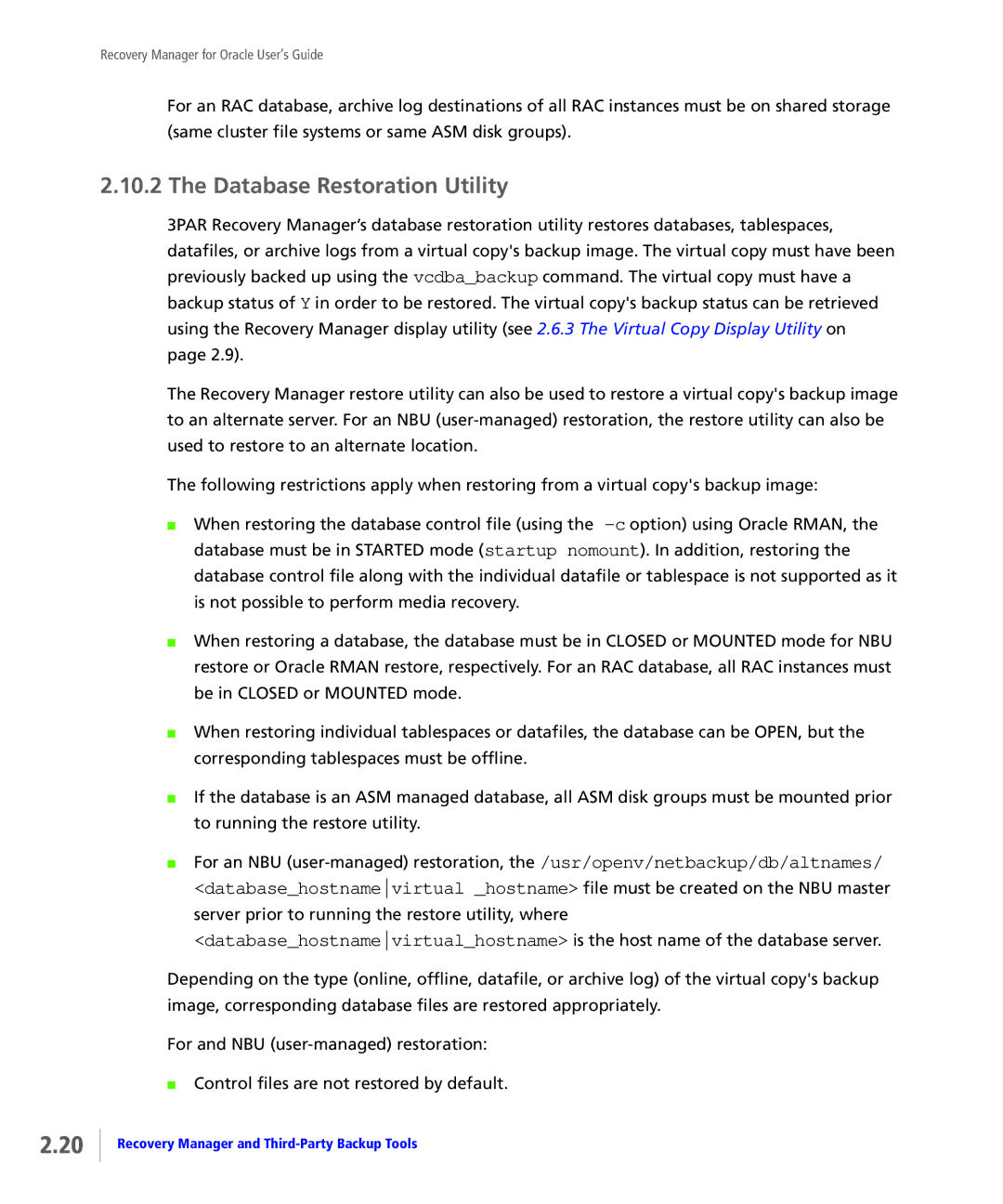Recovery Manager for Oracle User’s Guide
For an RAC database, archive log destinations of all RAC instances must be on shared storage (same cluster file systems or same ASM disk groups).
2.10.2 The Database Restoration Utility
3PAR Recovery Manager’s database restoration utility restores databases, tablespaces, datafiles, or archive logs from a virtual copy's backup image. The virtual copy must have been previously backed up using the vcdba_backup command. The virtual copy must have a backup status of Y in order to be restored. The virtual copy's backup status can be retrieved using the Recovery Manager display utility (see 2.6.3 The Virtual Copy Display Utility on page 2.9).
The Recovery Manager restore utility can also be used to restore a virtual copy's backup image to an alternate server. For an NBU
The following restrictions apply when restoring from a virtual copy's backup image:
■When restoring the database control file (using the
■When restoring a database, the database must be in CLOSED or MOUNTED mode for NBU restore or Oracle RMAN restore, respectively. For an RAC database, all RAC instances must be in CLOSED or MOUNTED mode.
■When restoring individual tablespaces or datafiles, the database can be OPEN, but the corresponding tablespaces must be offline.
■If the database is an ASM managed database, all ASM disk groups must be mounted prior to running the restore utility.
■For an NBU
<database_hostnamevirtual_hostname> is the host name of the database server.
Depending on the type (online, offline, datafile, or archive log) of the virtual copy's backup image, corresponding database files are restored appropriately.
For and NBU
■Control files are not restored by default.
2.20