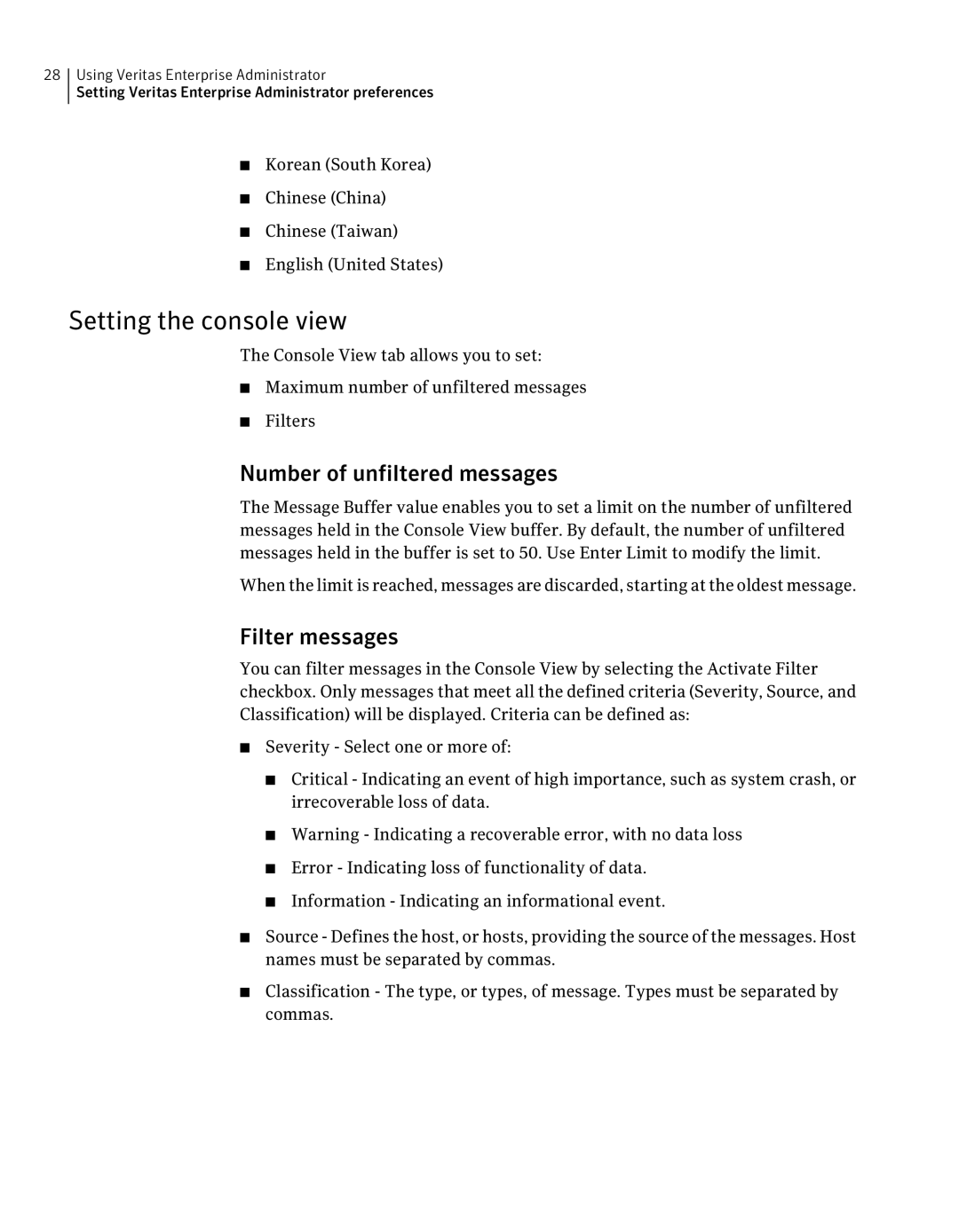28Using Veritas Enterprise Administrator
Setting Veritas Enterprise Administrator preferences
■Korean (South Korea)
■Chinese (China)
■Chinese (Taiwan)
■English (United States)
Setting the console view
The Console View tab allows you to set:
■Maximum number of unfiltered messages
■Filters
Number of unfiltered messages
The Message Buffer value enables you to set a limit on the number of unfiltered messages held in the Console View buffer. By default, the number of unfiltered messages held in the buffer is set to 50. Use Enter Limit to modify the limit.
When the limit is reached, messages are discarded, starting at the oldest message.
Filter messages
You can filter messages in the Console View by selecting the Activate Filter checkbox. Only messages that meet all the defined criteria (Severity, Source, and Classification) will be displayed. Criteria can be defined as:
■Severity - Select one or more of:
■Critical - Indicating an event of high importance, such as system crash, or irrecoverable loss of data.
■Warning - Indicating a recoverable error, with no data loss
■Error - Indicating loss of functionality of data.
■Information - Indicating an informational event.
■Source - Defines the host, or hosts, providing the source of the messages. Host names must be separated by commas.
■Classification - The type, or types, of message. Types must be separated by commas.