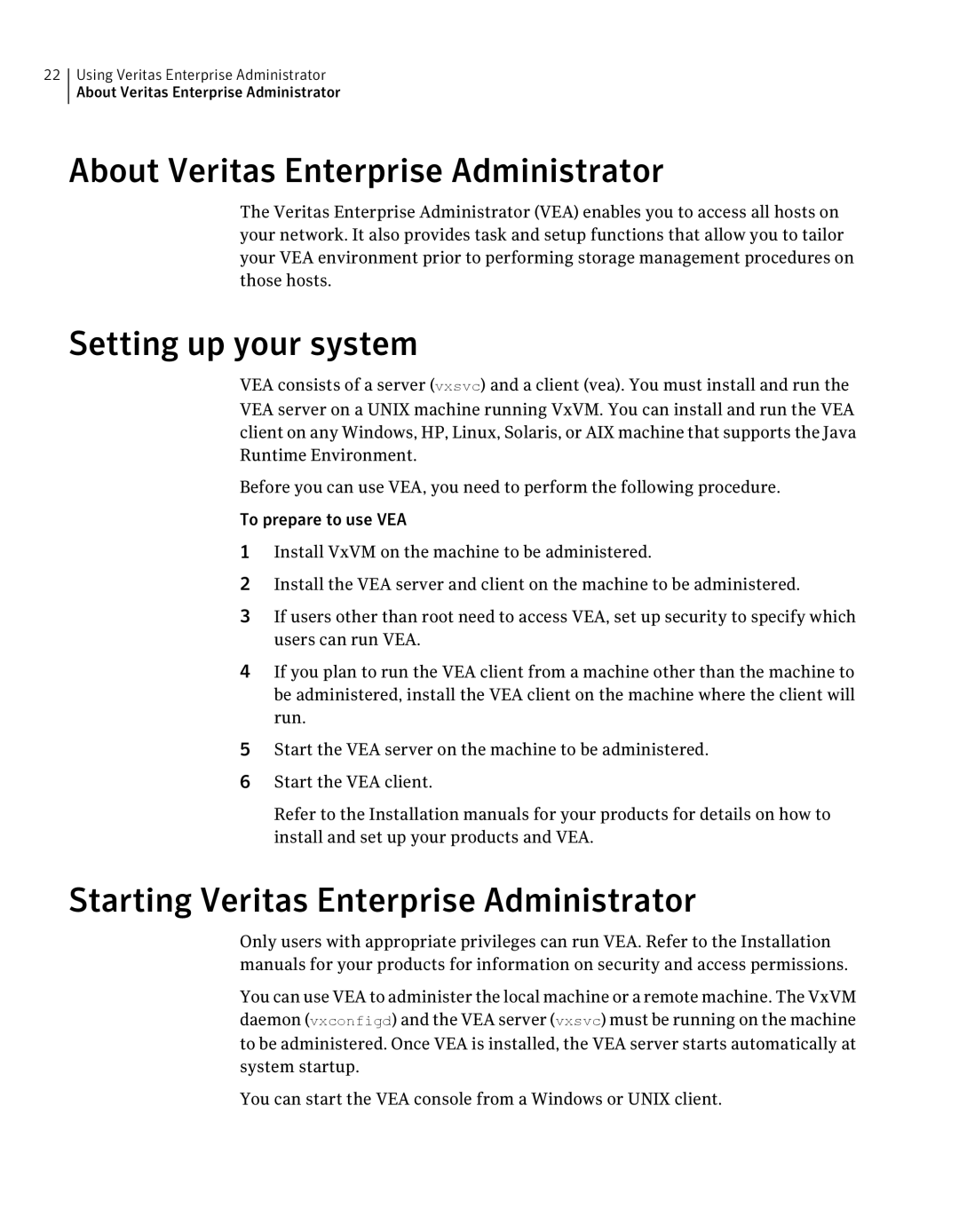22Using Veritas Enterprise Administrator About Veritas Enterprise Administrator
About Veritas Enterprise Administrator
The Veritas Enterprise Administrator (VEA) enables you to access all hosts on your network. It also provides task and setup functions that allow you to tailor your VEA environment prior to performing storage management procedures on those hosts.
Setting up your system
VEA consists of a server (vxsvc) and a client (vea). You must install and run the VEA server on a UNIX machine running VxVM. You can install and run the VEA client on any Windows, HP, Linux, Solaris, or AIX machine that supports the Java Runtime Environment.
Before you can use VEA, you need to perform the following procedure.
To prepare to use VEA
1Install VxVM on the machine to be administered.
2Install the VEA server and client on the machine to be administered.
3If users other than root need to access VEA, set up security to specify which users can run VEA.
4If you plan to run the VEA client from a machine other than the machine to be administered, install the VEA client on the machine where the client will run.
5Start the VEA server on the machine to be administered.
6Start the VEA client.
Refer to the Installation manuals for your products for details on how to install and set up your products and VEA.
Starting Veritas Enterprise Administrator
Only users with appropriate privileges can run VEA. Refer to the Installation manuals for your products for information on security and access permissions.
You can use VEA to administer the local machine or a remote machine. The VxVM daemon (vxconfigd) and the VEA server (vxsvc) must be running on the machine to be administered. Once VEA is installed, the VEA server starts automatically at system startup.
You can start the VEA console from a Windows or UNIX client.