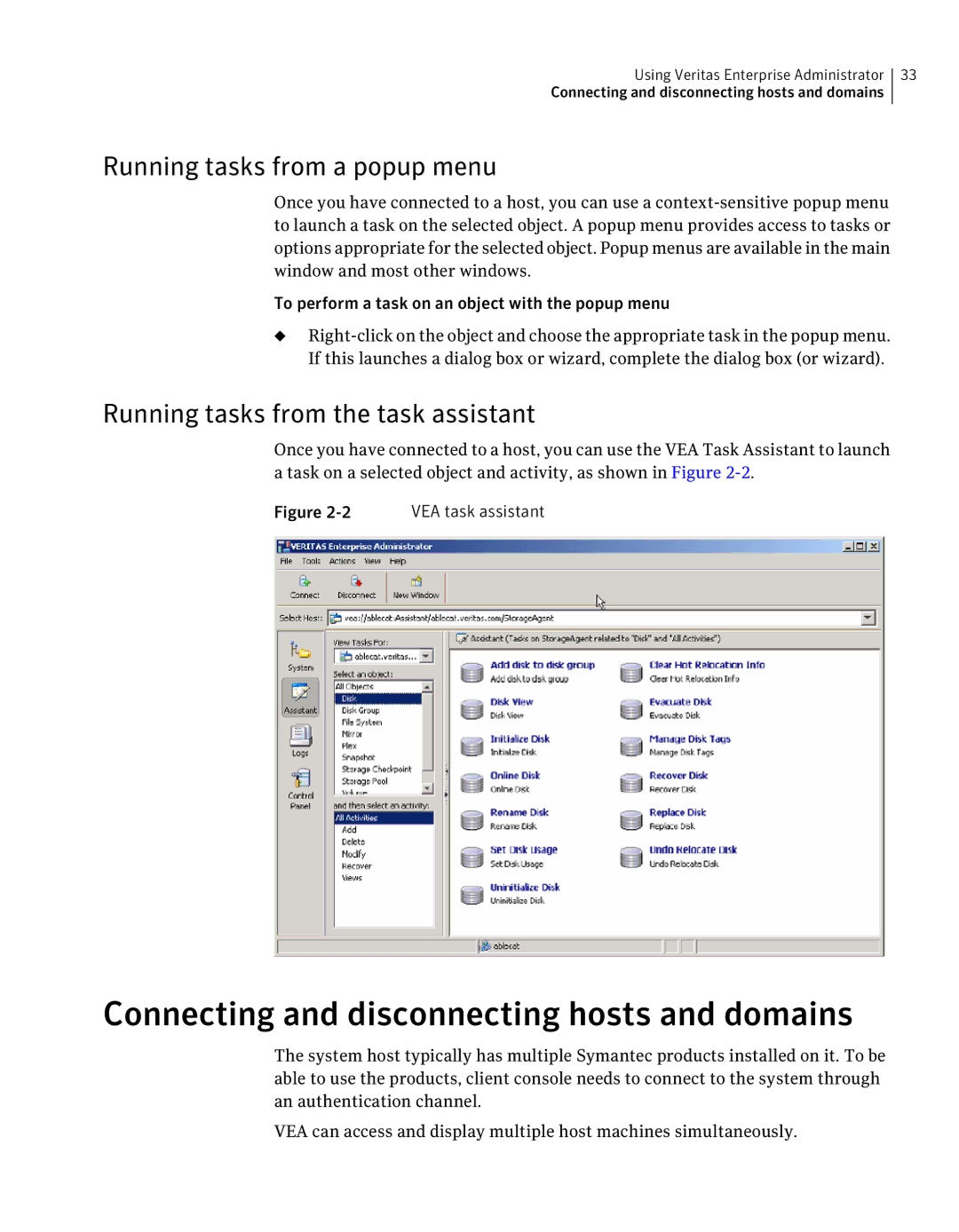Using Veritas Enterprise Administrator 33
Connecting and disconnecting hosts and domains
Running tasks from a popup menu
Once you have connected to a host, you can use a
To perform a task on an object with the popup menu
◆
Running tasks from the task assistant
Once you have connected to a host, you can use the VEA Task Assistant to launch a task on a selected object and activity, as shown in Figure
Figure | VEA task assistant |
Connecting and disconnecting hosts and domains
The system host typically has multiple Symantec products installed on it. To be able to use the products, client console needs to connect to the system through an authentication channel.
VEA can access and display multiple host machines simultaneously.