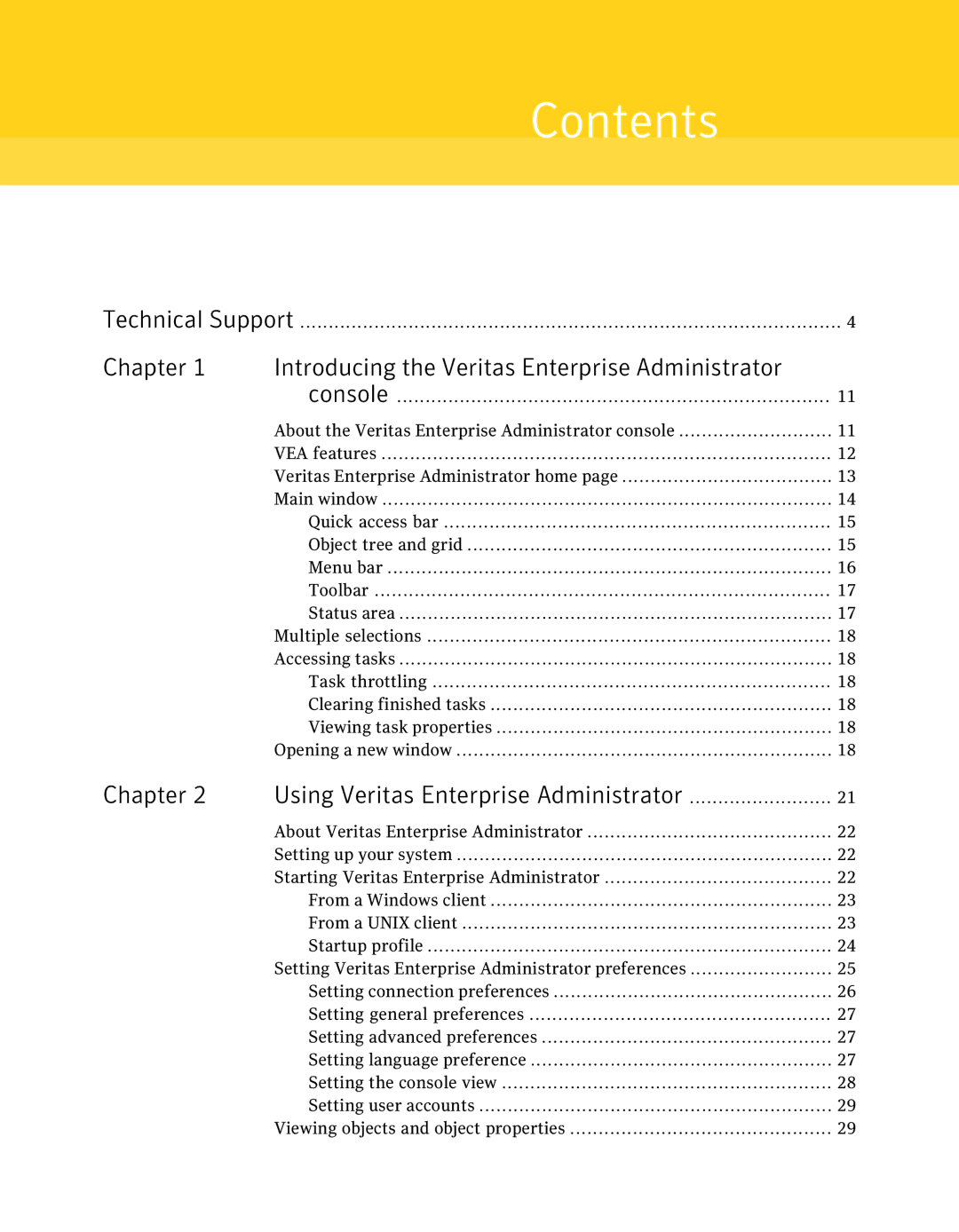Contents
Technical Support | 4 | |
Chapter 1 | Introducing the Veritas Enterprise Administrator |
|
| console | 11 |
| About the Veritas Enterprise Administrator console | 11 |
| VEA features | 12 |
| Veritas Enterprise Administrator home page | 13 |
| Main window | 14 |
| Quick access bar | 15 |
| Object tree and grid | 15 |
| Menu bar | 16 |
| Toolbar | 17 |
| Status area | 17 |
| Multiple selections | 18 |
| Accessing tasks | 18 |
| Task throttling | 18 |
| Clearing finished tasks | 18 |
| Viewing task properties | 18 |
| Opening a new window | 18 |
Chapter 2 | Using Veritas Enterprise Administrator | 21 |
| About Veritas Enterprise Administrator | 22 |
| Setting up your system | 22 |
| Starting Veritas Enterprise Administrator | 22 |
| From a Windows client | 23 |
| From a UNIX client | 23 |
| Startup profile | 24 |
| Setting Veritas Enterprise Administrator preferences | 25 |
| Setting connection preferences | 26 |
| Setting general preferences | 27 |
| Setting advanced preferences | 27 |
| Setting language preference | 27 |
| Setting the console view | 28 |
| Setting user accounts | 29 |
| Viewing objects and object properties | 29 |