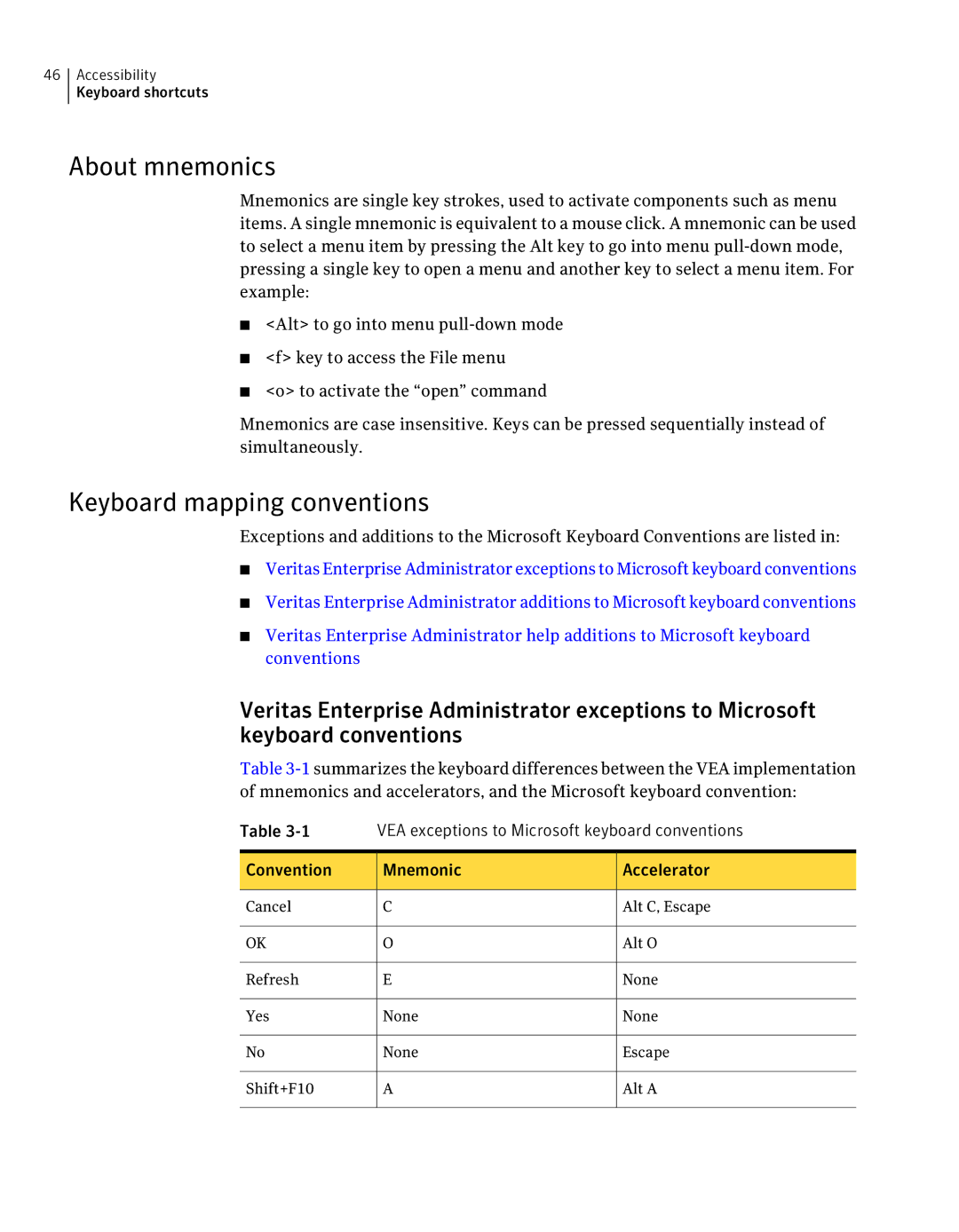46Accessibility Keyboard shortcuts
About mnemonics
Mnemonics are single key strokes, used to activate components such as menu items. A single mnemonic is equivalent to a mouse click. A mnemonic can be used to select a menu item by pressing the Alt key to go into menu
■<Alt> to go into menu
■<f> key to access the File menu
■<o> to activate the “open” command
Mnemonics are case insensitive. Keys can be pressed sequentially instead of simultaneously.
Keyboard mapping conventions
Exceptions and additions to the Microsoft Keyboard Conventions are listed in:
■Veritas Enterprise Administrator exceptions to Microsoft keyboard conventions
■Veritas Enterprise Administrator additions to Microsoft keyboard conventions
■Veritas Enterprise Administrator help additions to Microsoft keyboard conventions
Veritas Enterprise Administrator exceptions to Microsoft keyboard conventions
Table
Table | VEA exceptions to Microsoft keyboard conventions | |
Convention | Mnemonic | Accelerator |
Cancel | C | Alt C, Escape |
OK | O | Alt O |
Refresh | E | None |
Yes | None | None |
No | None | Escape |
Shift+F10 | A | Alt A |