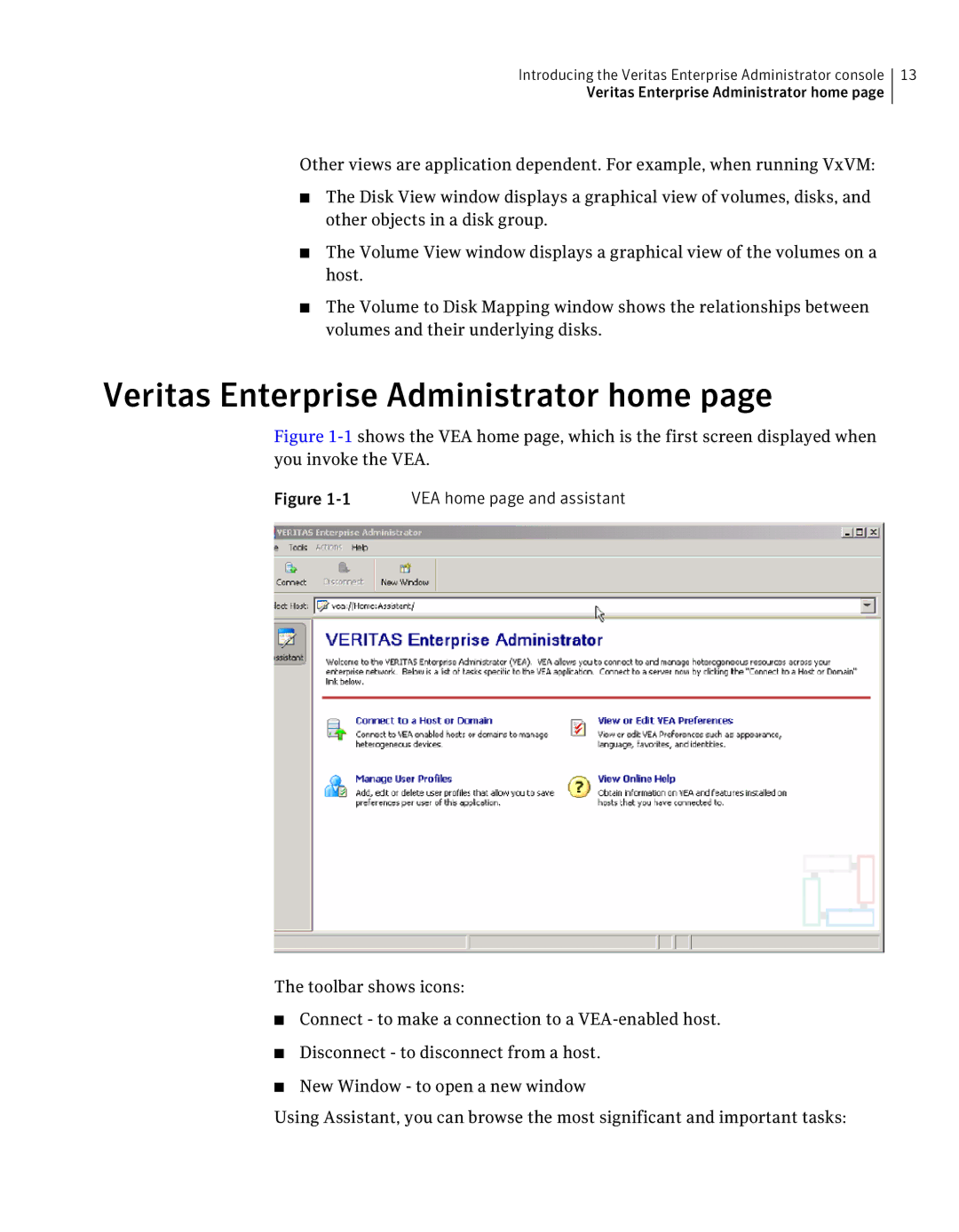Introducing the Veritas Enterprise Administrator console | 13 |
Veritas Enterprise Administrator home page |
|
Other views are application dependent. For example, when running VxVM:
■The Disk View window displays a graphical view of volumes, disks, and other objects in a disk group.
■The Volume View window displays a graphical view of the volumes on a host.
■The Volume to Disk Mapping window shows the relationships between volumes and their underlying disks.
Veritas Enterprise Administrator home page
Figure 1-1 shows the VEA home page, which is the first screen displayed when you invoke the VEA.
Figure | VEA home page and assistant |
The toolbar shows icons:
■Connect - to make a connection to a
■Disconnect - to disconnect from a host.
■New Window - to open a new window
Using Assistant, you can browse the most significant and important tasks: