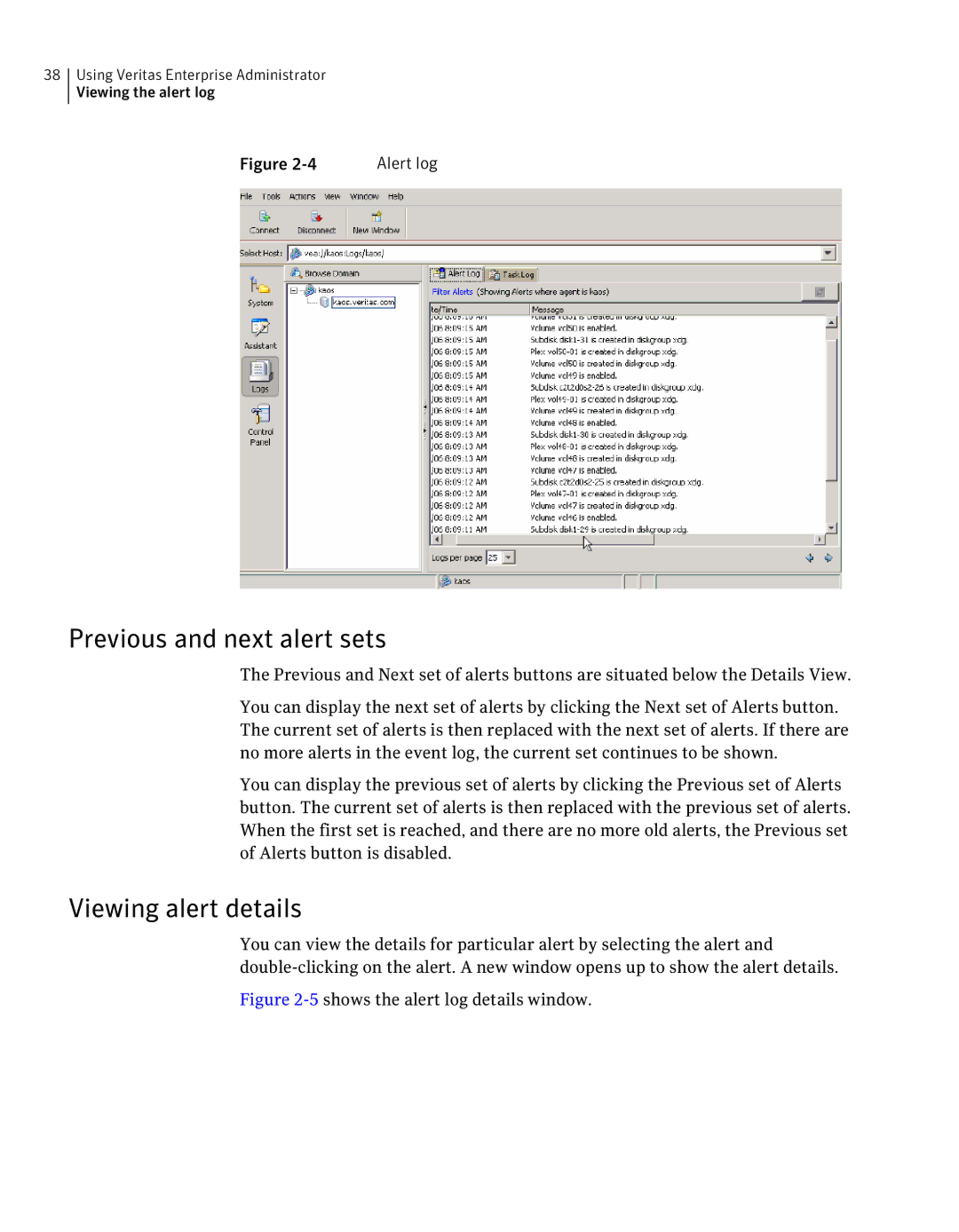38Using Veritas Enterprise Administrator Viewing the alert log
Figure | Alert log |
Previous and next alert sets
The Previous and Next set of alerts buttons are situated below the Details View.
You can display the next set of alerts by clicking the Next set of Alerts button. The current set of alerts is then replaced with the next set of alerts. If there are no more alerts in the event log, the current set continues to be shown.
You can display the previous set of alerts by clicking the Previous set of Alerts button. The current set of alerts is then replaced with the previous set of alerts. When the first set is reached, and there are no more old alerts, the Previous set of Alerts button is disabled.
Viewing alert details
You can view the details for particular alert by selecting the alert and