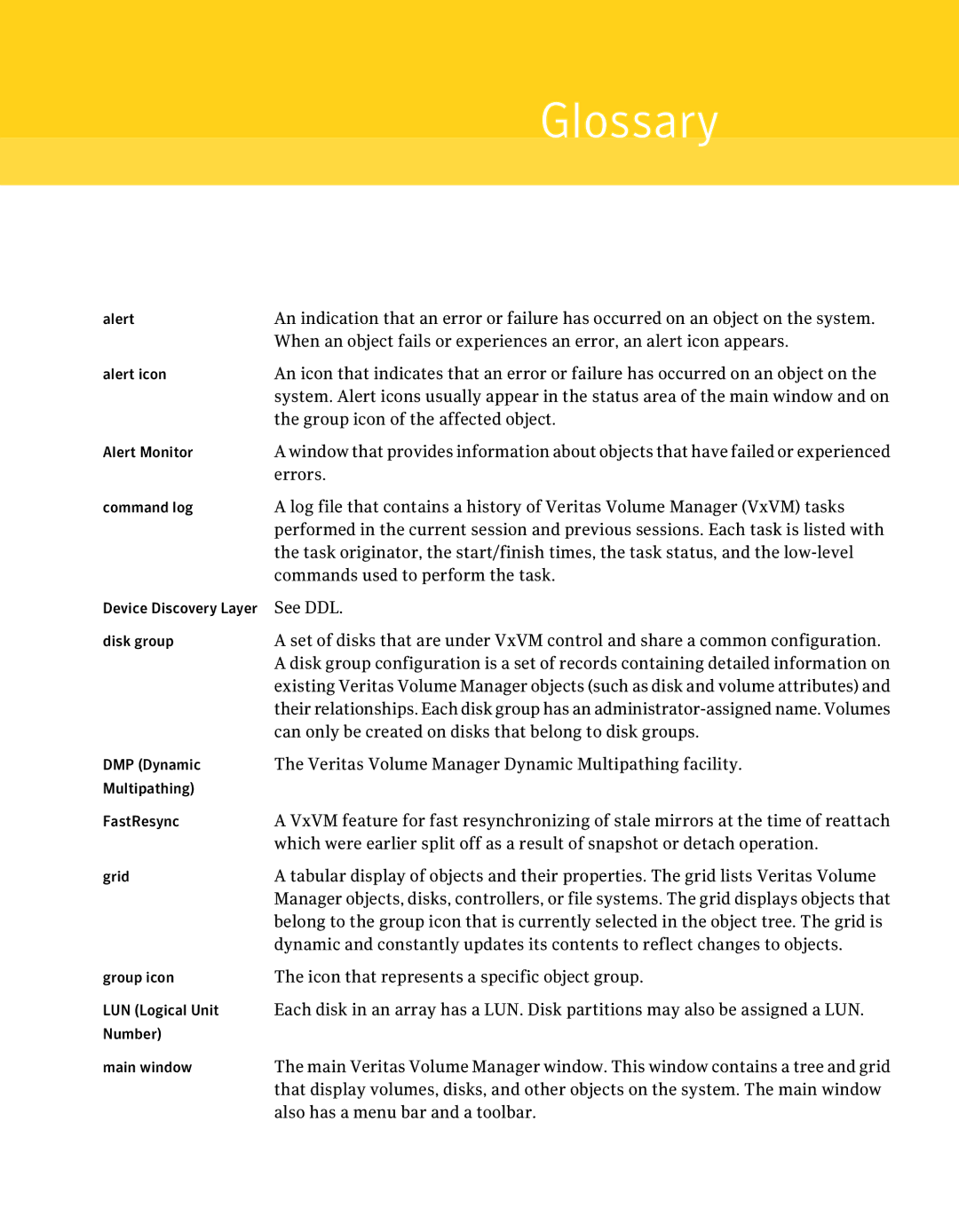Glossary
alert | An indication that an error or failure has occurred on an object on the system. |
| When an object fails or experiences an error, an alert icon appears. |
alert icon | An icon that indicates that an error or failure has occurred on an object on the |
| system. Alert icons usually appear in the status area of the main window and on |
| the group icon of the affected object. |
Alert Monitor | A window that provides information about objects that have failed or experienced |
| errors. |
command log | A log file that contains a history of Veritas Volume Manager (VxVM) tasks |
| performed in the current session and previous sessions. Each task is listed with |
| the task originator, the start/finish times, the task status, and the |
| commands used to perform the task. |
Device Discovery Layer | See DDL. |
disk group | A set of disks that are under VxVM control and share a common configuration. |
| A disk group configuration is a set of records containing detailed information on |
| existing Veritas Volume Manager objects (such as disk and volume attributes) and |
| their relationships. Each disk group has an |
| can only be created on disks that belong to disk groups. |
DMP (Dynamic | The Veritas Volume Manager Dynamic Multipathing facility. |
Multipathing) |
|
FastResync | A VxVM feature for fast resynchronizing of stale mirrors at the time of reattach |
| which were earlier split off as a result of snapshot or detach operation. |
grid | A tabular display of objects and their properties. The grid lists Veritas Volume |
| Manager objects, disks, controllers, or file systems. The grid displays objects that |
| belong to the group icon that is currently selected in the object tree. The grid is |
| dynamic and constantly updates its contents to reflect changes to objects. |
group icon | The icon that represents a specific object group. |
LUN (Logical Unit | Each disk in an array has a LUN. Disk partitions may also be assigned a LUN. |
Number) |
|
main window | The main Veritas Volume Manager window. This window contains a tree and grid |
| that display volumes, disks, and other objects on the system. The main window |
| also has a menu bar and a toolbar. |