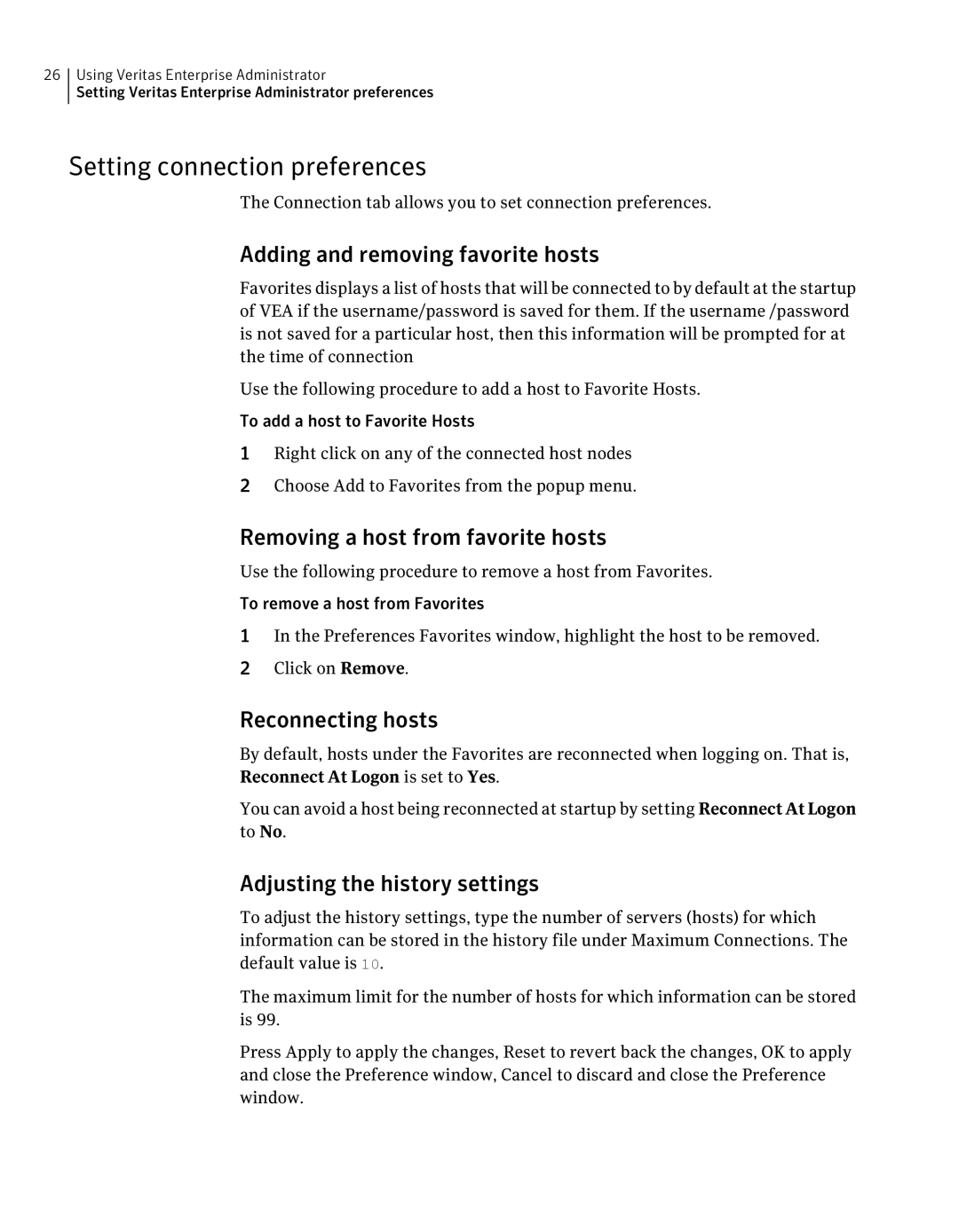26Using Veritas Enterprise Administrator
Setting Veritas Enterprise Administrator preferences
Setting connection preferences
The Connection tab allows you to set connection preferences.
Adding and removing favorite hosts
Favorites displays a list of hosts that will be connected to by default at the startup of VEA if the username/password is saved for them. If the username /password is not saved for a particular host, then this information will be prompted for at the time of connection
Use the following procedure to add a host to Favorite Hosts.
To add a host to Favorite Hosts
1Right click on any of the connected host nodes
2Choose Add to Favorites from the popup menu.
Removing a host from favorite hosts
Use the following procedure to remove a host from Favorites.
To remove a host from Favorites
1In the Preferences Favorites window, highlight the host to be removed.
2Click on Remove.
Reconnecting hosts
By default, hosts under the Favorites are reconnected when logging on. That is,
Reconnect At Logon is set to Yes.
You can avoid a host being reconnected at startup by setting ReconnectAtLogon to No.
Adjusting the history settings
To adjust the history settings, type the number of servers (hosts) for which information can be stored in the history file under Maximum Connections. The default value is 10.
The maximum limit for the number of hosts for which information can be stored is 99.
Press Apply to apply the changes, Reset to revert back the changes, OK to apply and close the Preference window, Cancel to discard and close the Preference window.